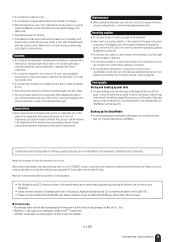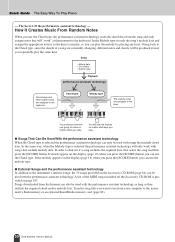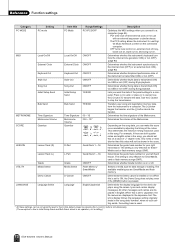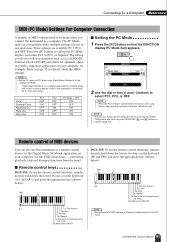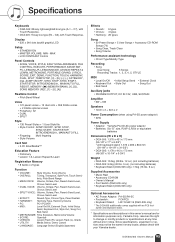Yamaha DGX-305 Support Question
Find answers below for this question about Yamaha DGX-305.Need a Yamaha DGX-305 manual? We have 1 online manual for this item!
Question posted by olawale1048 on July 7th, 2023
Yamaha Keyboard Dgx 305 Connect To The Computer
Current Answers
Answer #1: Posted by khanjee on July 7th, 2023 12:22 PM
2 Start the computer and log on to the Administrator account. Exit from any open applications and close all open windows.
3 Turn off the power of the instrument.
4 Connect the USB connector of the computer to the USB TO HOST connector of the MIDI instrument with a standard USB cable. If your instrument has a HOST SELECT switch, set the switch to "USB." NOTE Do not use a USB hub for connecting multiple USB devices. NOTE If you are using several MIDI instruments with USB connection at the same time, connect all the instruments to the computer and turn on the power for all of them, then perform the following installation procedure
. 5 Turn on the power of the instrument(s). NOTE When the message "Device driver software was not successfully installed." appears, continue the installation procedure on Windows 7.
6 After the downloaded compressed file is properly extracted, double-click the file "setup.exe." The "Preparing to Install" window appears. The next window will appear after finishing this preparation. NOTE If the "User Account Control" window appears, click [Continue] or [Yes].
7 When the "Welcome to the InstallShield Wizard for Yamaha USB-MIDI Driver" window appears, click [Next]. If the warning message below appears during the installation, click [Install].
8 When installation has been completed, click [Finish]. If a window requiring you to restart your computer appears, follow the on-screen instructions and restart the computer.
Please Accept my answer by providing you with the best possible solution. Would be more glade.
THANK YOU
Related Yamaha DGX-305 Manual Pages
Similar Questions
Yamaha dgx-305 - what is resistance of R111 (Pitch-Shift wheel)?
The LCD screen is scrambled on my DGX-305. How do I fix this?
I have changed my computer and wish to connect my keyboard but no longer have the disk how can i get...