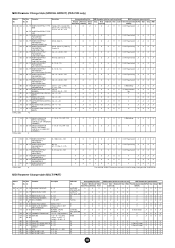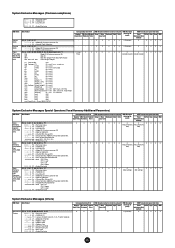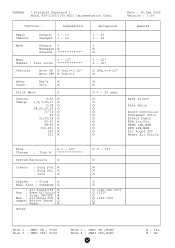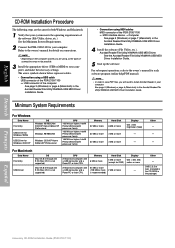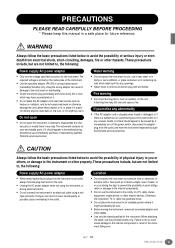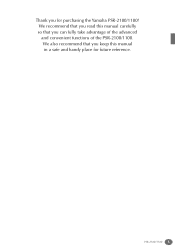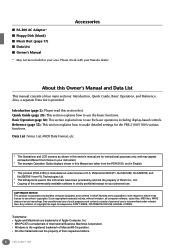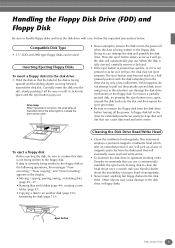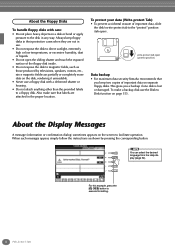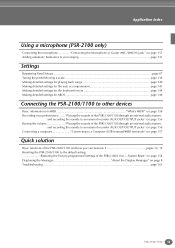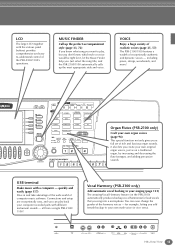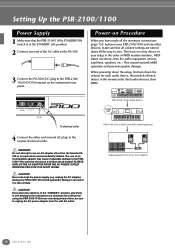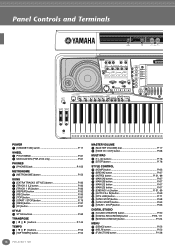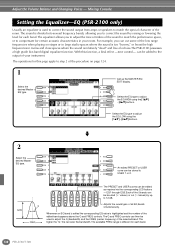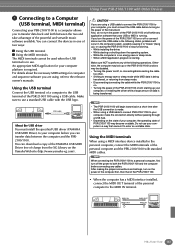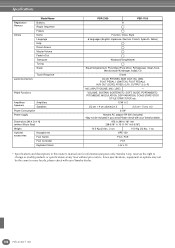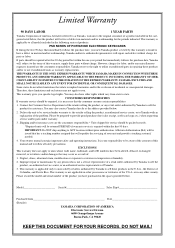Yamaha PSR-2100 Support Question
Find answers below for this question about Yamaha PSR-2100.Need a Yamaha PSR-2100 manual? We have 3 online manuals for this item!
Question posted by phattones on October 27th, 2011
Free Usb Driver For Yamaha Psr-2100
hi, i'm trying to follow the easy drections printed on page 157 in my owners manual of the yamaha psr-2100 to go to the official yamaha website : www.yamaha-xg.com
and all get is some silly run around with other softewares tryign to lead me to soemthing else... please help obiwan kanobi... you're my only hope!
Current Answers
Related Yamaha PSR-2100 Manual Pages
Similar Questions
Why Is My Yamaha Psr 2100 Not Reseting Even After Following All Procedures?
Yamaha not reseting even after following all steps correctly.
Yamaha not reseting even after following all steps correctly.
(Posted by mwendwanic2012 2 years ago)
Usb Driver
Hi! I need the USB Driver to connect with Mac OX 10.6.8- Can you help me, please? Thanks! Susu Oli...
Hi! I need the USB Driver to connect with Mac OX 10.6.8- Can you help me, please? Thanks! Susu Oli...
(Posted by olivaresissusu 10 years ago)
How Can I Get A Usb Driver To Use With Yamaha Psr-2100 To My Mac Os-x 10.7.3
(Posted by gkmii 11 years ago)
Copy Songs From Usb To Psr-s6
Hi!i have a PSR-S650,Please tell me how to copy songs from usb to the PSR-S6
Hi!i have a PSR-S650,Please tell me how to copy songs from usb to the PSR-S6
(Posted by admin22368 11 years ago)