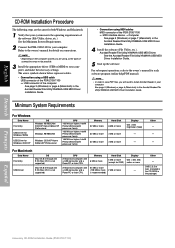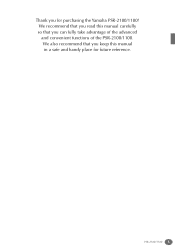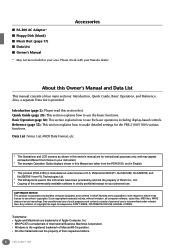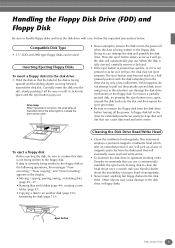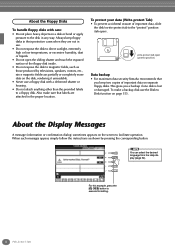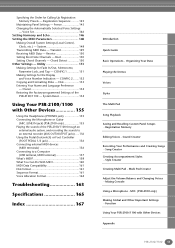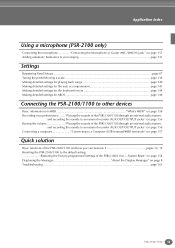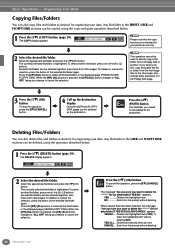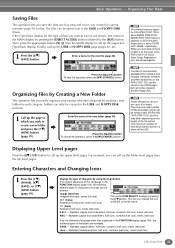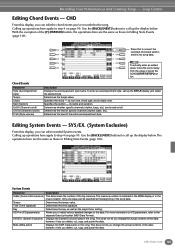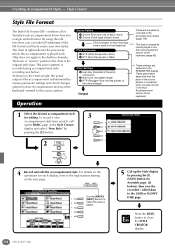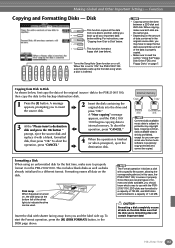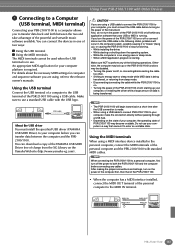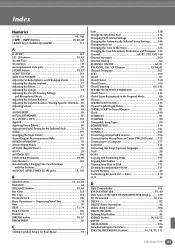Yamaha PSR-2100 Support Question
Find answers below for this question about Yamaha PSR-2100.Need a Yamaha PSR-2100 manual? We have 3 online manuals for this item!
Question posted by lykoko on May 6th, 2014
Can Copy File Useing Usb Yamaha Psr 2100
The person who posted this question about this Yamaha product did not include a detailed explanation. Please use the "Request More Information" button to the right if more details would help you to answer this question.
Current Answers
Related Yamaha PSR-2100 Manual Pages
Similar Questions
Yamaha Psr 2100 Body
Hello,I'm looking to forward to change the full body of my yamaha psr 2100 and just wanna know if it...
Hello,I'm looking to forward to change the full body of my yamaha psr 2100 and just wanna know if it...
(Posted by jmichelcollard 1 year ago)
How Do You Go Back A Folder While Using Usb Flash Drive In Yamaha Psr S950?
How do you go back a folder while using USB Flash drive to select another song in another file while...
How do you go back a folder while using USB Flash drive to select another song in another file while...
(Posted by acpaikada 10 years ago)
What Is The Better Price For This Used Yamaha Psr-2100,plz Reply Soon
Thax
Pet
(Posted by mwanziapeter 11 years ago)
Copy Songs From Usb To Psr-s6
Hi!i have a PSR-S650,Please tell me how to copy songs from usb to the PSR-S6
Hi!i have a PSR-S650,Please tell me how to copy songs from usb to the PSR-S6
(Posted by admin22368 12 years ago)