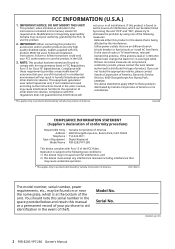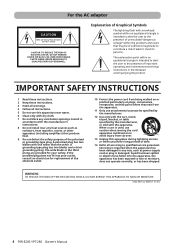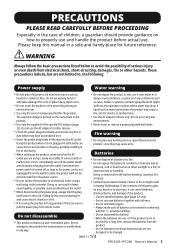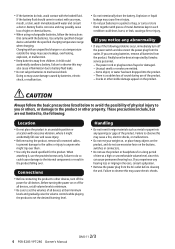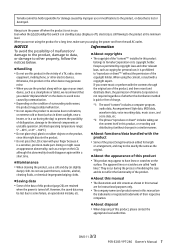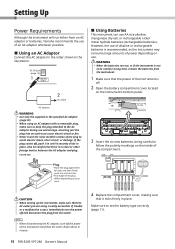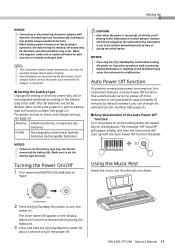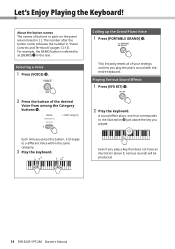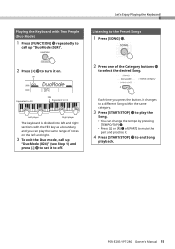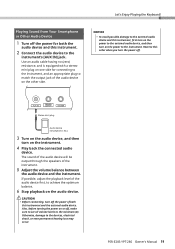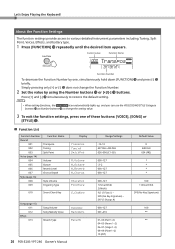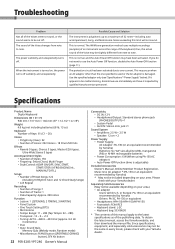Yamaha PSR-E283 Support and Manuals
Get Help and Manuals for this Yamaha item

View All Support Options Below
Free Yamaha PSR-E283 manuals!
Problems with Yamaha PSR-E283?
Ask a Question
Free Yamaha PSR-E283 manuals!
Problems with Yamaha PSR-E283?
Ask a Question
Yamaha PSR-E283 Videos

Unboxing newly launched Yamaha PSR E283 #yamaha #yamahakeyboards #yamahapsre283 #newkeyboard
Duration: :46
Total Views: 263
Duration: :46
Total Views: 263
Popular Yamaha PSR-E283 Manual Pages
Yamaha PSR-E283 Reviews
We have not received any reviews for Yamaha yet.