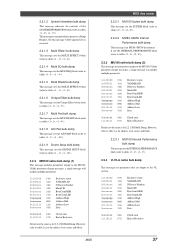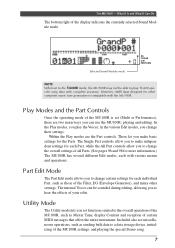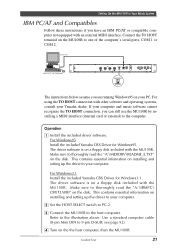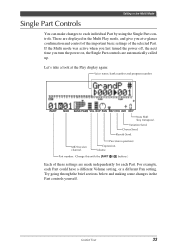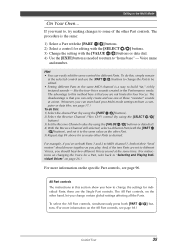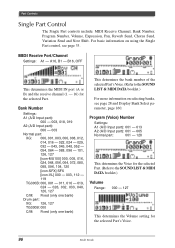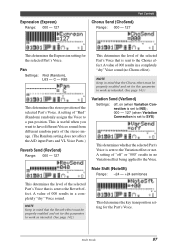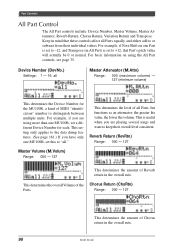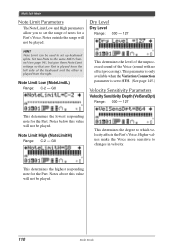Yamaha MU100R Support and Manuals
Get Help and Manuals for this Yamaha item

View All Support Options Below
Free Yamaha MU100R manuals!
Problems with Yamaha MU100R?
Ask a Question
Free Yamaha MU100R manuals!
Problems with Yamaha MU100R?
Ask a Question
Yamaha MU100R Videos
Popular Yamaha MU100R Manual Pages
Yamaha MU100R Reviews
We have not received any reviews for Yamaha yet.