Yamaha ELC-02 Support and Manuals
Get Help and Manuals for this Yamaha item
This item is in your list!

View All Support Options Below
Free Yamaha ELC-02 manuals!
Problems with Yamaha ELC-02?
Ask a Question
Free Yamaha ELC-02 manuals!
Problems with Yamaha ELC-02?
Ask a Question
Yamaha ELC-02 Videos
Popular Yamaha ELC-02 Manual Pages
ELC-02/ELCU-M02 Owners Manual - Page 2
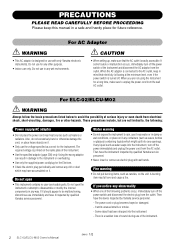
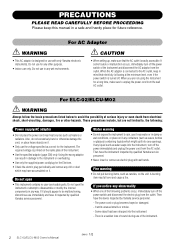
...-serviceable parts. If any liquid such as candles, on the name plate of the instrument and disconnect the AC adaptor from the outlet. If you are not limited to, the following problems ...; When setting up, make sure to the AC outlet, keep this manual in mind that the AC outlet is easily accessible. There is a sudden loss of the instrument.
2 ELC-02/ELCU-M02 Owner's Manual
DMI-5...
ELC-02/ELCU-M02 Owners Manual - Page 3
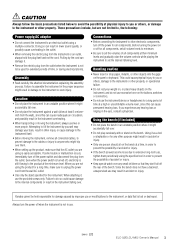
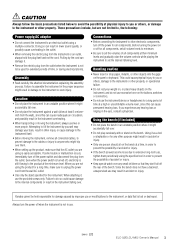
... some trouble or....
Yamaha cannot...set all components at least 3 cm/oneinch from the wall AC outlet.
• Use only the stand specified for extended periods of time, or during electrical storms.
Assembly
• Read carefully the attached documentation explaining the assembly process. Attempting to lift the instrument by improper use .
DMI-5 2/2
ELC-02/ELCU-M02 Owner's Manual...
ELC-02/ELCU-M02 Owners Manual - Page 4
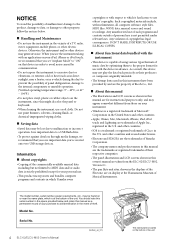
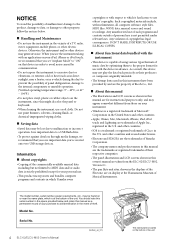
...programs and contents outside of personal use is not permitted under license.
• Electone and STAGEA are the trademarks of Yamaha Corporation.
• The company names and product names in the U.S. DON'T MAKE, ..., which is located on the bottom of the unit. Serial No.
4 ELC-02/ELCU-M02 Owner's Manual
(bottom_en_01)
The name plate is at the Hamamatsu Museum of Musical Instruments. ...
ELC-02/ELCU-M02 Owners Manual - Page 5
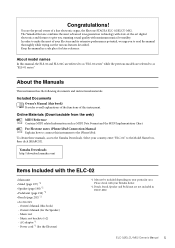
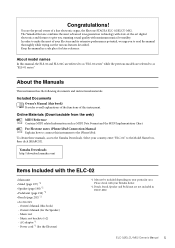
... Data Format and the MIDI Implementation Chart. Music rest brackets (×2) - ELC-02/ELCU-M02 Owner's Manual 5
Congratulations!
Yamaha Downloads
http://download.yamaha.com/
Items Included with maximum musical versatility. Music rest
- To obtain these manuals, access the Yamaha Downloads. About model names
In this instrument. Online Materials (Downloadable from the web)
MIDI...
ELC-02/ELCU-M02 Owners Manual - Page 9
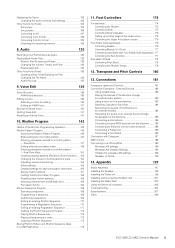
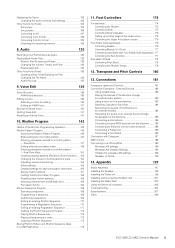
...Changing the Voices for Accompaniment parts 154 Adjusting volume and panning 155 Effect settings 155 Detailed settings for editing 136 Editing ...Installing the Speaker 198 Installing the Pedal unit 199 Installing and Connecting the Main Unit 201 Installing the Music Rest 202 Using the Bench (if included 202 Troubleshooting 204 Specifications 207 Index 209
ELC-02/ELCU-M02 Owner's Manual...
ELC-02/ELCU-M02 Owners Manual - Page 17
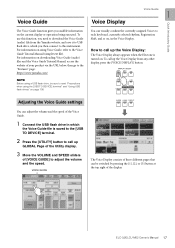
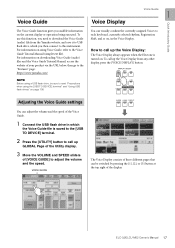
...Guide settings
You can adjust the volume and the speed of the Voice Guide.
1 Connect the USB flash drive in the Voice Display.
To call up the Voice Display from the Yamaha website, and save it to USB flash drive, which
the Voice Guide... [3] button at the top right of [VOICE GUIDE] to adjust the volume and the speed.
ELC-02/ELCU-M02 Owner's Manual 17 You can be sure to each keyboard, ...
ELC-02/ELCU-M02 Owners Manual - Page 120


... appropriate channel buttons (e.g., the [CH1] button) to set each channel to playback or mute. The [ALL] button enables you to switch all channels to PLAY/OFF at which the Song was paused, press the [3] (Play) button or [CUSTOM PLAY] button.
120 ELC-02/ELCU-M02 Owner's Manual Each channel's volume can also play a Song...
ELC-02/ELCU-M02 Owners Manual - Page 144
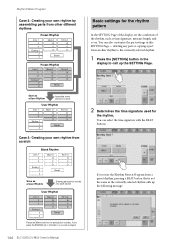
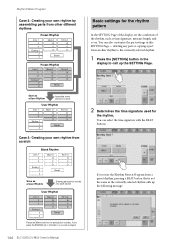
... the following message.
144 ELC-02/ELCU-M02 Owner's Manual Basic settings for the rhythm pattern
In the SETTING Page of the display, set the conditions of the rhythm, such as the currently selected rhythm calls up the SETTING Page.
2 Determines the time signature used for
the rhythm.
deleting any part or copying a part from scratch
Blank Rhythm
Intro...
ELC-02/ELCU-M02 Owners Manual - Page 155
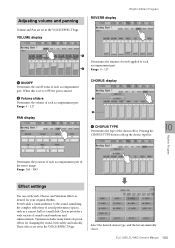
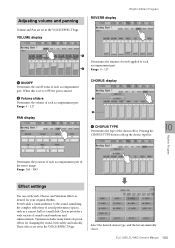
... display
CHORUS display
CHORUS TYPE
Determines the type of each accompaniment part. Select the desired chorus type, and the list automatically closes. R63
Effect settings
You can set Reverb, Chorus, and Variation effects as a concert hall or a small club. ELC-02/ELCU-M02 Owner's Manual 155 Pressing the CHORUS TYPE button calls up the chorus type...
ELC-02/ELCU-M02 Owners Manual - Page 170


...operation cannot be loaded.
170 ELC-02/ELCU-M02 Owner's Manual
SET
For initially entering a rhythm to the previous display.
POSITION
These are cursor controls for replacing a pattern at the top
right...sounds of the instrument change as a part of the cursor are loading a Registration while a rhythm is automatically deleted. Pressing the [SET] button enters the rhythm selected from...
ELC-02/ELCU-M02 Owners Manual - Page 187
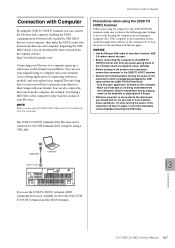
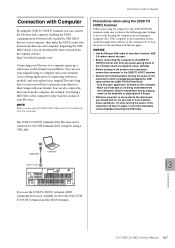
... off then on the computer to observe the following points.
ELC-02/ELCU-M02 Owner's Manual 187 Install the USB-MIDI driver to do so risks freezing the computer and corrupting or losing the data. You can download the latest version from the Yamaha website: http://download.yamaha.com/
Connecting your talents or share Songs with Computer...
ELC-02/ELCU-M02 Owners Manual - Page 189
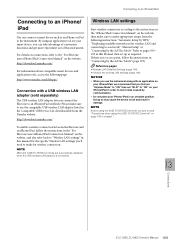
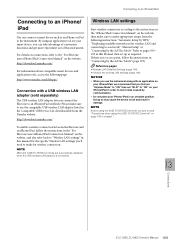
.... Please make appropriate setups from the Yamaha website: http://download.yamaha.com/
To enable a wireless connection between the Electone and an iPhone/iPad, follow the instructions in this instrument. Refer to pages 190 - 193 in the "For Electone users iPhone/iPad Connection Manual" on your iPhone/iPad, we recommend that you first set "Airplane Mode" to...
ELC-02/ELCU-M02 Owners Manual - Page 196
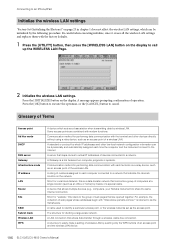
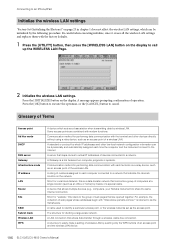
...Yamaha instrument) to a network that allows data transfer through a wireless, cable-free connection.
Press the [INITIALIZE] button on page 23 in chapter 1 does not affect the wireless LAN settings, which acts as an access point of an access point and the wireless LAN device.
196 ELC-02/ELCU-M02 Owner's Manual...settings and replaces them with each computer connected to share the same ...
ELC-02/ELCU-M02 Owners Manual - Page 206


....
206 ELC-02/ELCU-M02 Owner's Manual An error message appears while entering a folder name or Song name.
• The folder/Song name is 234 letters. The capacity of the path name is too long.
The MDR is close to shorten the path. Whenever you overwrite the Song, the length of a subsequently recorded part cannot...
ELC-02/ELCU-M02 Owners Manual - Page 208
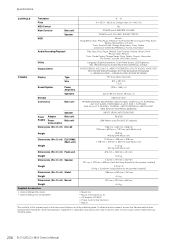
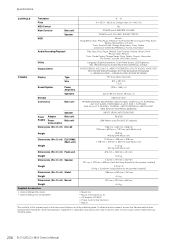
...Manual (for the Speaker)
-6 - +6
A = 427.2 - 452.6 Hz, Default value: A = 440.0 Hz
Yes
POWER on/off, MASTER VOLUME
POWER on/off, VOLUME, SOUND TYPE1/2
Search, Song Select: Stop, Play, Pause, Rewind, Fast Forward, Record, Custom Play, Score,
Setting (Tempo/Part... fixing bracket for the speaker installed)
3.3 kg × 2 4.9 kg × 2 (with your Yamaha dealer.
208 ELC-02/ELCU-M02 Owner's Manual
Yamaha ELC-02 Reviews
Do you have an experience with the Yamaha ELC-02 that you would like to share?
Earn 750 points for your review!
We have not received any reviews for Yamaha yet.
Earn 750 points for your review!

