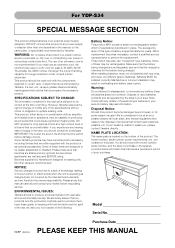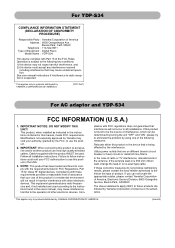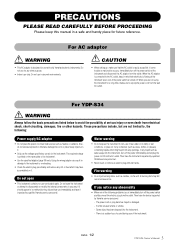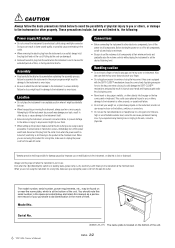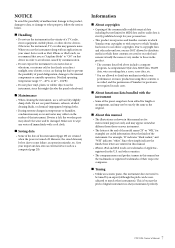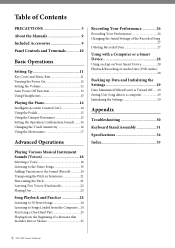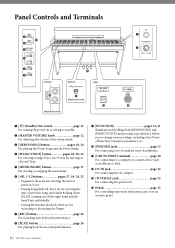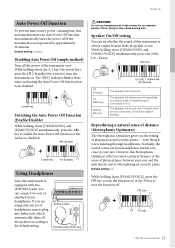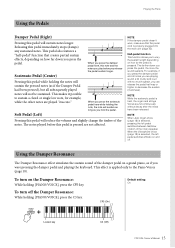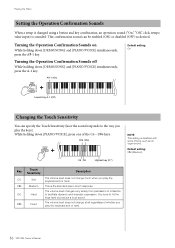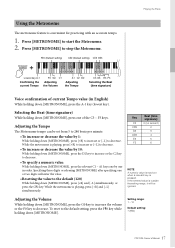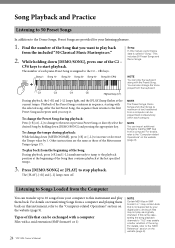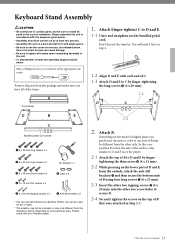Yamaha YDP-S34 Support and Manuals
Get Help and Manuals for this Yamaha item

View All Support Options Below
Free Yamaha YDP-S34 manuals!
Problems with Yamaha YDP-S34?
Ask a Question
Free Yamaha YDP-S34 manuals!
Problems with Yamaha YDP-S34?
Ask a Question
Yamaha YDP-S34 Videos
Popular Yamaha YDP-S34 Manual Pages
Yamaha YDP-S34 Reviews
We have not received any reviews for Yamaha yet.