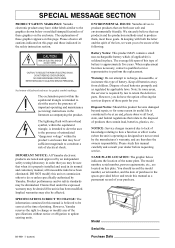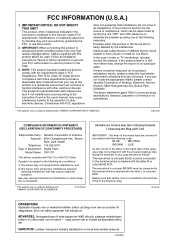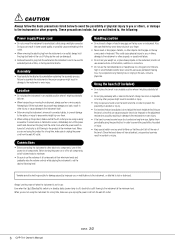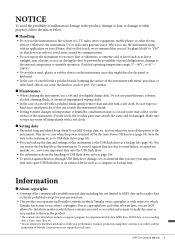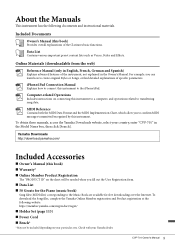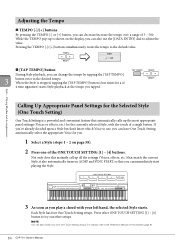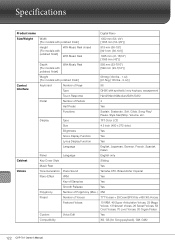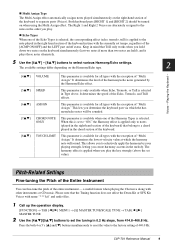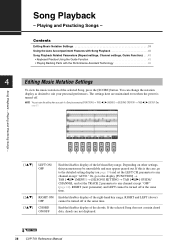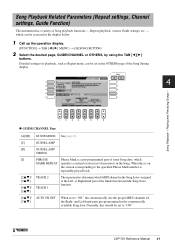Yamaha CVP-701 Support and Manuals
Get Help and Manuals for this Yamaha item

View All Support Options Below
Free Yamaha CVP-701 manuals!
Problems with Yamaha CVP-701?
Ask a Question
Free Yamaha CVP-701 manuals!
Problems with Yamaha CVP-701?
Ask a Question
Yamaha CVP-701 Videos
Popular Yamaha CVP-701 Manual Pages
Yamaha CVP-701 Reviews
We have not received any reviews for Yamaha yet.