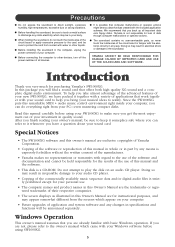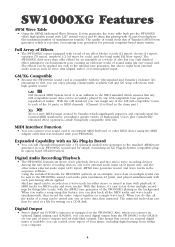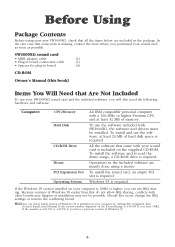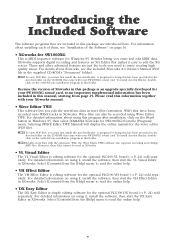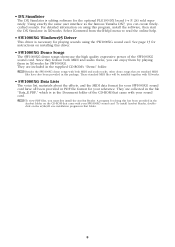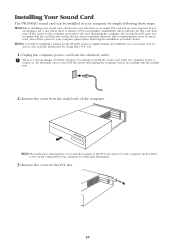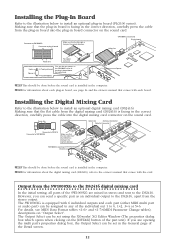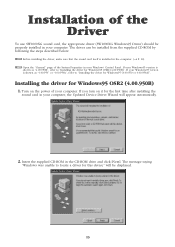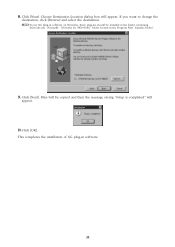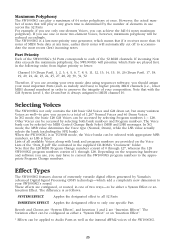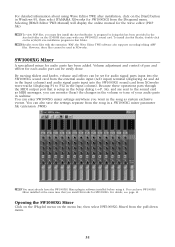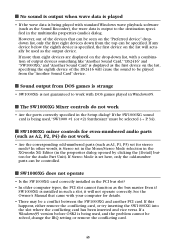Yamaha SW1000XG Support and Manuals
Get Help and Manuals for this Yamaha item

View All Support Options Below
Free Yamaha SW1000XG manuals!
Problems with Yamaha SW1000XG?
Ask a Question
Free Yamaha SW1000XG manuals!
Problems with Yamaha SW1000XG?
Ask a Question
Yamaha SW1000XG Videos
Popular Yamaha SW1000XG Manual Pages
Yamaha SW1000XG Reviews
We have not received any reviews for Yamaha yet.