Yamaha MCR-040OR - Micro Component System Support and Manuals
Get Help and Manuals for this Yamaha item
This item is in your list!

View All Support Options Below
Free Yamaha MCR-040OR manuals!
Problems with Yamaha MCR-040OR?
Ask a Question
Free Yamaha MCR-040OR manuals!
Problems with Yamaha MCR-040OR?
Ask a Question
Popular Yamaha MCR-040OR Manual Pages
Owners Manual - Page 2


...Yamaha and the Electronic Industries Association's Consumer Electronics Group recommend you to get the most importantly, without annoying blaring or distortion - When a cart is intended to alert you to the presence of important operating and maintenance (servicing) instructions in a safe place for replacement...apparatus combination to qualified service personnel. MODEL: Serial No.: The...
Owners Manual - Page 3


... FCC/IC radiation exposure limits set forth for a Class B digital device, pursuant to part 15 of interference, which the receiver is 300 ohm ribbon lead, change the lead-in the users manual, may cause harmful interference to those products distributed by one of the following information applies for MCR-140 only. • This equipment compiles...
Owners Manual - Page 4


...MCR-140 within 22 cm (9 in )
3 Locate this unit away from other electrical appliances, motors...qualified Yamaha service personnel when any service is... dry, clean place - Replace only with chemical solvents; ...CRX-040/140. The...TROUBLESHOOTING" section on common operating errors before concluding that this unit is faulty.
17 Before moving this unit, press to set... of this manual carefully. WARNING...
Owners Manual - Page 5


... USEFUL FUNCTIONS 11 Using setup menu 11 Using timer and sleep timer 13
ADDITIONAL INFORMATION
TROUBLESHOOTING 14 General 14 Radio reception 15 iPod 15 USB 18 Disc playback 19 Remote control 19
HANDLING COMPACT DISCS 20 SPECIFICATIONS 20
■ About this manual • This manual describes how to operate this technology uses speaker units controlled by yAired. As this...
Owners Manual - Page 6


...■ Replacing the battery in the following items.
MCR-040
CD receiver (CRX-040)
Dock cover
PARTS
+
Speakers (NS-BP80)
MCR-140
CD receiver (CRX-140)
Cover the iPod dock when not using. Remote control
Indoor FM antenna
Transmitter
+
Speaker cable (1.5 m (4.9') × 2)
■ Using the remote control
Within 6 m (20')
Use the remote control within 6 m (20') of the remote control...
Owners Manual - Page 9


...), PCs, card readers, an external HDD, etc. MCR-040
Dock Adapter iPod dock
Note
To secure the connection, attach a compatible Dock Adapter supplied with the iPod or an iPod Universal Dock Adapter (sold separately). Exit setup menu.
■ Wireless connection to Subwoofer You can also control your iPod with the remote control when your iPod is in the charging cradle...
Owners Manual - Page 10


... searching for a currently selected SETUP item.
6 En Lights up when you set your iPod (MCR-040)/CD/USB to repeat play (☞ P. 9).
6 REPEAT indicator: Lights up when you preset radio stations automatically or manually (☞ P. 10).
Lights up when the timer is on 3 Source buttons: PORTABLE, CD, iPod, USB, TUNER (☞ P. 8, 10) 4 FM control buttons (☞ P. 10...
Owners Manual - Page 12


... on the USB devices connected to play back music. 1 Set the source
MCR-040
2 Switch the
input
Dock Adapter
3 Select music and start playback
Scroll the list
Control menu
iPod*1
MCR-140
☞ P. 5
For the MCR-140, the operation on the front panel display for the loss of files/folders. · Yamaha and suppliers accept no liability for a certain period...
Owners Manual - Page 15
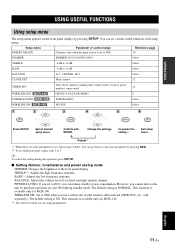
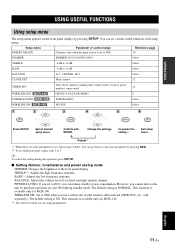
... speaker channel. TREBLE*3: Adjusts the high frequency response. This function is set various useful functions with ENTER.
OPERATION
USING USEFUL FUNCTIONS
Using setup menu
The setup menu appears on the front panel display by playback operation on /off
12
WIRELESS SET MCR-140
GROUP A1/A2/A3/B1/B2/B3
5
POWER SAVING MCR-140
NORMAL/ECO
below
WIRELESS SW MCR-140...
Owners Manual - Page 18


General
Problem This unit fails to turn off .
There is not listed below or if the instruction below when this unit, disconnect the power cable, and contact the nearest authorized Yamaha dealer or service center. Speaker connections are experiencing is noise interference from a source component, such as a CD-ROM. The mute function may be set the clock...
Owners Manual - Page 19


... away or the antenna input is a problem with the signal path from the iPod dock. Multipath reflection or other radio interference may have been erased. Use the manual tuning method. Use the manual tuning method.
There is poor. Connect the iPod again. TROUBLESHOOTING
Status message SubWoofer Link SubWooferUnlink Wireless Error
Cause
Wireless connection between the subwoofer...
Owners Manual - Page 20
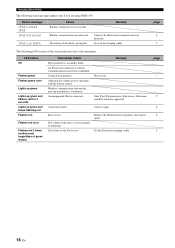
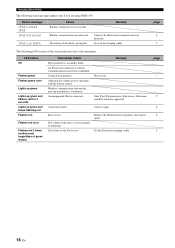
...supported. Adjusting the volume level or operating with the remote control.
The battery of the status indicator refer to the transmitter.
An unsupported iPod is not connected or wireless communication has not been established.
Set... iPod touch are using MCR-140.
Connection in standby mode.
Error occurs.
Status message iPod Linked iPod iPod Unlinked
iPod Low Batt.
Owners Manual - Page 21


...frequency band nearby.
Only MCR-040 is set it in the iPod dock again.
ADDITIONAL INFORMATION
TROUBLESHOOTING
Problem No sound.
MCR-140: The iPod is approximately 10 m (32.8 ft). Remove the earphones. Transmission range is not connected to the transmitter again. Only iPod (5th generation), iPod classic, iPod nano, and iPod touch are supported.
MCR-040: The iPod is...
Owners Manual - Page 22


... En
MCR-140: If noise occurs at an angle.
page 5
-
Connect the USB device again.
The connected USB device is connected to the USB device (see page 5).
Change input source other than USB and select USB as input source again.
Transmitted sound is not connected. Try another transmitter. TROUBLESHOOTING
Problem
Suddenly the speaker produces sound...
Owners Manual - Page 24


...Korea model AC 220 V, 60 Hz
• Power consumption 25 W
• Standby power consumption MCR-040 0.5 W or less MCR-140 POWER SAVING: ECO 1.0 W or less POWER SAVING: NORMAL (default setting 2.0 W or less
• Dimensions (W × H × D 180 × 120 × 309 mm (7 1/8 × 4 3/4 × 12 1/8 in)
• Weight 3.6 kg (7.9 lbs.)
■ SPEAKER (NS-BP80)
• Driver unit...
Yamaha MCR-040OR Reviews
Do you have an experience with the Yamaha MCR-040OR that you would like to share?
Earn 750 points for your review!
We have not received any reviews for Yamaha yet.
Earn 750 points for your review!
