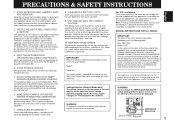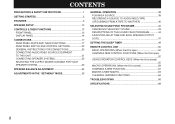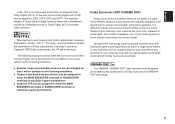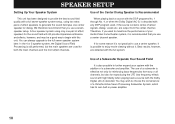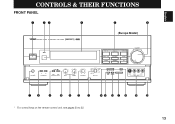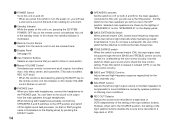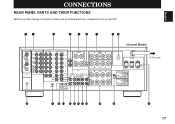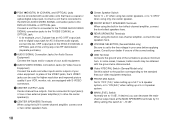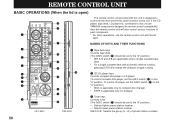Yamaha DSP-A1092 Support and Manuals
Get Help and Manuals for this Yamaha item

View All Support Options Below
Free Yamaha DSP-A1092 manuals!
Problems with Yamaha DSP-A1092?
Ask a Question
Free Yamaha DSP-A1092 manuals!
Problems with Yamaha DSP-A1092?
Ask a Question
Most Recent Yamaha DSP-A1092 Questions
Dsp-a1092 Sounds Break
While the unit is on suddenly sounds breaks. What is the cause for this?
While the unit is on suddenly sounds breaks. What is the cause for this?
(Posted by lal28244 11 years ago)
Yamaha Dsp A1092 Trips When Switched
The amp when switched there is a clickinking sound but does not power up.
The amp when switched there is a clickinking sound but does not power up.
(Posted by shafi1079 11 years ago)
Yamaha Av Amp
how much should l expect to pay in GBP for a Yamaha AV amp model DSP-A1092
how much should l expect to pay in GBP for a Yamaha AV amp model DSP-A1092
(Posted by fezhsmith 12 years ago)
Popular Yamaha DSP-A1092 Manual Pages
Yamaha DSP-A1092 Reviews
We have not received any reviews for Yamaha yet.