Yamaha DSP-AZ1 Support and Manuals
Get Help and Manuals for this Yamaha item
This item is in your list!

View All Support Options Below
Free Yamaha DSP-AZ1 manuals!
Problems with Yamaha DSP-AZ1?
Ask a Question
Free Yamaha DSP-AZ1 manuals!
Problems with Yamaha DSP-AZ1?
Ask a Question
Most Recent Yamaha DSP-AZ1 Questions
Popular Yamaha DSP-AZ1 Manual Pages
Owner's Manual - Page 1


B
DSP-AZ1
AV Amplifier
STANDBY /ON
INPUT SELECTOR INPUT MODE
SPEAKERS
A
B
BASS
SET MENU TREBLE
SILENT
6CH NEXT INPUT STEREO
PROGRAM
EFFECT PROCESSOR BASS
DIRECT EXTENSION ON OFF VIDEO AUX
BALANCE
L
R
REC OUT/ZONE 2
SOURCE/REMOTE
D-TV/LD
...
Owner's Manual - Page 2
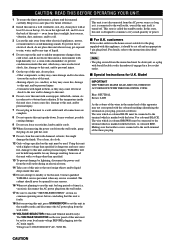
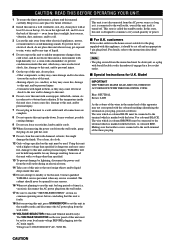
...errors before concluding that this unit is designed to set for future reference.
2 Install...set this unit in the mains lead of this apparatus may cause an electrical shock, fire, damage to the instructions described below.
I Special Instructions...Model
IMPORTANT THE WIRES IN MAINS LEAD ARE COLOURED IN ACCORDANCE WITH THE FOLLOWING CODE...YAMAHA service...manual ... the "TROUBLESHOOTING" section ...
Owner's Manual - Page 5


INTRODUCTION
Introduction
This section describes the features of the DSP-AZ1, and its controls and functions. FEATURES ...4 CONTROLS AND FUNCTIONS 6 Front panel ...6 Remote control ...8 Front panel display ...11 Rear panel ...12
E-3
English
Owner's Manual - Page 6
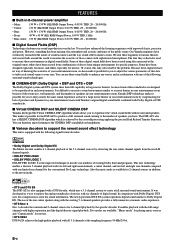
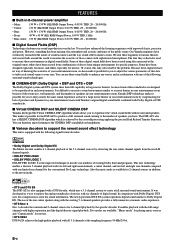
...The DSP-AZ1 also has a SILENT CINEMA DSP ... to support the newest...Yamaha DSP technology makes it possible for movies. • DTS 96/24 DTS 96/24 achieves the high quality playback with Dolby Digital, DTS uses less compression to replace the analog soundtracks of presence and dynamics in your entertainment room by the specific decoder.
I CINEMA-DSP: Dolby Digital + DSP and DTS + DSP...
Owner's Manual - Page 7
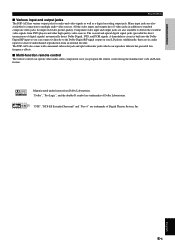
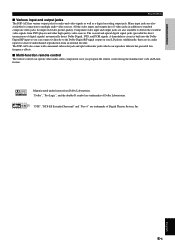
...are also available for connection to the Dolby Digital RF signal output on your LD player.
The DSP-AZ1 also comes with a monaural subwoofer jack and split subwoofer jacks which can connect it directly to...is built into the Dolby Digital RF input so you program the remote control using the manufacturer code and Learn feature. "Dolby", "Pro Logic", and the double-D symbol are six audio inputs...
Owner's Manual - Page 9
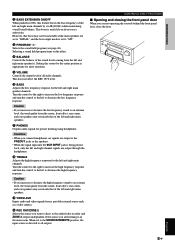
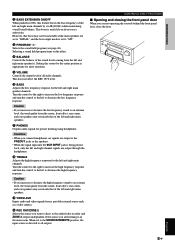
... overall tonal balance.
NATURAL SOUND AV AMPLIFIER DSP-AZ1
English
E-7
t VOLUME Controls the output level...want to direct to an extreme level, the tonal quality from the left and right main speakers.
Caution
• If you increase or decrease the low frequency sound to the audio/video recorder and ZONE 2 outputs independent of the left and right main speaker(s).
Setting...
Owner's Manual - Page 12
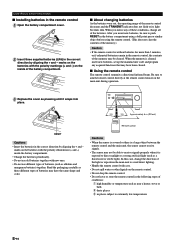
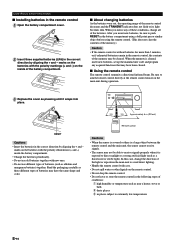
...on the main unit during operation.
3 Replace the cover as alkaline and manganese batteries).../ON
INPUT SELECTOR INPUT MODE
NATURAL SOUND AV AMPLIFIER DSP-AZ1
VOLUME
30°
30°
Approximately 6 m ...cleared, insert new batteries, set up the manufacturer code and program any of these... or strobe light). CONTROLS AND FUNCTIONS
I Installing batteries in the remote control
1 Open the battery compartment...
Owner's Manual - Page 14
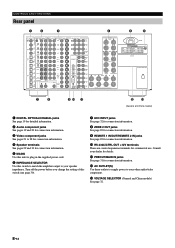
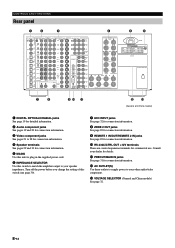
...8486;MIN. /SPEAKER
AC OUTLETS SWITCHED
VOLTAGE SELECTOR
7
8
90 q
we
(General and China models)
1 DIGITAL OPTICAL/COAXIAL jacks See page 19 for detailed information.
2 Audio component jacks See ...MAIN OUT L
(SURROUND)
CENTER
REAR CENTER
R
B
L
MAIN
R
A
L
CAUTION SEE INSTRUCTION MANUAL FOR CORRECT SETTING. CONTROLS AND FUNCTIONS
Rear panel
1
2
3
4
5
6
DIGITAL
LD
1 GND
R
...
Owner's Manual - Page 15


... 38 TEST DOLBY SUR 39 TEST DSP ...40
E-13
English
SPEAKER SYSTEM CONFIGURATIONS 14
SPEAKER PLACEMENT 16
CONNECTIONS 18 Before connecting components 18 Connecting digital jacks 19 Connecting audio components 19 Connecting video components 21 Connecting speakers 29 Connecting other components, speaker mode setting, and speaker level adjustment) to fully use the DSP-AZ1.
Owner's Manual - Page 31
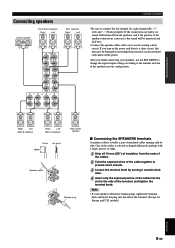
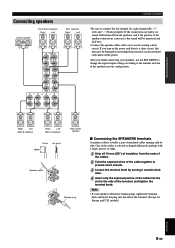
... Strip off the power.
models)
English
E-29 PREPARATIONS
Connecting speakers
Center speaker
Front effect speakers
Right
Left
Rear speakers
Right
Left
SPEAKERS
R
FRONT
L
R
REAR
L
(SURROUND)
CONNECTIONS
• Be sure to avoid creating a short circuit.
CENTER
REAR CENTER
R
B
L
MAIN
R
A
L
CAUTION SEE INSTRUCTION MANUAL FOR CORRECT SETTING. wise.
4 Insert only the...
Owner's Manual - Page 62


... setting for the dynamic range. If this problem occurs, select "MAX" or "STD".
13 SP DELAY
Use this feature to adjust the dynamic range.
RL
RC
RR
RC
Rear center speaker image
E-60 SET..., with the main speakers or the rear speakers. This setting is effective only when this type of the Dolby Digital software do not support "MIN" for listening to the listening position. However, ...
Owner's Manual - Page 66
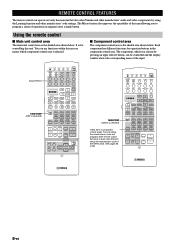
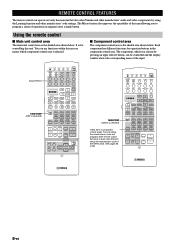
...main unit but also other Yamaha and other manufactures' audio ...setup the manufacturer code in sequence onto a single button.
Each component has different functions for controlling this area no matter which was chosen by using the Learning function and other manufactures' code settings...
POWER
REC
STOP
PAUSE
PLAY
10KEY/DSP (10KEY is selected)
10KEY DSP HALL 1
HALL 2 CHURCH JAZZ CLUB...
Owner's Manual - Page 68
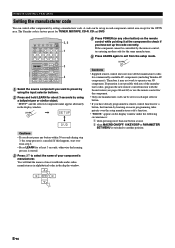
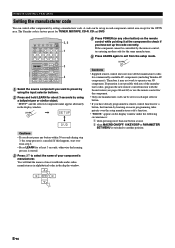
... this happens, start over the setup manufacturer code's function.
• "ERROR" appears in the display window under the following circumstances: 1 when pressing more than one manufacturer code can be set for each component control area except for the OPTN area. The Yamaha code is canceled. If the component cannot be set up the code correctly. If operation is started...
Owner's Manual - Page 69


... you want to operate your TV with the YPC code No: Code to operate other manufacturers' amplifier using q/w. L:AMP, L:TV, L:CAB (CABLE), L:DBS, L:SAT, L:VCR, L:DVD, L:LD, L:CD, L:CDR (CD-R), L:MD, L:TAP (TAPE), L:TUN (TUNER).
However you can change Library to operate other Yamaha DSP amplifiers that cannot be
operated with V-AUX, you can change the code...
Owner's Manual - Page 92
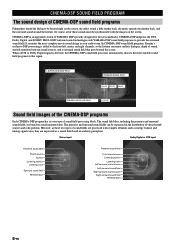
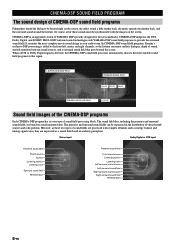
.... The presence and surround sound fields can enjoy realistic dialogue, depth of YAMAHA DSP specially designed for that goes beyond the screen. It recreates the most suitable sound field program for movie soundtracks. In CINEMA-DSP sound field programs, Yamaha's exclusive DSP processing is added to provide the surround sound field. Stereo input
Dolby Digital...
Yamaha DSP-AZ1 Reviews
Do you have an experience with the Yamaha DSP-AZ1 that you would like to share?
Earn 750 points for your review!
We have not received any reviews for Yamaha yet.
Earn 750 points for your review!
