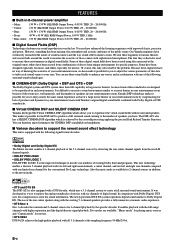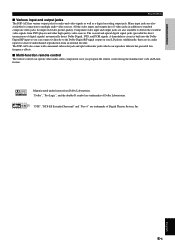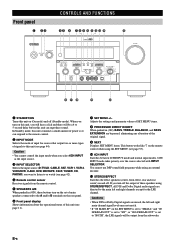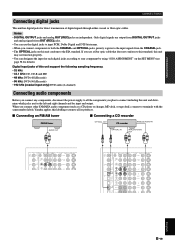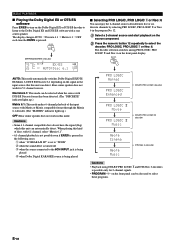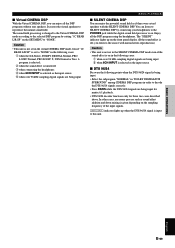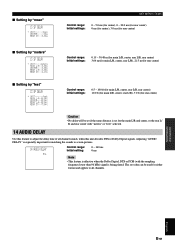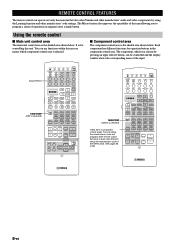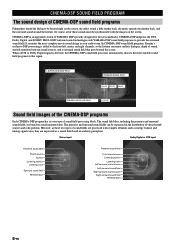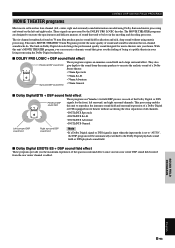Yamaha DSP-AZ1 Support Question
Find answers below for this question about Yamaha DSP-AZ1.Need a Yamaha DSP-AZ1 manual? We have 1 online manual for this item!
Question posted by arunp977 on July 2nd, 2012
How To Up Load My Yamaha Dsp Az-1 Dts Hd&dolby True Hd
The person who posted this question about this Yamaha product did not include a detailed explanation. Please use the "Request More Information" button to the right if more details would help you to answer this question.
Current Answers
Related Yamaha DSP-AZ1 Manual Pages
Similar Questions
Does A Yamaha Dsp 200 Have A Bass Output
Does a Yamaha DSP 200 have a bass output and if it does how many amperes does it have for the bass
Does a Yamaha DSP 200 have a bass output and if it does how many amperes does it have for the bass
(Posted by kibuchiitugu 1 year ago)
Yamaha Dsp A990.
I have inherited a Yamaha DSP A990 amplifier, in excellent condition.Having no use for it, I am wond...
I have inherited a Yamaha DSP A990 amplifier, in excellent condition.Having no use for it, I am wond...
(Posted by patmcdermott 2 years ago)
The Cds Are Not Loading. It Doesn't Seem To Move To Different Cd Channels.
How can I ensure the cd is loading correctly? I have the CD's loaded with the labels on the right. I...
How can I ensure the cd is loading correctly? I have the CD's loaded with the labels on the right. I...
(Posted by Thwoods 10 years ago)
How Do You Load The Discs/cds?
The manual does not advise how to rotate the carosel to load all 5 discs and nothing I have tried wo...
The manual does not advise how to rotate the carosel to load all 5 discs and nothing I have tried wo...
(Posted by tree2kat 10 years ago)
What Can I Do To Show On Display(dts/dolby Digital Ecc Ecc) When Play A Movie
(Posted by wenzupandemiku 11 years ago)