Yamaha DSP-AX620 Support and Manuals
Get Help and Manuals for this Yamaha item
This item is in your list!

View All Support Options Below
Free Yamaha DSP-AX620 manuals!
Problems with Yamaha DSP-AX620?
Ask a Question
Free Yamaha DSP-AX620 manuals!
Problems with Yamaha DSP-AX620?
Ask a Question
Yamaha DSP-AX620 Videos
Popular Yamaha DSP-AX620 Manual Pages
Owner's Manual - Page 3
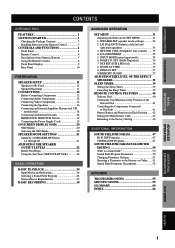
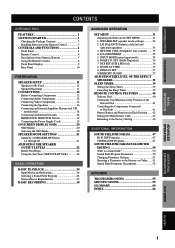
...MENU 31 Adjusting the Items on the SET MENU 31 1 SPEAKER SET (speaker mode settings 32 2 L/R BALANCE (balance of the Numeric Buttons 7 Using the Remote Control 8 Front Panel Display 9 Rear Panel 10
PREPARATION
SPEAKER SETUP 11 Speakers to the Factory-set Value ...... 51 Sound Field Parameter Descriptions 52
APPENDIX
TROUBLESHOOTING 55 SPECIFICATIONS 59 GLOSSARY 60 INDEX 62
ADVANCED...
Owner's Manual - Page 4
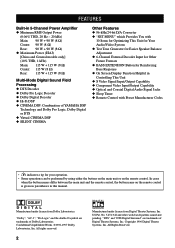
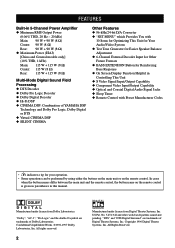
... and Coaxial Digital Audio Signal Jacks N Sleep Timer N Remote Control with Preset Manufacturer Codes
• y indicates a tip for your operation.
• Some operations can be performed by using either the buttons on the main unit or on the remote control is given in parentheses in this manual. Copyright 1996 Digital Theater Systems, Inc. Manufactured under license...
Owner's Manual - Page 6
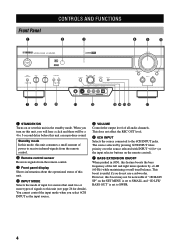
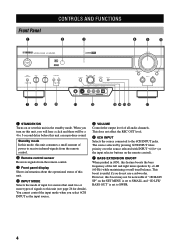
... on the SET MENU is set to this unit.
4 INPUT MODE Selects the mode of signals to SWFR.
4 However, this boost may not be a 4 to the 6CH INPUT jacks. Standby mode In this mode, this unit consumes a small amount of power to receive infrared-signals from the remote control.
2 Remote control sensor Receives signals from the remote control.
3 Front panel...
Owner's Manual - Page 8
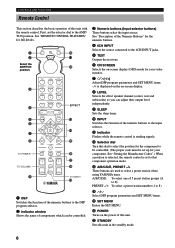
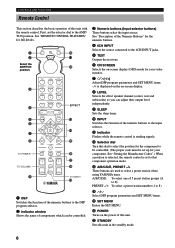
... POWER Turns on the power of this unit with the remote control. q Indicator Flashes while the remote control is set up for full details.
1
0
2
q
Select the
AMP/TUN
w
position.
3
4 5 6 7 8
TV POWER
TV VOLUME
9
EFFECT
A/B/C/D/E
e r
t
y u i
TV INPUT
o
1 DSP Switches the function of the numeric buttons to the AMP/ TUN position.
See "Description of 5 preset station groups (A
to...
Owner's Manual - Page 22


... shows the DSP program parameter settings on the S-video signal. Short display This mode briefly shows the same contents as that for this unit on a monitor, it is output to both the S VIDEO OUT and VIDEO OUT jacks. Afterwards, no video signal is input, the OSD is carried on the remote control
repeatedly to...
Owner's Manual - Page 27
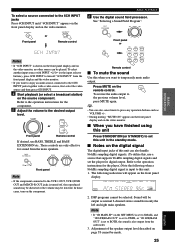
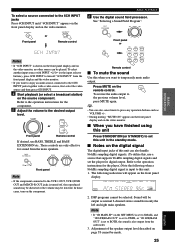
... the video monitor.
Refer to temporarily mute audio output. VOLUME
or
Front panel
Remote control
If desired, use a source that supports 96-kHz sampling digital signals and set to BOTH, the sound is input to this when you want to the operation instructions for the player.) Note the following indication will be lowered. Sound will...
Owner's Manual - Page 31
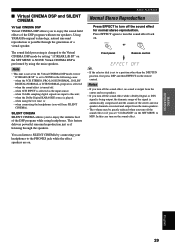
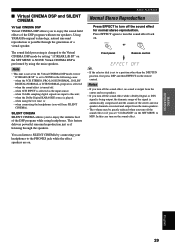
... connecting the headphones (you set to a position other than the DSP/TUN position, first press DSP and then EFFECT on the remote control.
In this unit; - INTRODUCTION
PREPARATION
I Virtual CINEMA DSP and SILENT CINEMA
Virtual CINEMA DSP Virtual CINEMA DSP allows you to enjoy the sound field effects of the DSP program while using headphones. Using YAMAHA original technology, natural...
Owner's Manual - Page 40
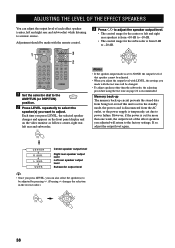
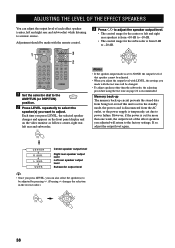
....
However, if the power is set to NONE, the output level of the effect speakers you adjusted will return to a music source. ADJUSTING THE LEVEL OF THE EFFECT SPEAKERS
You can also select the speaker(s) to be adjusted.
• When you adjust the output level with the remote control.
3 Press j / i to adjust the...
Owner's Manual - Page 42


... selector dial, the position changes as follows:
AMP/TUN You can be controlled.
Selector dial
TAPE/MD The code for a YAMAHA DVD player is factory-set . The code for a YAMAHA MD recoder is factoryset.
REMOTE CONTROL FEATURES
It is possible to control this unit and other manufacturers (or some YAMAHA components) by the remote control. Selector Dial
Select the component (position) to...
Owner's Manual - Page 43
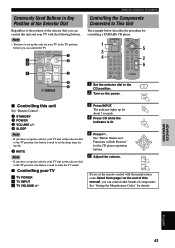
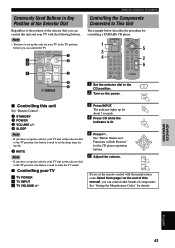
... the end of components.
The indicator lights up the code for your TV in the TV position before you can control the TV.
1
!
2
@
#
3
4 5
REMOTE CONTROL FEATURES
Controlling the Components Connected to This Unit
The example below describes the procedure for controlling a YAMAHA CD player.
1
A/B/C/D/E
5 3
4
2
6
A/B/C/D/E
1 Set the selector dial to the TV position, this unit...
Owner's Manual - Page 44
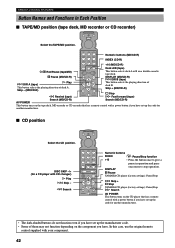
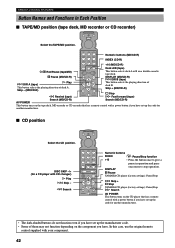
... position (tape deck, MD recorder or CD recorder)
Select the TAPE/MD position. e Pause YAMAHA CD player (factory settings): Pause/Stop
A/B/C/D/E
a Skip + s Stop YAMAHA CD player (factory settings): Pause/Stop f Search
AV POWER This button turns on the CD player that has a remote control with your component.
42 DISPLAY (MD/CD-R)
A/B/C/D/E
a DIR B (tape)
This button selects the...
Owner's Manual - Page 45


...
+10
DISC SKIP -/+
Return Menu select
DISPLAY
A/B/C/D/E
Menu up
Menu left TITLE
Menu right Menu down MENU
AV POWER This button turns on the DVD player that has a remote control with a power button if you have set up the code for another manufacturer.
• The dark-shaded buttons do not function even if you have...
Owner's Manual - Page 46
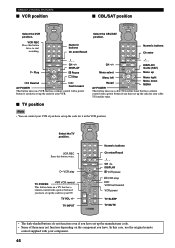
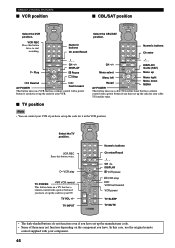
... buttons Ch enter/Recall
Numeric buttons Ch enter
p Play
_/_ _
CH -/+ DISPLAY
A/B/C/D/E
e Pause
s Stop
w Rewind
f
AV POWER
Fast forward
This button turns on a VCR that has a remote control with a power
button if you have set up the code for your VCR.
_/_ _
CH -/+ Menu select
DISPLAY/ Guide (SAT)
A/B/C/D/E
Menu up
Menu left
Menu right
Recall
Menu down MENU...
Owner's Manual - Page 48
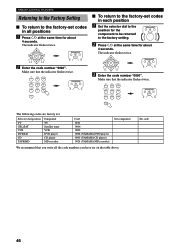
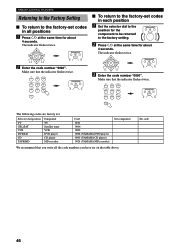
REMOTE CONTROL FEATURES
Returning to the Factory Setting
I To return to the factory setting.
2 Press j / i at the same time for about
4 seconds.
The following codes are factory set on the table above.
Selector dial position TV CBL/SAT VCR DVD/LD CD TAPE/MD
Component TV Satellite tuner VCR DVD player CD player MD recorder
Code 0101 0006...
Owner's Manual - Page 71
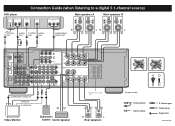
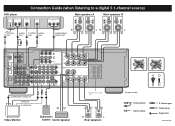
...
Video Monitor
Subwoofer system Center speaker
R
L
Rear speakers
(Europe model)
L
Analog signal
S
S Video signal
R
V
Video signal
O
Optical signal
Signal flow
V728170 DSP-AX620 R
L
REAR (SURROUND)
-
-
+
L
CENTER
* *Europe and U.K.
Connection Guide (when listening to a digital 5.1-channel source)
DVD player
OPTICAL
AUDIO OUT
L
R
S VIDEO OUT
VIDEO OUT
COMPONENT...
Yamaha DSP-AX620 Reviews
Do you have an experience with the Yamaha DSP-AX620 that you would like to share?
Earn 750 points for your review!
We have not received any reviews for Yamaha yet.
Earn 750 points for your review!

