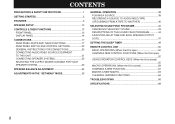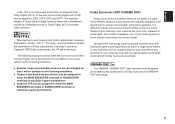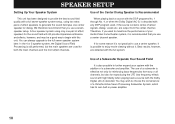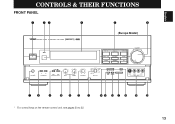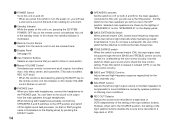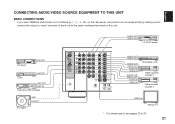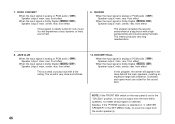Yamaha DSP-A1092 Support Question
Find answers below for this question about Yamaha DSP-A1092.Need a Yamaha DSP-A1092 manual? We have 1 online manual for this item!
Question posted by lal28244 on April 17th, 2013
Dsp-a1092 Sounds Break
While the unit is on suddenly sounds breaks.
What is the cause for this?
Current Answers
Related Yamaha DSP-A1092 Manual Pages
Similar Questions
Does A Yamaha Dsp 200 Have A Bass Output
Does a Yamaha DSP 200 have a bass output and if it does how many amperes does it have for the bass
Does a Yamaha DSP 200 have a bass output and if it does how many amperes does it have for the bass
(Posted by kibuchiitugu 1 year ago)
How To Fix Problem With Yamaha Dsp Ax1 Rear, Centre, Centre Sound Channel Out?
I have a Yamaha dsp ax1, but there's a problem. Only the main left, right A, B, and rear left work b...
I have a Yamaha dsp ax1, but there's a problem. Only the main left, right A, B, and rear left work b...
(Posted by anhdao72 9 years ago)
Yamaha Dsp A2070 Amplifier Not Working
when given AC power to yamaha DSP a 2070 amplifier automatically hering a rellay sound and Disply Ba...
when given AC power to yamaha DSP a 2070 amplifier automatically hering a rellay sound and Disply Ba...
(Posted by ajithnilayam 10 years ago)
Yamaha Dsp A1092 Trips When Switched
The amp when switched there is a clickinking sound but does not power up.
The amp when switched there is a clickinking sound but does not power up.
(Posted by shafi1079 11 years ago)
Yamaha Av Amp
how much should l expect to pay in GBP for a Yamaha AV amp model DSP-A1092
how much should l expect to pay in GBP for a Yamaha AV amp model DSP-A1092
(Posted by fezhsmith 12 years ago)