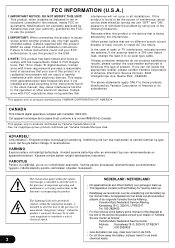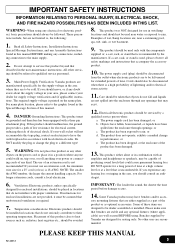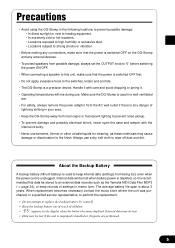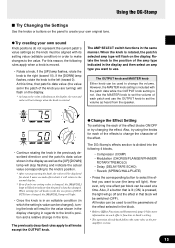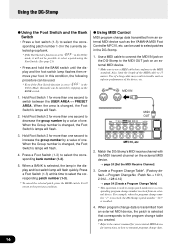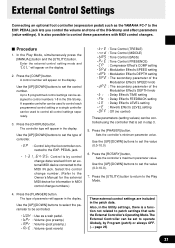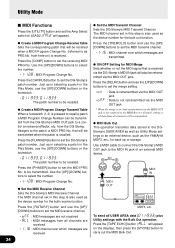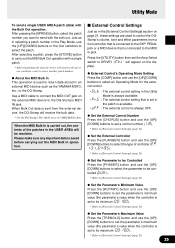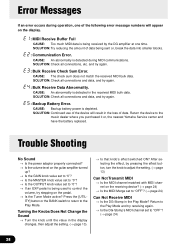Yamaha DG-Stomp Support and Manuals
Get Help and Manuals for this Yamaha item

View All Support Options Below
Free Yamaha DG-Stomp manuals!
Problems with Yamaha DG-Stomp?
Ask a Question
Free Yamaha DG-Stomp manuals!
Problems with Yamaha DG-Stomp?
Ask a Question
Most Recent Yamaha DG-Stomp Questions
Circuit Boards For Sale
I connect a wrong power supplyBurning something on the board was the risistor burned or capacitors
I connect a wrong power supplyBurning something on the board was the risistor burned or capacitors
(Posted by robertmagdaleno6262 2 years ago)
No Sound At Output Jacks Or Headphone Jack Output Just A Small Electrical Buz
I GET no sound from & headphone jack output please help
I GET no sound from & headphone jack output please help
(Posted by johnkingxxxjk 9 years ago)
How To Change The Lithium Battery On A Dg Stomp
(Posted by pramoRand 9 years ago)
How To Connect A Yamaha Dg Stomp To A Pc
(Posted by RMUmh 10 years ago)
Yamaha DG-Stomp Videos
Popular Yamaha DG-Stomp Manual Pages
Yamaha DG-Stomp Reviews
We have not received any reviews for Yamaha yet.