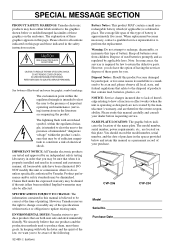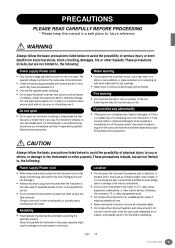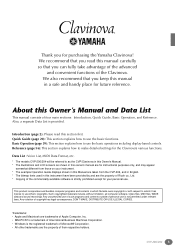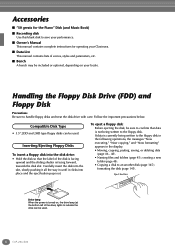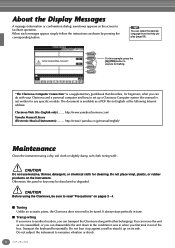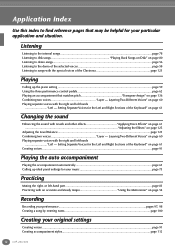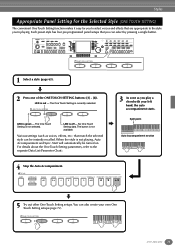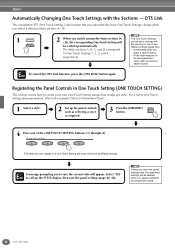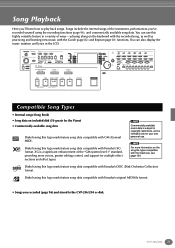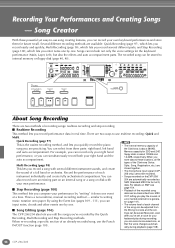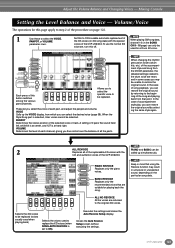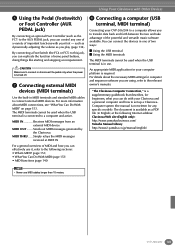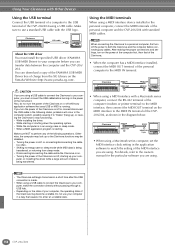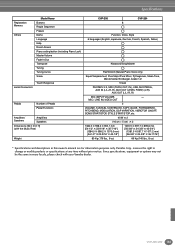Yamaha CVP-206 Support and Manuals
Get Help and Manuals for this Yamaha item

View All Support Options Below
Free Yamaha CVP-206 manuals!
Problems with Yamaha CVP-206?
Ask a Question
Free Yamaha CVP-206 manuals!
Problems with Yamaha CVP-206?
Ask a Question
Most Recent Yamaha CVP-206 Questions
How To Go To Factory Settings. Remove 'voice Revoice'
go to factory settings. remove "voice revoice"
go to factory settings. remove "voice revoice"
(Posted by solivevaina 8 years ago)
Popular Yamaha CVP-206 Manual Pages
Yamaha CVP-206 Reviews
We have not received any reviews for Yamaha yet.