Yamaha CVP-204 Support and Manuals
Get Help and Manuals for this Yamaha item
This item is in your list!

View All Support Options Below
Free Yamaha CVP-204 manuals!
Problems with Yamaha CVP-204?
Ask a Question
Free Yamaha CVP-204 manuals!
Problems with Yamaha CVP-204?
Ask a Question
Popular Yamaha CVP-204 Manual Pages
Owner's Manual - Page 2
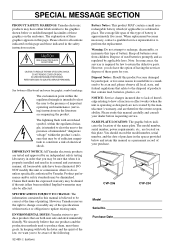
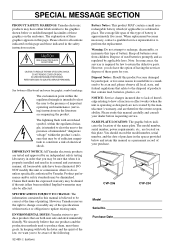
... approximately five years. SPECIFICATIONS SUBJECT TO CHANGE: The information contained in this plate. Dispose of electrical shock. Purchase Date
CVP-204
NOTICE: Service charges incurred due to lack of battery. CAUTION
RISK OF ELECTRIC SHOCK DO NOT OPEN
CAUTION: TO REDUCE THE RISK OF ELECTRIC SHOCK. IMPORTANT NOTICE: All Yamaha electronic products are located...
Owner's Manual - Page 5
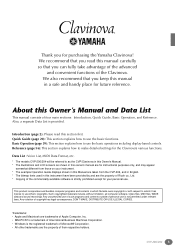
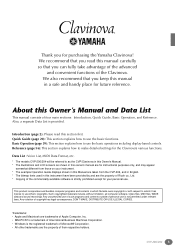
... List : Voice List, MIDI Data Format, etc.
* The models CVP-206/204 will be referred to as the CVP/Clavinova in this Owner's Manual. * The illustrations and LCD screens as shown in which Yamaha owns copyrights or with respect to which it has license to make detailed settings for purchasing the Yamaha Clavinova! Such copyrighted materials include, without limitation, all computer...
Owner's Manual - Page 11
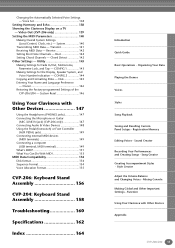
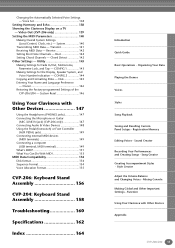
... 154 Sequence Format 154 Voice Allocation Format 155
CVP-206: Keyboard Stand Assembly 156
CVP-204: Keyboard Stand Assembly 158
Troubleshooting 160
Specifications 162
Index 164
Introduction
Quick Guide
Basic Operations - Sound Creator Recording Your Performances and Creating Songs - Voice Set 138
Setting Harmony and Echo 138 Showing the Clavinova Display on a TV
- Utility 143 Making...
Owner's Manual - Page 32
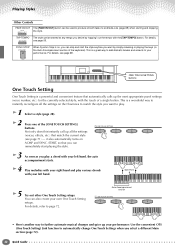
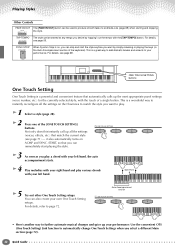
...Setting
Auto Accompaniment section
ONE TOUCH SETTING
setups.
1
2
3
4
For details, refer to page 72.
• Here's another way to automatically change One Touch Settings when you select a different Main section (page 72).
32 Quick Guide... see page 71) - START, so that automatically calls up all the settings on the Clavinova to match the style you want by "tapping" out the tempo with ...
Owner's Manual - Page 36
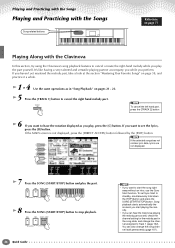
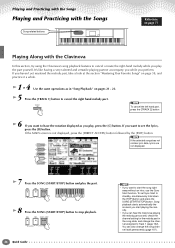
... well, check the channel setting for the melody part in "Song Playback" on pages 21 - 23.
5 Press the [TRACK 1] button to cancel the right hand melody part. REC
TOP START / STOP
NEW SONG
SYNC.START
36 Quick Guide
• If you play the part. You can hear the Clavinova playing the melody part as you want to...
Owner's Manual - Page 59
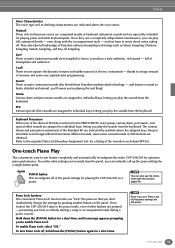
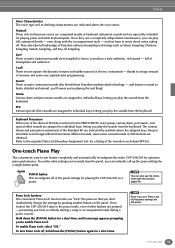
... can play the sounds from Yamaha's sophisticated technology - Piano Lock function The convenient Piano Lock function lets you "lock" the piano so that even though different kits feature different sounds, some very sophisticated programming. Once locked, the CVP-206/204 stays in stereo, to individual keys, letting you don't inadvertently change the settings by symbols above the voice...
Owner's Manual - Page 71
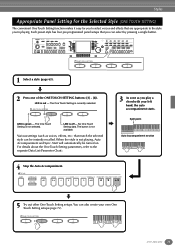
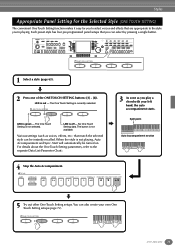
... is not selected. No One Touch Setting data.
For details about the One Touch Setting parameters, refer to the style you play a chord with your own One Touch Setting setups (page 72).
Split point
Auto Accompaniment section
4 Stop the Auto Accompaniment. ONE TOUCH SETTING
1
2
3
4
CVP-206/204 71
E.PIANO
ORGAN & ACCORDION PERCUSSION
BRASS
WOODWIND
STRINGS...
Owner's Manual - Page 72
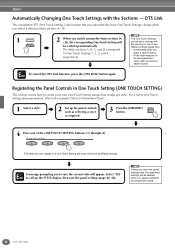
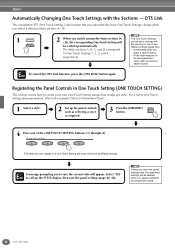
... change when you to save the panel settings (page 40, 48). OTS Link
The convenient OTS (One Touch Setting) Link function lets you store the panel settings here, the registered settings will be called up automatically. D).
1
AUTO FILLIN OTS LINK
2 When you select a different accompaniment style.
72 CVP-206/204
The Main sections A, B, C, and D correspond to call...
Owner's Manual - Page 99


...SONG [START/STOP] button. You can set MIDI channel - CVP-206/204 99 The recording can also use the ...guide while recording. For a list of the MIDI channels 1 - 16 is not recorded.
You can be recorded. Recording Your Performances and Creating Songs - This determines which of the recorded parts is set to play the keyboard. The settings of the keyboard-played parts...
Owner's Manual - Page 123
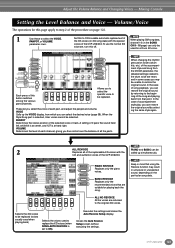
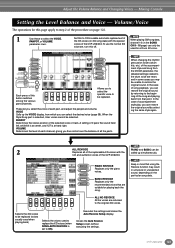
... control over the balance of all of the replaceable XG voices with the special voices of the CVP-206/204. In the case of each part, and adjust the panpot and volume.
Closes the Auto Revoice Setup screen without executing the settings. Set this button switches among the various parts/channels.
A setting of accompaniment style play, you can restore the...
Owner's Manual - Page 147


... the components. By connecting a microphone to the CVP-206, you can enjoy listening to the Clavinova together by connecting two pairs of headphones to the MIC./LINE IN jack (standard 1/4" phone jack). LINE
To use headphones, connect them to all components, set the [MIC. CVP-206
CVP-204
INPUT VOLUME
MIC. CVP-206
IN
OUT
THRU
L/L+R
R
L/L+R
R
(LEVEL FIXED)
L
R
MIDI
7
P.149...
Owner's Manual - Page 155


... formats.
Using Your Clavinova with various Yamaha software. Voice Allocation Format
With MIDI, voices are compatible with GM System Level1, as is most common voice allocation formats.
• Many MIDI devices are assigned to ensure compatibility of data well into the future.
• Song data recorded on the CVP-206/204 using voices in the...
Owner's Manual - Page 162


... Style
Song
Memory Device Tempo
Model Name
Polyphony (max)
Voice ...Piano Combo Styles
Fingering
Style Creator OTS (One Touch Setting) OTS link Music Finder
Edit Format Preset Songs Guide
Guide Lamp Lyrics Score Recording
Record Channels Floppy Disk (2HD, 2DD) Flash Memory (internal) Flash Availability Tempo Range Tap Tempo Metronome
Sound
162 CVP-206/204
: available
CVP-206
CVP-204...
Owner's Manual - Page 163
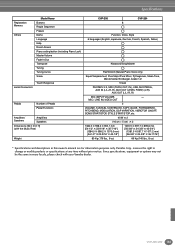
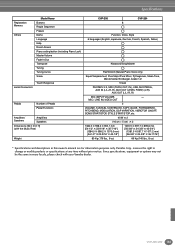
Yamaha Corp. CVP-206/204 163 Since specifications, equipment or options may not be the same in this owner's manual are for information purposes only. MIC./ ... at any time without prior notice. Specifications
Registration Memory
Others
Model Name Buttons Regist Sequence Freeze Demo Language Help Direct Access Piano setting button (including Piano Lock) Master Volume Fade In/Out ...
Owner's Manual - Page 164


...Setups for Notation 85 [DIGITAL...CVP-206/204 Filter 111 CUT 46
D
Damper pedal 19, 62 [DATA ENTRY] dial 18, 50 Data Types in the MIDI TRANSMIT/RECEIVE Display .........141 DECAY 94 DELETE 47 Delete 107 DELETE RECORD 75 Deleting Files/Folders 47 [DEMO] button 14, 18, 56 DEPTH 94 Detailed Settings... 44 Accessories 6 Accompaniment Guide 82 Accompaniment style parts 98 [ACMP] button 18...
Yamaha CVP-204 Reviews
Do you have an experience with the Yamaha CVP-204 that you would like to share?
Earn 750 points for your review!
We have not received any reviews for Yamaha yet.
Earn 750 points for your review!
