Yamaha DG-Stomp Support Question
Find answers below for this question about Yamaha DG-Stomp.Need a Yamaha DG-Stomp manual? We have 2 online manuals for this item!
Question posted by pramoRand on August 13th, 2014
How To Change The Lithium Battery On A Dg Stomp
The person who posted this question about this Yamaha product did not include a detailed explanation. Please use the "Request More Information" button to the right if more details would help you to answer this question.
Current Answers
There are currently no answers that have been posted for this question.
Be the first to post an answer! Remember that you can earn up to 1,100 points for every answer you submit. The better the quality of your answer, the better chance it has to be accepted.
Be the first to post an answer! Remember that you can earn up to 1,100 points for every answer you submit. The better the quality of your answer, the better chance it has to be accepted.
Related Yamaha DG-Stomp Manual Pages
Owner's Manual - Page 2
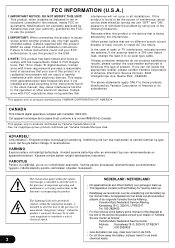
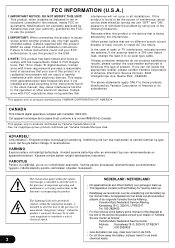
... This apparatus contains a lithium battery for Class "B" digital devices. Compliance with FCC regulations does not guarantee that your retailer or Yamaha
Service Center as follows:
Yamaha Music Nederland Service Center
Address ... "dangerous voltage" within the equilateral triangle is 300 ohm ribbon lead, change the lead-in this product MUST be of other electronic devices.
If you...
Owner's Manual - Page 4


... Connecting an Expression (EXP) Pedal ......... 11 s Connecting MIDI Devices 11
Using the DG-Stomp 12 s Produce Sound 12 s Try Changing the Settings 13 s Try Selecting Another Patch 15 s Create and Store a Patch..., please keep it and the warranty in a safe place for purchasing the YAMAHA DG-Stomp Guitar Preamplifier. Also, after reading this Owner's Manual carefully before using. To fully...
Owner's Manual - Page 5
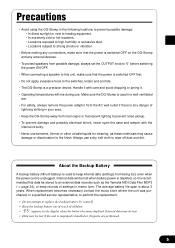
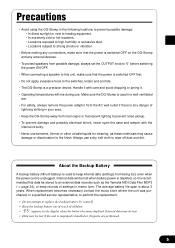
... Backup Battery
A backup battery (lithium battery) is used in a well-ventilated
are. • For safety, always remove the power adaptor from the AC wall outlet if there is any external devices.
• To protect speakers from being lost if the unit is improperly handled or if repairs are performed.
5 Precautions
• Avoid using the DG-Stomp...
Owner's Manual - Page 7
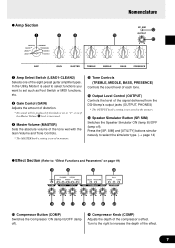
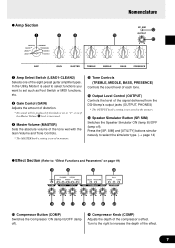
q Amp Section u
i
o
Nomenclature
!2 !0
!1
u Amp Select Switch (LEAD1-CLEAN2) Selects one of the signal delivered from the DG-Stomp's output jacks (OUTPUT, PHONES)
* The OUTPUT knob's setting is not saved in memory.
!0 Tone Controls (TREBLE, MIDDLE, BASS, PRESENCE)
Controls the sound level of each ...
Owner's Manual - Page 9


...MIDI OUT Jack Jack used for transmitting MIDI data from the DGStomp such as control changes, program changes, data in the DG-Stomp. (→ page 16). Use the LOW setting for high output guitars and the...set or guitar amp, mixer, etc. (→ page 10)
* Use the L/MONO jack when connecting to the DG-Stomp via this jack.
* Never use the device as a wah pedal. (→ pages 21, 25)
#2 Headphones...
Owner's Manual - Page 10


...
other devices is turned OFF to prevent electrical shock or damage to the devices. Make sure the DG-Stomp's Power Switch (STAND-BY) is in damage, overheating or fire, which can be connected directly...to its INPUT jack and adjust the tone and volume on the guitar amp as indicated on the DG-Stomp to a power amp and speaker.
1. If the amplifier is a compatible device (capacity, system impedance...
Owner's Manual - Page 11
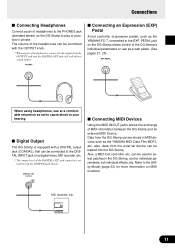
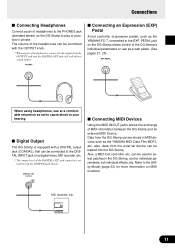
...deliver sound output. Data from the external device can be loaded into the DG-Stomp. also, data from the DG-Stomp can be stored in MIDI devices such as the YAMAHA MIDI Data Filer .../OUT jacks allows the exchange of MIDI information between the DG-Stomp and an external MIDI Device. MD recorder, etc.
11
s Digital Output
The DG-Stomp is equipped with the OUTPUT knob (fixed). Refer to...
Owner's Manual - Page 12


... PLAY MODE.
The numbers (Group number: 0, Bank number: 1, Patch number: 1) refer to ON ( ). Using the DG-Stomp
First, connect a guitar to the DG-Stomp and try and produce some sounds. For now use the knobs or buttons to change settings to play .
Before connecting, turn the POWER switch (STAND-BY) to the patch that is...
Owner's Manual - Page 13
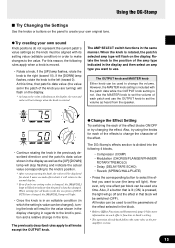
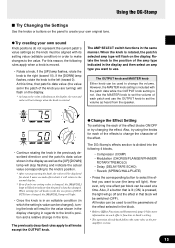
Using the DG-Stomp
s Try Changing the Settings
Use the knobs or buttons on the panel to the left (toward 10). If the [DOWN...volume of each knob follows the same rules as the preamplifier section.
13 q Try creating your own original tone. The DG-Stomp's effects section is changed . Use the MASTER knob to set the volume as heard from the speaker.
• Continue rotating the knob in ...
Owner's Manual - Page 14


... the PLAY mode.
* The speaker simulator's setting is stored along with 16 types of the DG-Stomp.
Simultaneously press the [SP. Use the [UP]/[DOWN] buttons to save those settings, please ... any settings you like.
1. If so, slightly lower the MASTER volume level.
Using the DG-Stomp
q Set the Speaker Simulator
The speaker simulator is a special circuit that adds the live characteristics...
Owner's Manual - Page 15


... lit (011-933), it indicates that a patch in
the USER AREA is selected. * When the DG-Stomp is shipped from the factory, the same
patch data as found in the PRESET AREA is used in ... patch programs (patch) in the PRESET AREA (90 patches) data but you can be freely rewritten.
You can change settings in its internal memory. To select a different patch, use one (1).
• Press the [UP] and...
Owner's Manual - Page 16
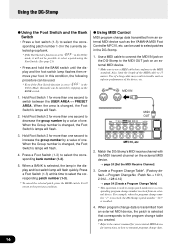
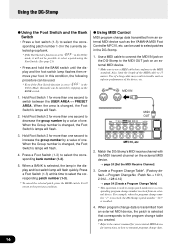
... result in trouble such as the YAMAHA MIDI Foot Controller MFC10, etc. For example, when the program change number "1" is received, the DG-Stomp's patch number "113" is changed, the Foot Switch's lamps will flash.
4. Using the DG-Stomp
q Using the Foot Switch and the Bank Switch
• Press a foot switch (1-3) to select the corresponding patch...
Owner's Manual - Page 17


... Foot Switches 1-3 to switch the corresponding effect block ON/OFF.
* To change the AREA (it . Using the DG-Stomp
s Create and Store a Patch
Original settings can be used to store original...effect block ON/OFF
2. q Use Foot Switches 1-3 to the patch number will be stored in the DG-Stomp memory.
* The OUTPUT knob's setting is complete when all lamps light.
* Utility mode settings are...
Owner's Manual - Page 18


... the patch number shown on the separate "Patch List" sheet). Also, the Manual Mode will flash if the Modulation Effect's secondary parameters are changed. PEDAL jack lets you control DG-Stomp's volume, tone and effect parameters (setting values) and use the device as the YAMAHA FC-7, etc., to its factory defaults and all...
Owner's Manual - Page 21
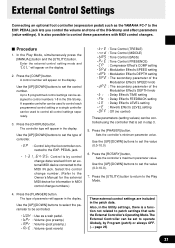
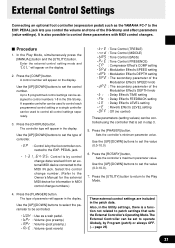
... display.
2. Press the [COMP] button. The type of the DG-Stomp and effect parameters (value settings). nected to the Play Mode.
4. r : Volume (pre preamp.) • AP. PEDAL jack lets you control the volume and tone of parameter will appear in MIDI control change data received from an external MIDI device connected to operate...
Owner's Manual - Page 22
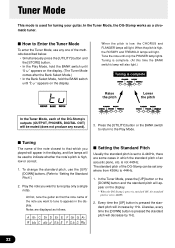
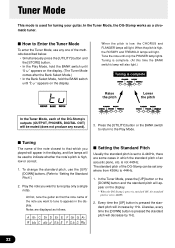
... BANK switch to return to "Setting the Standard Pitch".)
2. The standard pitch of an acoustic piano, etc.
To change the standard pitch, use any one of the note closest to tune (play only a single note). A Bb C... this time the BANK switch's lamp will appear on the display. * When the DG-Stomp's power is switched ON, the standard pitch is pressed the standard pitch will decrease by...
Owner's Manual - Page 23
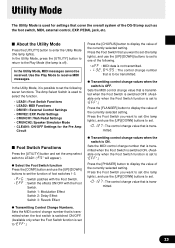
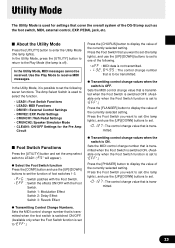
... 0-127 : The control change number that is used for the Pre Amp
Circuit
s Foot Switch Functions
Press the [UTILITY] button and set the function of the DG-Stomp such as the foot switch... setting. Switch 1: Modulation Effect Switch 2: Delay Effect Switch 3: Reverb Effect
q Transmitting Control Change Numbers.
In the Utility Mode, MIDI messages cannot be transmitted.
PEDAL jack, etc. s ...
Owner's Manual - Page 24
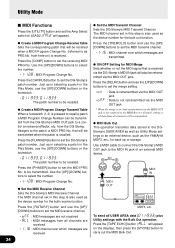
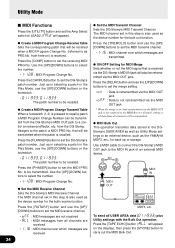
... pressed to set the receiving MIDI PRG No.
Use the [UP]/[DOWN] buttons to select the number.
• 1-128 : MIDI Program Change No.
q Set the MIDI Transmit Channel Sets the DG-Stomp's MIDI Transmit Channel. Press the [DELAY] button and use the [UP]/[DOWN] buttons or the footswitch.
• 011-933, 01. 1-93...
Owner's Manual - Page 28
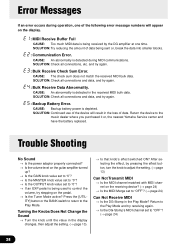
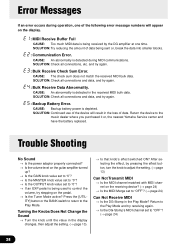
... again.
E5: Backup Battery Error. Return the device to the Play Mode. Press the [UTIL- After selecting the effect, by the DG amplifier at one of data. E3: Bulk Receive Check Sum Error. Return to "OFF"? (→ page 24)
Can Not Receive MIDI
→ Is the DG-Stomp in the display changes, then adjust the...
Owner's Manual - Page 30


... Pre Amplifier with Multi Effects] Date:30-Jun-2000
Model DG stomp MIDI Implementation Chart Version : 1.0
:
: Transmitted : Recognized : Remarks
:
:
Function ... :
:
:
:
:Basic Default : 1 - 16
: 1 - 16, off : memorized
:
:Channel Changed : 1 - 16
: 1 - 16, off :
:
:
Default : 1,3
: 1,3
: memorized
:
:Mode
Messages : x
: x
:
:
:
Altered x
:
:
:Note...
Similar Questions
I Would Like Information On Changing The Battery In My Yamaha Pf 200.
(Posted by northwind53 1 year ago)
Pattern Reset
how do I reset the patterns after changing the battery on my Yamaha rx17 drum machine
how do I reset the patterns after changing the battery on my Yamaha rx17 drum machine
(Posted by Lattsnatts 6 years ago)
Yamaha Mfc1 'lo Batt'
After replacing lithium battery 3 volt 2032, unit still displays "lo batt", does not hold settings a...
After replacing lithium battery 3 volt 2032, unit still displays "lo batt", does not hold settings a...
(Posted by mudcat 10 years ago)

