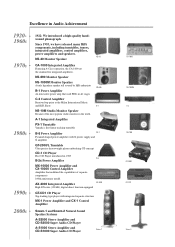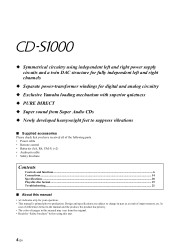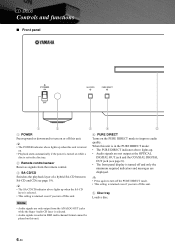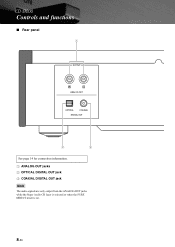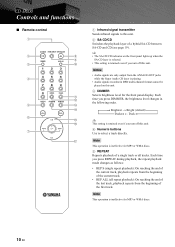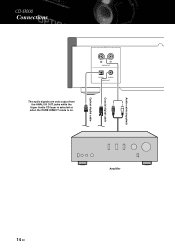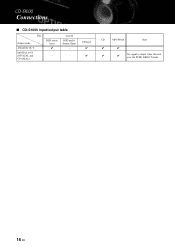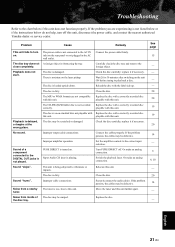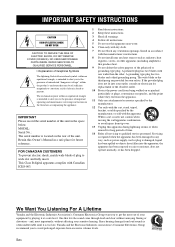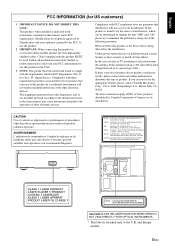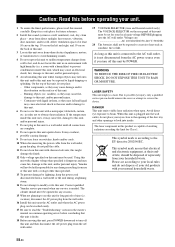Yamaha CDS1000 - SACD Player Support and Manuals
Get Help and Manuals for this Yamaha item

View All Support Options Below
Free Yamaha CDS1000 manuals!
Problems with Yamaha CDS1000?
Ask a Question
Free Yamaha CDS1000 manuals!
Problems with Yamaha CDS1000?
Ask a Question
Yamaha CDS1000 Videos
Popular Yamaha CDS1000 Manual Pages
Yamaha CDS1000 Reviews
We have not received any reviews for Yamaha yet.