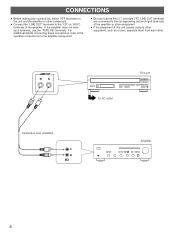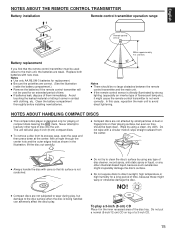Yamaha CDC-645 Support and Manuals
Get Help and Manuals for this Yamaha item

View All Support Options Below
Free Yamaha CDC-645 manuals!
Problems with Yamaha CDC-645?
Ask a Question
Free Yamaha CDC-645 manuals!
Problems with Yamaha CDC-645?
Ask a Question
Most Recent Yamaha CDC-645 Questions
Replacement Drive Belts
I need to order or find the drive belt for opening the cd drawer.
I need to order or find the drive belt for opening the cd drawer.
(Posted by aldubrow 2 years ago)
Yamaha Cdc-645 Does Not Play The Whole Track
MyYamaha CDC-645 does not play the whole track anymore, regardless of which track of the CD. After p...
MyYamaha CDC-645 does not play the whole track anymore, regardless of which track of the CD. After p...
(Posted by mvho 11 years ago)
Tray Is Sluggish And Sticks Or Wont Open/close At Times. Can I Fix It?
removed cover
removed cover
(Posted by monahanjk 12 years ago)
Yamaha CDC-645 Videos
Popular Yamaha CDC-645 Manual Pages
Yamaha CDC-645 Reviews
We have not received any reviews for Yamaha yet.