Yamaha CDC-635 Support and Manuals
Get Help and Manuals for this Yamaha item
This item is in your list!

View All Support Options Below
Free Yamaha CDC-635 manuals!
Problems with Yamaha CDC-635?
Ask a Question
Free Yamaha CDC-635 manuals!
Problems with Yamaha CDC-635?
Ask a Question
Popular Yamaha CDC-635 Manual Pages
Owner's Manual - Page 1
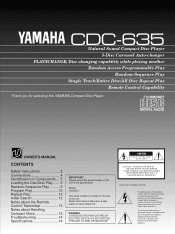
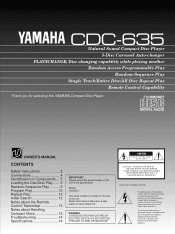
... (OR BACK), NO USER-SERVICEABLE PARTS INSIDE, REFER SERVICING TO QUALIFIED SERVICE PERSONNEL.
• Explanation of electric shock to alert you for future reference. OWNER'S MANUAL
CONTENTS
Safety Instructions 2 Connections 4 Identification of this YAMAHA Compact Disc Player. CDC-635 Natural Sound Compact Disc Player 5-Disc Carousel Auto-changer PLAYXCHANGE; Please record the serial...
Owner's Manual - Page 2
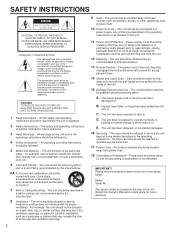
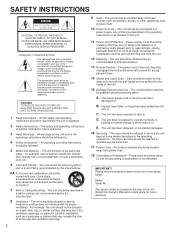
...supply only of this Owner's Manual in a safe place for ...service personnel.
17 Power Lines - Quick stops, excessive force, and uneven surfaces may impede the flow of important operating and maintenance (servicing) instructions in installation, such as radiators, stoves, or other servicing should be situated away from power lines.
18 Grounding or Polarization - NO USER-SERVICEABLE PARTS...
Owner's Manual - Page 3


... servicing to qualified personnel only... moving the set , contact... the "TROUBLESHOOTING" section on...YAMAHA and the Electronic Industries Association's Consumer Electronics Group want you to other than those specified herein may overheat,
possibly causing damage.
4 Never open and interlock failed or defeated. this manual
carefully. CAUTION FOR MOVING THIS UNIT When moving this compact disc player...
Owner's Manual - Page 4


... are connected to the corresponding (left and right) terminals of this unit causes noise to the "CD" (or "AUX") terminals of the amplifier.
CONNECTIONS
q Before making any connections, switch OFF the power to the operation instructions for the amplifier being used. This unit To AC outlet
Connection cord (included)
Amplifier
4
If the...
Owner's Manual - Page 5
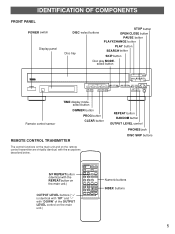
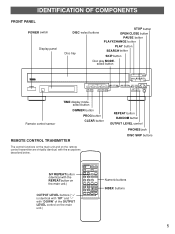
... the main unit.)
OUTPUT LEVEL buttons ("+" is identical with "UP" and "-" with the exceptions described below. REPEAT button RANDOM button
OUTPUT LEVEL control PHONES jack DISC SKIP buttons
S/F REPEAT button (identical with the REPEAT button on the main unit.)
OPEN/CLOSE DIMMER TIME
PROG
CLEAR
MODE S/F
REPEAT
1
2
3
+10...
Owner's Manual - Page 6
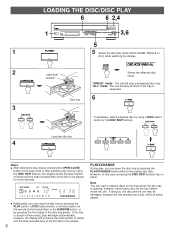
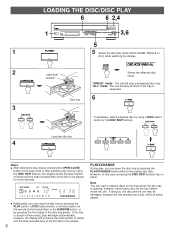
... of tracks and the total recorded time of the disc tray gently. LOADING THE DISC/DISC PLAY
6
6 2,4
1 1
3,6
5 5 Select the disc play a designated disc only. DISC SKIP
Load the fifth disc.
4
Notes q After closing the disc tray by pressing the OPEN/CLOSE
button in these ways, play , you can load or replace discs on the tray hidden inside the unit. If...
Owner's Manual - Page 7
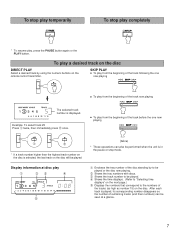
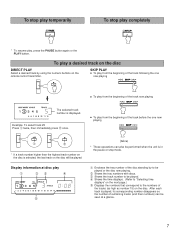
...
ΠEncloses the tray number of
the tracks (as high as number 15) on the disc.
After each
track is played, its corresponding number disappears so
the number of remaining tracks (and their ... on the next page.)
Displays the numbers that correspond to the numbers of the disc standing by using the numeric buttons on the remote control transmitter. To play , press the PAUSE...
Owner's Manual - Page 8
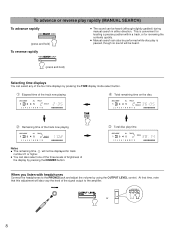
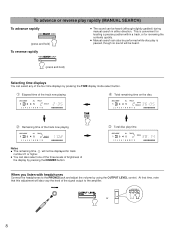
...time, note that this adjustment will not be displayed for reviewing the contents quickly. To advance or reverse play rapidly (MANUAL SEARCH)
To advance rapidly
(press and hold )
Selecting... be heard (although slightly garbled) during manual search in either direction.
To reverse rapidly
(press and hold )
q The sound can also be performed while disc play time
Notes
q The remaining time...
Owner's Manual - Page 9


...If the SKIP button is
mixing up tracks from one disc or all discs or any desired disc in the tray.
* If the "SINGLE" disc play mode is pressed during random-sequence play
Press the...switched off when the random-sequence play mode is functioning, when the POWER is switched on the disc will not function during programming, or during random-sequence play will return to the beginning of the...
Owner's Manual - Page 10
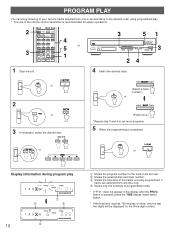
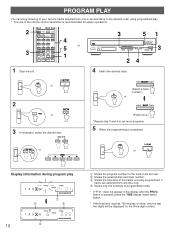
...disc.
DISC SKIP
or
(Select a track number.) or
(Press once.) *Repeat step 3 and 4 to set next. Shows the selected disc and track number. Ž Shows the total time of the tracks currently programmed, if
tracks are selected from one disc...1
2
3
+10
4
5
6
4
or
7
8
9
0
5
3
DISC SKIP
PAUSE PLAY
SKIP
INDEX STOP
1
SEARCH
- or
Display information during program play ....
Owner's Manual - Page 11
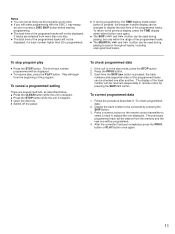
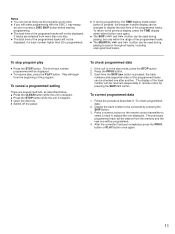
... button. 3. q Switch off the power. Display the track number to replace the one after another. Notes q You can set as many as described below. q Press the STOP button while the unit...CLEAR button while the unit is pressed, the program number display can be changed to press a DISC SKIP button before starting programming. q If you will not be displayed, if tracks are several methods...
Owner's Manual - Page 12
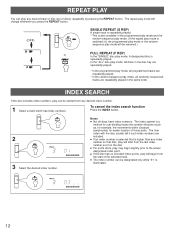
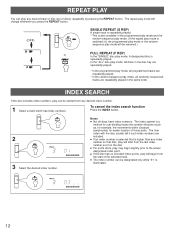
... will be started from the start from the last index number point on that disc, play mode, all discs have index numbers.
To cancel the index search function
Press the INDEX button.
... is higher than any desired track or disc (set of those parts.
q The index number can be resumed.)
or
FULL REPEAT (F REP)
In the "SINGLE" disc play may begin from any desired index number...
Owner's Manual - Page 13


... put a normal (5-inch/12-cm) CD on their playing surface, but damage to not work correctly. NOTES ABOUT HANDLING COMPACT DISCS
q This compact-disc player is designed only for a long period of disc into the unit.
Do not
wipe with care so that the remote control transmitter must be used for replacement. q Compact discs are not affected by strong
lighting...
Owner's Manual - Page 14
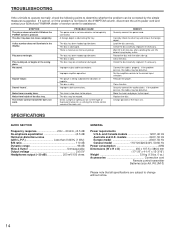
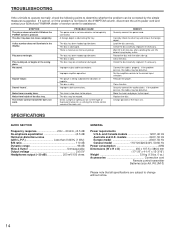
.... and Canada models 120V, 60 Hz Australia and U.K. No sound. Sound "skips". Improper output cable connections.
REMEDY Securely connect the power cord.
replace it if necessary. Move the tuner and player farther apart.
Improper amplifier operation. Play is too close completely. The player is pressed. Carefully check the disc tray and remove the foreign object. Set the...
Yamaha CDC-635 Reviews
Do you have an experience with the Yamaha CDC-635 that you would like to share?
Earn 750 points for your review!
We have not received any reviews for Yamaha yet.
Earn 750 points for your review!
