Yamaha AV-S70 Support and Manuals
Get Help and Manuals for this Yamaha item
This item is in your list!

View All Support Options Below
Free Yamaha AV-S70 manuals!
Problems with Yamaha AV-S70?
Ask a Question
Free Yamaha AV-S70 manuals!
Problems with Yamaha AV-S70?
Ask a Question
Popular Yamaha AV-S70 Manual Pages
Owner's Manual - Page 1


G B
AV-S70
Home Theater Sound System Systèm audio home cinéma
OWNER'S MANUAL MODE D'EMPLOI
BEDIENUNGSANLEITUNG BRUKSANVISNING
MANUALE DI ISTRUZIONI MANUAL DE INSTRUCCIONES
GEBRUIKSAANWIJZING
Owner's Manual - Page 2


...Instructions for any damage resulting from such component if interference is rated to clean the unit with the letter L or coloured RED. To assure the finest performance, please read the "TROUBLESHOOTING" section regarding common operating errors... in a live socket outlet. Model
IMPORTANT THE WIRES IN MAINS LEAD ARE COLOURED IN ACCORDANCE WITH THE FOLLOWING CODE:
Blue: NEUTRAL Brown: LIVE
...
Owner's Manual - Page 3


... FIELD
PROCESSOR EFFECT 19 MENU FUNCTIONS 21
REMOTE CONTROL
OPERATING OTHER COMPONENTS USING THE REMOTE CONTROL 23
OPERATION
REMOTE CONTROL
APPENDIX
APPENDIX
GLOSSARY 28 TROUBLESHOOTING 29 SPECIFICATIONS 30 INDEX 31
Manufactured under license from other manufacturers as well merely by setting the proper manufacturer code. PREPARATION
PREPARATION
FEATURES
q Home Theater Sound This...
Owner's Manual - Page 4
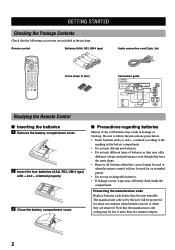
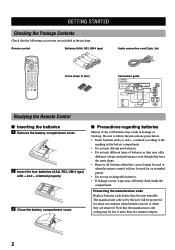
...Insert batteries with + and - Remote control
Batteries (AAA, R03, UM-4 type)
Audio connection cord (2 pin, 3m)
Velcro strips (2 sets)
Connection guide
Readying the Remote Control
s Inserting the batteries
1 ...code set by the user will not be lost if more than two minutes elapses.
2
oriented properly.
3 Close the battery compartment cover. Preserving the manufacturer code
Replace...
Owner's Manual - Page 11
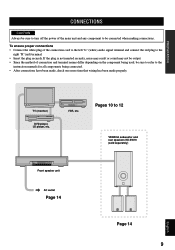
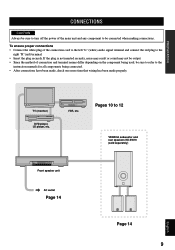
... of the main unit and any component to be sure to refer to the
instruction manuals for all components being used, be connected when making connections. To ensure proper ...and connect the red plug to 12
YAMAHA subwoofer and rear speakers NX-SW70 (sold separately)
Front speaker unit
AC outlet
Page 14
Page 14
9
APPENDIX
English
OPERATION
REMOTE CONTROL
TV (monitor)
DVD player, LD ...
Owner's Manual - Page 16


...• For details regarding connections, please refer to the instruction manuals for your subwoofer or the owner's manual for the YAMAHA subwoofer and rear speakers NX-SW70 (sold separately) not only increases...plug of a subwoofer allows you will also turn off the YAMAHA subwoofer SW-AVS70.
AC outlet
14 CONNECTIONS
Connecting the Front Speaker Unit and the Subwoofer
Although the ...
Owner's Manual - Page 19


... input source to the Home Theater Sound System AV-S70 and how to
turn on the power.
on the remote control) increases the level, while pressing VOLUME - (or VOL - or
Front panel
Remote control
Front panel
or Remote control
REMOTE CONTROL
APPENDIX
English
17 Pressing VOLUME + (or VOL + on the remote control).
on the remote control) to adjust levels. If the main power is...
Owner's Manual - Page 22


...panel
Remote control
Each time this button again will be displayed when the sound field effect is connected:
VIRTUAL SURROUND
MONO MOVIE
DSP OFF
q When the front speaker unit and a YAMAHA subwoofer and...8226; Be sure to minimize the volume level of
input signal when reproducing a source using the remote control)
Press DSP ON/OFF. q When only the front speaker unit is canceled. q PRO ...
Owner's Manual - Page 25


... listed on page i (at the end of this manual for a list of this problem, please use the
numeric buttons to enter the 4-digit
3
manufacturer code for which the manufacturer code is to be controlled does not support remote control operation.
A manufacturer code can be controlled, even though the proper manufacturer code has been set properly if the indicator flashes and then goes...
Owner's Manual - Page 26


..." for VCR, and "SAT" for satellite tuner/cable TV.) The signals for controlling the front speaker unit have already been set for the S70 button so that only the manufacturer code for a single button if necessary.
24 OPERATING OTHER COMPONENTS USING THE REMOTE CONTROL
s Using auto preset
3 Hold down SET and press c until the
transmission indicator lights.
Owner's Manual - Page 27


... indicator does not go out once the manufacturer code has been set properly. Transmission
6
indicator
7
The indicator will not be performed for a manufacturer, try performing manual preset.
Check that auto preset cannot be set by pressing p and cycling in the order given. • Remove and replace the remote control's batteries
(complete this indicates that the component to...
Owner's Manual - Page 29


... THE REMOTE CONTROL
Controlling a VCR
You can be pressed twice in the case of some models for the remote control selector button "VCR".
PREPARATION
OPERATION
REMOTE CONTROL
VCR power...TV can control your VCR by setting the corresponding manufacturer code for the VCR to be controlled using * marked buttons once the manufacturer code for that TV has been set for the remote control select ...
Owner's Manual - Page 30


...sound) and this property of the human ear. The specific acoustic space of famous halls and live theaters, the spectators...virtual speakers located in directions other objects to easily set up a home AV system capable of information on the difference in time...left . Movie makers design sounds for a movie.) By adding YAMAHA DSP processing to left front speakers are used to optimize movie ...
Owner's Manual - Page 31


.... CHECK
• Are the batteries used at all. s When using the remote control
SYMPTOM The remote control does not function properly. There is noise in the SYMPTOM column, disconnect the power cord and contact your authorized YAMAHA dealer or service center.
PREPARATION
OPERATION
TROUBLESHOOTING
Be sure to shock of impact, excessive static electricity, or lightning strike...
Owner's Manual - Page 33


... a TV with the remote control 26 Controlling a VCR with the remote control 27
D
Delay time → Adjusting the delay time 22 DIGITAL input terminal 12, 13 Dimmer → Adjusting display brightness 21 Display 4 DOLBY DIGITAL, DOLBY PRO LOGIC 19, 20 DSP programs 19
I
Input Name → Naming input 22
M
Manually setting a manufacturer code 23 Manufacturer codes i (at the end...
Yamaha AV-S70 Reviews
Do you have an experience with the Yamaha AV-S70 that you would like to share?
Earn 750 points for your review!
We have not received any reviews for Yamaha yet.
Earn 750 points for your review!
