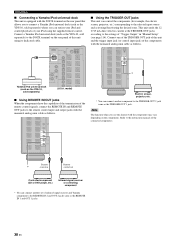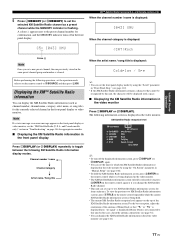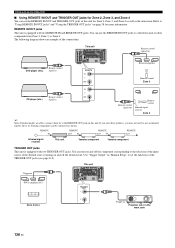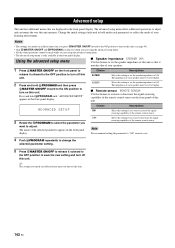Yamaha RX-Z11 - AV Receiver Support and Manuals
Get Help and Manuals for this Yamaha item

View All Support Options Below
Free Yamaha RX-Z11 manuals!
Problems with Yamaha RX-Z11?
Ask a Question
Free Yamaha RX-Z11 manuals!
Problems with Yamaha RX-Z11?
Ask a Question
Most Recent Yamaha RX-Z11 Questions
Yamaha Rxz11 Xm Cable
i need a cable to connect a pioneerxm radio to a rxz11 receiver?
i need a cable to connect a pioneerxm radio to a rxz11 receiver?
(Posted by tmmart1 11 years ago)
Rx-z11 Xm Connection To A Pioneer Xm Radio
do they make a special cord for this?
do they make a special cord for this?
(Posted by tmmart1 11 years ago)
Yamaha RX-Z11 Videos
Popular Yamaha RX-Z11 Manual Pages
Yamaha RX-Z11 Reviews
We have not received any reviews for Yamaha yet.