Yamaha AV-1 Support and Manuals
Popular Yamaha AV-1 Manual Pages
Owner's Manual - Page 3


...and page 6.)
2. Position and install all units in timer, see pages...33 to 43.) ● To listen to 17). and Europe models only, see pages 18 to 8. 4. Begin listening to a source...YAMAHA product. We hope it will guide you in this system, see page 44. 7. It will give you many years of This System and The Owner's Manual
The following procedure shows you how to Proper Use of trouble...
Owner's Manual - Page 5


... place for any damage resulting from sources of at a given volume setting depends on this system.
YAMAHA will rise rapidly. s The sound level at least 10 cm behind, 10 cm on the both sides and 20 cm above the top panel of this Owner's Manual in a fire or other than that the grounding or polarization...
Owner's Manual - Page 6


... disassemble the cabinet. The wire which is coloured BROWN must be set for Class 1.
VOLTAGE SELECTOR (General model only) The voltage selector on bottom of emitting radiation exceeding the limit for your local main voltage BEFORE plugging into the AC main supply. Refer servicing to record from the objective lens surface on the rear exterior...
Owner's Manual - Page 8


...AV1 (6 channel power amplifier and Active Servo Processing Subwoofer system)
NX-AV1 (Full range speakers used for front, center and rear speakers)
TCD-AV1 (Main control unit including Tuner, CD player and Digital Sound Field Processor)
PUSH OPEN
POWER
MINI COMPONENT SYSTEM AV-1
PRO LOGIC DSP... of Yamaha original digital sound fields simulating an actual concert hall, live house, etc.
Owner's Manual - Page 9


... MOVIE, CONCERT VIDEO)
● Dolby Pro Logic Surround Decoder (Program: DOLBY PRO LOGIC)
● CINEMA DSP: Theater-like Sound Experience by the Combination of Dolby Pro Logic and YAMAHA DSP Technology (Program: DOLBY PRO LOGIC ENHANCED)
● Automatic Input Balance Control for Dolby Pro Logic Surround
● Test Tone Generator for Super Low Bass Reproducing (SW...
Owner's Manual - Page 10


...E-8 Follow the instructions in this manual carefully when setting up your system, and this unit will sonically transform your room into a wide range of listening environments -movie theater, concert hall...all in your own home. CINEMA DSP
The YAMAHA "CINEMA DSP" logo indicates these programs are originally designed to hear the dialog originating from those of a movie theater. In addition, ...
Owner's Manual - Page 22


... selected, this button is received, pressing this button changes the display mode into the PS mode, PTY mode, RT mode and/or CT mode (if the station employs those RDS data services), and frequency display in turn. MIN Used to operate controls inside the control door, close the door.
and Europe models only) When the tuner...
Owner's Manual - Page 31


... mode, only the time is shown on the remote control transmitter.
POWER
PUSH PHONES
VIDEO 2
MEMORY AUTO/MAN'L PRESET/BAND DISPLAY
TIME ADJ
TIMER
/ HOUR
/ MIN
REPEAT
MINI COMPONENT SYSTEM AV-1
OPEN/CLOSE
TUNER
PRESET
CD
CENTER/REAR /DELAY C/R/D ON/OFF DSP TEST
SLEEP
LEVEL PROGRAM SUBWOOFER INPUT
POWER AMP
VOLUME
SUBWOOFER - / +
2
3
Adjusting the subwoofer output...
Owner's Manual - Page 33


...at lower
volume.
• Do not pull open , wait until the
power supply returns or gently push the tray
manually to close it will be performed forward or backward from the TV or ... HOUR
/ MIN
REPEAT
OMPONENT SYSTEM AV-1
OPEN/CLOSE
/
CD
TUNER
TAPE/MD
VCR
1
TUNER
PRESET
CD
CENTER/REAR /DELAY C/R/D ON/OFF DSP TEST
SLEEP
LEVEL PROGRAM SUBWOOFER INPUT
POWER AMP
VOLUME
1
To play a ...
Owner's Manual - Page 39


... make use of the section "To recall a preset station" on page 35. • You can replace a preset station by another FM or AM (MW or LW) station manually by FM stations only. • With this operation. (FM stations that employ no RDS network service cannot be performed
through all FM stations by
pressing the TUNER input selector button.
2 Press...
Owner's Manual - Page 40


... addition to display RDS data.
Time of the RDS station now being received.
PS (Program Service name) mode:
Displays the name of the built-in clock can be automatically corrected on the next page. There are 15 program types to receive RDS broadcast stations.
Stations using this signal. PTY (Program Type) mode:
Displays the type of...
Owner's Manual - Page 42


...receiving the data. * If the station does not employ the PS data
service...
RECEIVING RDS STATIONS
FREQ PS/PTY/RT/CT
POWER
...AV-1
REPEAT FREQ PS/PTY/RT/CT
OPEN/CLOSE
/
CD
1 Frequency display mode
2 PS mode
3 PTY mode 4 RT mode 5 CT mode
Changing the RDS modes
When an RDS station is received, by the station cannot be selected.)
Notes ● If the received station is not an RDS station...
Owner's Manual - Page 45


....) data service, its time is displayed in the CT mode.
* If the setting of function Πis "ON", the built-in
clock is synchronized with MW and LW stations by synchronizing it with the CT data on the RDS station being received. * If you can cancel these functions [OFF], if so desired.
1
2
3
12
POWER
PRO LOGIC...
Owner's Manual - Page 54
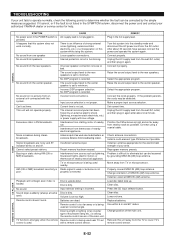
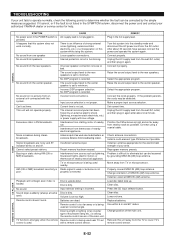
...
REMEDY
No power even if the POWER switch is AC supply lead is not listed in FM broadcasts. Turn this unit away from the wall AC outlet, and then plug in .
Cannot select preset stations.
properly connected.
Lower volume. Remote control is too far away or is incorrect. TV functions strangely when the remote Remote control is used near TV set .
One...
Owner's Manual - Page 56


... 4 ohms
s General
Power Supply [U.S.A. and Canada models] ......... AC 120V, 60 Hz [U.K., Europe and Singapore models AC 230V, 50 Hz [Australia model AC 240V, 50 Hz [General model AC 110/120/220/240V, 60/50 Hz
Power consumption 160W
Dimensions (W x H x D) SW-AV1 250 x 425 x 418 mm (9-13/16" x 16-3/4" x 16-7/16") TCD-AV1 320 x 70 x 258 mm (12-5/8" x 2-3/4" x 10-3/16") NX-AV1 94 x 117 x 108...
Yamaha AV-1 Reviews
Do you have an experience with the Yamaha AV-1 that you would like to share?
Earn 750 points for your review!
We have not received any reviews for Yamaha yet.
Earn 750 points for your review!

