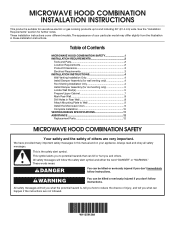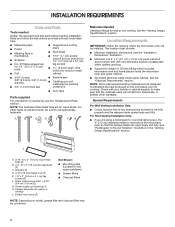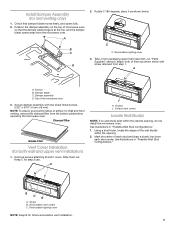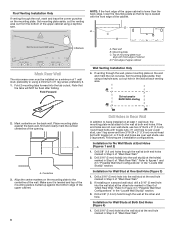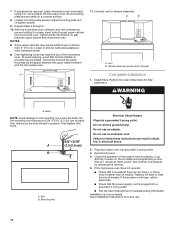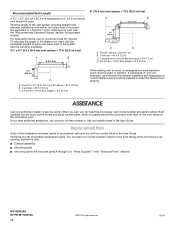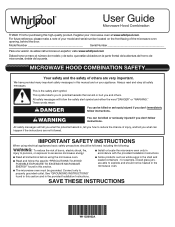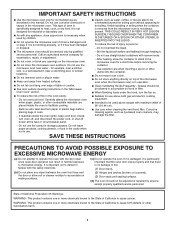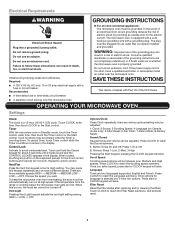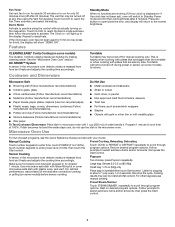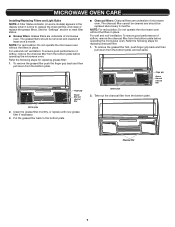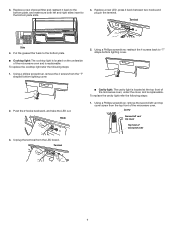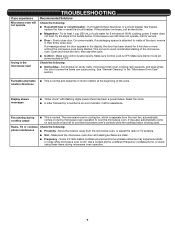Whirlpool WML75011HZ Support and Manuals
Get Help and Manuals for this Whirlpool item

View All Support Options Below
Free Whirlpool WML75011HZ manuals!
Problems with Whirlpool WML75011HZ?
Ask a Question
Free Whirlpool WML75011HZ manuals!
Problems with Whirlpool WML75011HZ?
Ask a Question
Most Recent Whirlpool WML75011HZ Questions
Lights Still Does Not Working After Replacing Led Board
(Posted by geraldfilas 2 years ago)
Where Is The Start Button?
(Posted by Dberrios2 2 years ago)
Where Is The Blower Located?
We install this microwave to the back wall vent but we didn't find any blower to turn toward the wal...
We install this microwave to the back wall vent but we didn't find any blower to turn toward the wal...
(Posted by fouziahmad 2 years ago)
Whirlpool WML75011HZ Videos
Popular Whirlpool WML75011HZ Manual Pages
Whirlpool WML75011HZ Reviews
We have not received any reviews for Whirlpool yet.