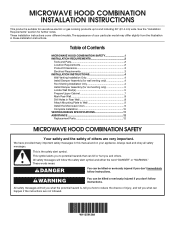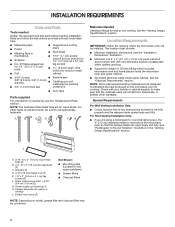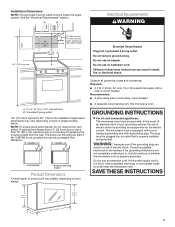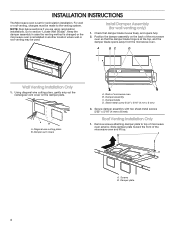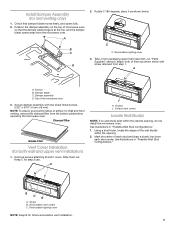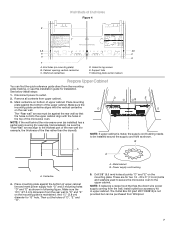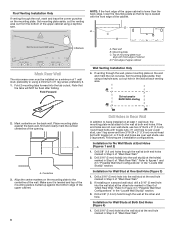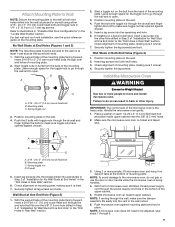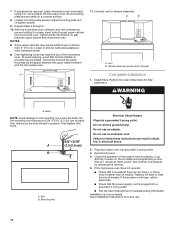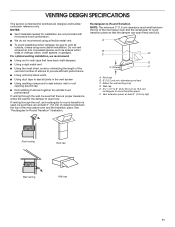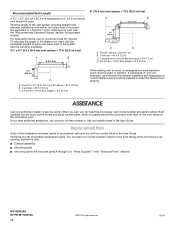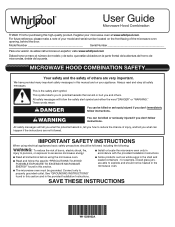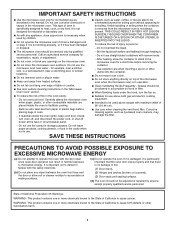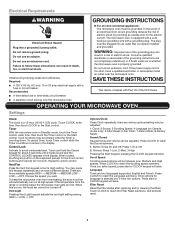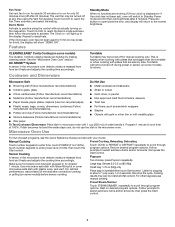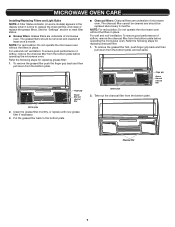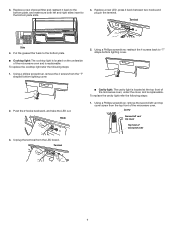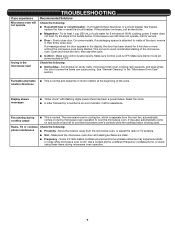Whirlpool WML75011HZ Support Question
Find answers below for this question about Whirlpool WML75011HZ.Need a Whirlpool WML75011HZ manual? We have 2 online manuals for this item!
Question posted by Dberrios2 on December 13th, 2021
Where Is The Start Button?
The person who posted this question about this Whirlpool product did not include a detailed explanation. Please use the "Request More Information" button to the right if more details would help you to answer this question.
Current Answers
Related Whirlpool WML75011HZ Manual Pages
Whirlpool Knowledge Base Results
We have determined that the information below may contain an answer to this question. If you find an answer, please remember to return to this page and add it here using the "I KNOW THE ANSWER!" button above. It's that easy to earn points!-
What is the Kids Menu feature on my SpeedCook microwave oven with convection?
... selections, prepare the food and/or oven for 10 typical children's menu items that are cooked in the microwave oven. then follow screen prompts to cook the food. Burrito Chicken Nuggets Hot Dog Instant Cereal Instant Macaroni & The Kids Menu menu has programs for cooking, and start the cycle. What is the Kids... -
How do I use my Jet Start™ feature?
... 30 seconds of cook time at 100% cooking power. How do I use my Jet Start™ feature? While the oven is operating, touch Jet Start control to 10 minutes. After a cycle ends, touch Jet Start control to automatically start the microwave oven for a 30-second cook time at the set cooking power. control to add 30 seconds... -
How do I use the ADD 30 SEC feature?
... seconds of cook time at 100% power for 30 seconds, and adds 30 seconds of the control. What is Add 30 Sec on my SpeedCook microwave oven with each additional touch of cook time, up to 10 minutes, with convection, and how do I use it? How do I use the ADD 30 SEC...
Similar Questions
What Would Be The Newest Version With Same Size As This Microwave Oven
What Would Be The Newest Version With Same Size As This Microwave Oven (wmc50522as)
What Would Be The Newest Version With Same Size As This Microwave Oven (wmc50522as)
(Posted by chicity1992 5 months ago)
Where Is The Blower Located?
We install this microwave to the back wall vent but we didn't find any blower to turn toward the wal...
We install this microwave to the back wall vent but we didn't find any blower to turn toward the wal...
(Posted by fouziahmad 2 years ago)
Start Button Does Not Work.
is there a quick fix? All other buttons work
is there a quick fix? All other buttons work
(Posted by Cgirardin 6 years ago)
The Start Button Is Inoperable. How Do I Fix It?
(Posted by Anonymous-41011 12 years ago)