Westinghouse TX-52H480S Support and Manuals
Get Help and Manuals for this Westinghouse item
This item is in your list!

View All Support Options Below
Free Westinghouse TX-52H480S manuals!
Problems with Westinghouse TX-52H480S?
Ask a Question
Free Westinghouse TX-52H480S manuals!
Problems with Westinghouse TX-52H480S?
Ask a Question
Popular Westinghouse TX-52H480S Manual Pages
User Manual - Page 2


Refer to them whenever you have any questions or concerns, Please call upon your Westinghouse Digital dealer regarding this product. Model No
Serial No
1 Keep a record of the TV. English
If you call our toll free number 1-866-287-5555
Owner's Record The model and serial numbers are located on the back of the numbers in the spaces provided below.
User Manual - Page 3


... Power Cord Selection FCC Compliance Statement Product Safety Instructions -Other Notices Antenna Installation Safety -Outdoor Antenna Grounding -Lightning -Power Lines
2. INTRODUCTION: THE BASICS
Digital Television (DTV) High Definition Television (HDTV) About the Digital Television Picture About Digital Channels The Electronic Program Guide (EPG)
CONTROLS AND CONNECTIONS
Front View Side-Mounted...
User Manual - Page 4


... Ratings & Content Canadian English Canadian French -PC (VGA only) Menu -Audio Menu -Power Menu -Settings Menu -Input Menu
5. APPENDIX
47-inch High Definition LCD TV Specifications 42-inch High Definition LCD TV Specifications 52-inch High Definition LCD TV Specifications Troubleshooting Cleaning the High Definition LCD TV
Wall mount and Base removal on the HD...
User Manual - Page 5


... TV-and thank you still have questions or require assistance after reading the Quick Setup Guide and the instructions in materials or workmanship for choosing Westinghouse. This User Manual was created to your new Westinghouse FHDTV and this User Manual, you'll also find the following:
x Quick Setup Guide
x Remote control x 2 AAA batteries x AC power cord x Warranty card
Contacting...
User Manual - Page 9


...Manual for a long period of the obsolete outlet. 6. the apparatus has been exposed to direct sunlight or high temperatures. Important Safety Instructions
1. Clean only with the apparatus. x Do not attempt repairs yourself.
Do not install...and contact the Westinghouse Service Center.
8 Servicing is used for future reference.
Take care to qualified service personnel. Other ...
User Manual - Page 12


...digital signal, you need a different box or tuner to view all broadcasters have cable or satellite service, you'll want to check with a true high definition display-and a 720p or 1080i signal... picture at 1/30th of your antenna, cable or satellite service. INTRODUCTION: THE BASICS
About the Digital Television Picture
Your new Westinghouse High Definition LCD TV has a built-in adjusting your...
User Manual - Page 16
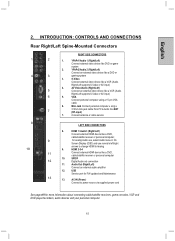
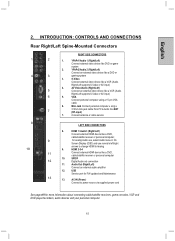
... change HDMI to power source via supplied power cord
See pages19 for FW updated and Maintenance
13
13. Connect antenna or cable service
LEFT SIDE CONNECTORS
8. HDMI 1 /Audio1 (Right/Left)
Connect external HDMI device like a VCR (Audio
Right/Left supports S-Video or AV input)
4. Audio Out (Right/Left)
Connect an external audio amplifier...
User Manual - Page 20


... connections for your HDTV, you use a cable service, select "Cable," "IRC" or "HRC" (depending on the frequency used by your game consoles, VCR, DVD, audio devices or personal computer. NOTE: If you have already performed the steps in the Quick Setup Guide, skip to the instructions specific to the accessory you want to complete HDCP...
User Manual - Page 30


...Setting for all viewable channels available Allows you to manually add or delete a channel from the current list of viewable channels available Allows you to turn closed captioning of Present EPG, Daily EPG Update... Displays the parental control menu for password-controlled channels and content;
Select your...setup, as well as customizing various features such as closed captioning such as font...
User Manual - Page 42


...RCA (L/R) stereo * 1
Output Signal
RCA (L/R)/SPDIF
HDTV Compatibility
480i, 480p, 720p, 1080i, 1080p
PC Compatible
Recommended 1920 x1080@ 60Hz
Supported
1024 x 768 @ 75 Hz
1024 x 768 @ 60Hz 1280 x 800 @ 60Hz
800 x 600 @ 60, 75 Hz 640...inch High Definition LCD TV Specifications
Model Name
Panel
Viewing Angles Input Signal
Type Color
TX-42F430S
42" TFT (Thin Film Transistor), Active Matrix LCD, ...
User Manual - Page 43


... (L/R) stereo * 1
Output Signal
RCA (L/R)/SPDIF
HDTV Compatibility
480i, 480p, 720p, 1080i, 1080p
PC Compatible
Recommended 1920 x1080@ 60Hz
Supported
1024 x 768 @ 75 Hz
1024 x 768 @ 60Hz 1280 x800 @ 60Hz
800 x 600 @ 60, 75 Hz 640 x...47-inch High Definition LCD TV Specifications
Model Name
Panel
Viewing Angles Input Signal
Type Color
TX-47F430S
47" TFT (Thin Film Transistor), Active Matrix LCD,...
User Manual - Page 44


...stereo * 1
Output Signal
RCA (L/R)/SPDIF
HDTV Compatibility
480i, 480p, 720p, 1080i, 1080p
PC Compatible
Recommended 1920 x1080@ 60Hz
Supported
1024 x 768 @ 75 Hz
1024 x 768 @ 60Hz 1280 x800 @ 60Hz
800 x 600 @ 60, 75 Hz 640...5.APPENDIX: 52-inch High Definition LCD TV Specifications
Model Name
Panel
Viewing Angles Input Signal
Type Color
TX-52F480S
52" TFT (Thin Film Transistor), Active ...
User Manual - Page 46
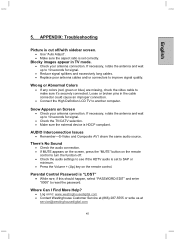
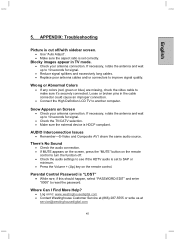
x Replace poor antenna cables and...password. If necessary, rotate the antenna and wait up to : www.westinghousedigital.com x Contact Westinghouse Customer Service at (866) 287-5555 or write us at
service@westinghousedigital.com
45 x Check the audio settings to see if the HDTV audio is cut off .
English
5.
x Check the TV/CATV selection. Where Can I Find More Help? APPENDIX: Troubleshooting...
User Manual - Page 48


...sets of VESA mounting holes. It is no any scratch or damage of this TV. Please make sure that there is the responsibility of the user to use a UL Listed Wall Mount Unit rated to support...200 mm equally apart for wall mounting. Please consult authorized service personnel for the 42"/47"HD LCD TV
The TV has...installation of the LCD panel
x Remove the four screws as shown in potentially serious...
User Manual - Page 49


... any foreign objects on a soft and clear area. Please consult authorized service personnel for the 52" HD LCD TV
The TV has been fitted...in Step-3
48 APPENDIX: Wall mount and Base removal for the installation of this Unit.
Incomplete or inadequate mounting of VESA mounting holes....equally apart for wall mounting. x Lay the LCDTV with two sets of the unit to the wall may cause it to fall ...
Westinghouse TX-52H480S Reviews
Do you have an experience with the Westinghouse TX-52H480S that you would like to share?
Earn 750 points for your review!
We have not received any reviews for Westinghouse yet.
Earn 750 points for your review!
