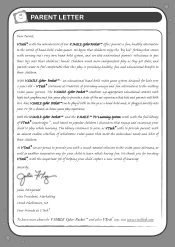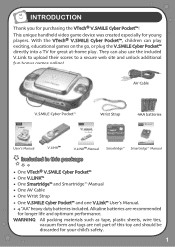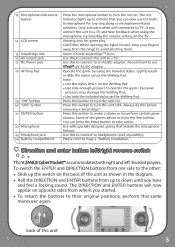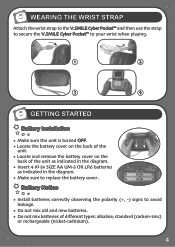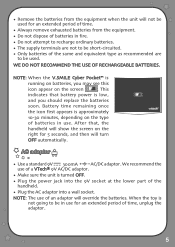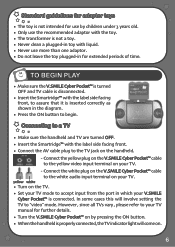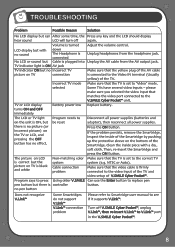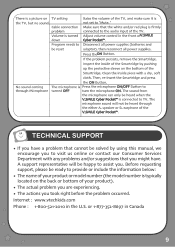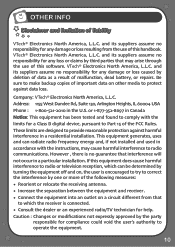Vtech V.Smile Cyber Pocket Support and Manuals
Get Help and Manuals for this Vtech item

View All Support Options Below
Free Vtech V.Smile Cyber Pocket manuals!
Problems with Vtech V.Smile Cyber Pocket?
Ask a Question
Free Vtech V.Smile Cyber Pocket manuals!
Problems with Vtech V.Smile Cyber Pocket?
Ask a Question
Most Recent Vtech V.Smile Cyber Pocket Questions
V Smile Cyber Pocket Learning System
How can I take it apart ? My grandson put a penny in it and it won't work now
How can I take it apart ? My grandson put a penny in it and it won't work now
(Posted by jklite1 8 years ago)
Vtech Cyber Pocket Wont Turn On
(Posted by cwilwword 9 years ago)
How To Download On A Vtech V.smile Cyber Poket Learning System
i cant fined games to play
i cant fined games to play
(Posted by omoobaolusegun 12 years ago)
Vtech Won't Turn On
Our Vtech is new with very little use and won't turn on! This is the second one as the 1st got left ...
Our Vtech is new with very little use and won't turn on! This is the second one as the 1st got left ...
(Posted by bjones2457 12 years ago)
Screen Is Fuzzy
I have a vsmile cyber pocket and the screen is fuzzy. I have put in new batteries- all same brand an...
I have a vsmile cyber pocket and the screen is fuzzy. I have put in new batteries- all same brand an...
(Posted by becky17377 12 years ago)
Vtech V.Smile Cyber Pocket Videos
Popular Vtech V.Smile Cyber Pocket Manual Pages
Vtech V.Smile Cyber Pocket Reviews
We have not received any reviews for Vtech yet.