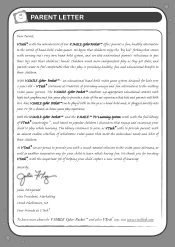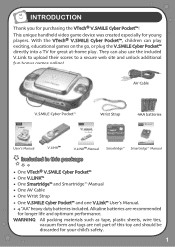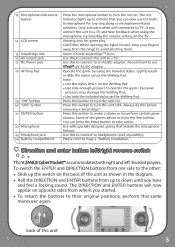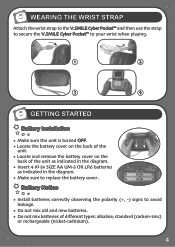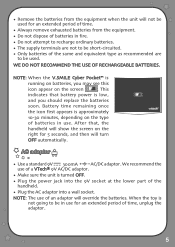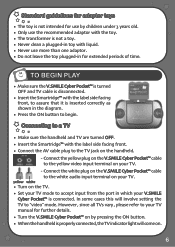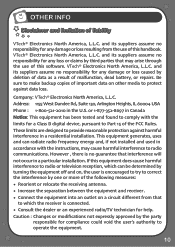Vtech V.Smile Cyber Pocket Support Question
Find answers below for this question about Vtech V.Smile Cyber Pocket.Need a Vtech V.Smile Cyber Pocket manual? We have 1 online manual for this item!
Question posted by omoobaolusegun on March 26th, 2012
How To Download On A Vtech V.smile Cyber Poket Learning System
i cant fined games to play
Current Answers
Related Vtech V.Smile Cyber Pocket Manual Pages
Similar Questions
V Smile Cyber Pocket Learning System
How can I take it apart ? My grandson put a penny in it and it won't work now
How can I take it apart ? My grandson put a penny in it and it won't work now
(Posted by jklite1 8 years ago)
My Boys Have A V Smile Cyber Pocket Learning System And It Has No Sound
we have a cyber pocket and the sound does not work at all we tried everything even using ear buds an...
we have a cyber pocket and the sound does not work at all we tried everything even using ear buds an...
(Posted by Anonymous-104152 11 years ago)
How To Start The V Smile Motion Active Learning System
I have purchased my Vsmile motion active learning system from China. So it is in Chinese language. I...
I have purchased my Vsmile motion active learning system from China. So it is in Chinese language. I...
(Posted by rtbora 12 years ago)
Screen Is Fuzzy
I have a vsmile cyber pocket and the screen is fuzzy. I have put in new batteries- all same brand an...
I have a vsmile cyber pocket and the screen is fuzzy. I have put in new batteries- all same brand an...
(Posted by becky17377 12 years ago)