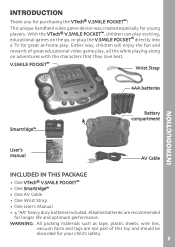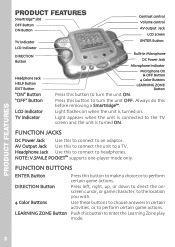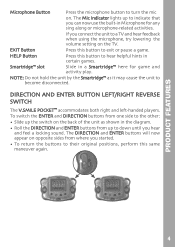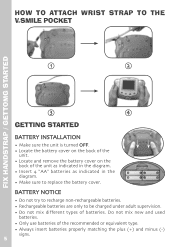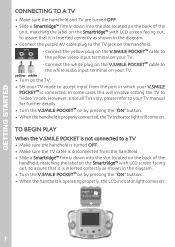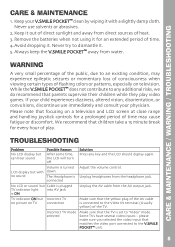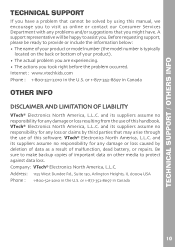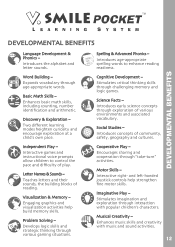Vtech V.Smile Pink Pocket Support and Manuals
Get Help and Manuals for this Vtech item
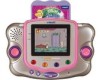
View All Support Options Below
Free Vtech V.Smile Pink Pocket manuals!
Problems with Vtech V.Smile Pink Pocket?
Ask a Question
Free Vtech V.Smile Pink Pocket manuals!
Problems with Vtech V.Smile Pink Pocket?
Ask a Question
Popular Vtech V.Smile Pink Pocket Manual Pages
Vtech V.Smile Pink Pocket Reviews
We have not received any reviews for Vtech yet.