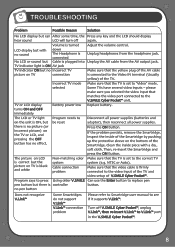Vtech 80-040541 - V.Smile Cyber Pocket Support and Manuals
Get Help and Manuals for this Vtech item
This item is in your list!
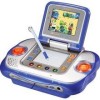
View All Support Options Below
Free Vtech 80-040541 manuals!
Problems with Vtech 80-040541?
Ask a Question
Free Vtech 80-040541 manuals!
Problems with Vtech 80-040541?
Ask a Question
Popular Vtech 80-040541 Manual Pages
User Manual - Page 2
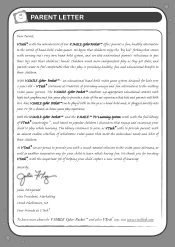
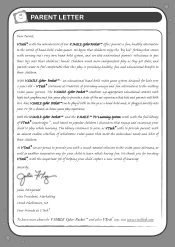
... your child explore a new world of learning! Sincerely,
Julia Fitzgerald Vice President, Marketing Vtech Electronics, NA Your Friends at -home game play is providing healthy, fun and educational... that kids and parents will both on popular children's characters that this play experience. VTech® continues its tradition of providing unique and fun alternatives to the existing video game...
User Manual - Page 3


... and enter button left / right reverse switch 3
Wearing the Wrist Strap 4 Getting Started 4
• Battery installation 4 • Battery notice 4 • AC Adaptor 5 • Standard guidelines for adaptor toys 6
To Begin Play 6
• Connecting to a TV 6
Care & Maintenance 7 Troubleshooting 8 Technical support 9 Other info 10
• Disclaimer and limitation of liability 10
User Manual - Page 4
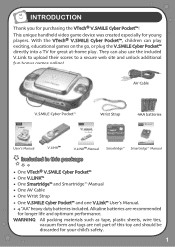
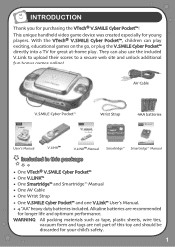
... exciting, educational games on the go, or plug the V.SMILE Cyber Pocket™ directly into a TV for great at-home play. Alkaline batteries are not part of this package
Smartridge™ Smartridge™ Manual
• One VTech® V.SMILE Cyber Pocket™ • One V.LINK™ • One Smartridge™ and Smartridge™...
User Manual - Page 7
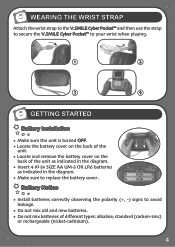
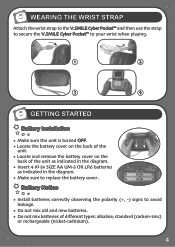
Battery Notice • Install batteries correctly observing the polarity (+, -) signs to avoid
leakage. • Do not mix old and new ...the V.SMILE Cyber Pocket™ and then use the strap to secure the V.SMILE Cyber Pocket™ to replace the battery cover . GETTING STARTED
Battery Installation • Make sure the unit is turned OFF. • Locate the battery cover on the back of the...
User Manual - Page 8
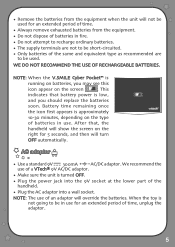
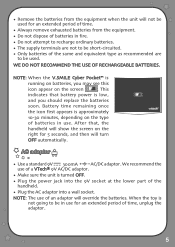
... the V.SMILE Cyber Pocket™ is
running on batteries, you should replace the batteries
soon. After that battery power is not going to be used...• Do not dispose of time, unplug the
adaptor .
NOTE: The use of a VTech® 9V AC/DC adaptor.
• Make sure the unit is approximately
10-30 minutes, ... the lower part of an adaptor will turn
OFF automatically.
User Manual - Page 9
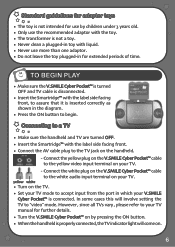
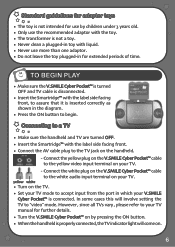
... label side facing front, to assure that it is properly connected, the TV indicator light will involve setting the TV to the yellow video input terminal on your TV.
Connect the yellow plug on the V.SMILE... front. • Connect the AV cable plug to accept input from the port in which your TV manual for extended periods of time. In some cases this will come on.
However , since all TVs...
User Manual - Page 10


... Cyber Pocket™ does not contribute to the output cord, blades, housing, or other parts) and that children take a 15 minute break for an extended period of such conditions, the transformer should not be used until properly repaired. Never use immediately and consult your physician. We recommend that , in the risk of...
User Manual - Page 12
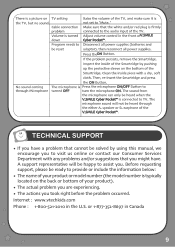
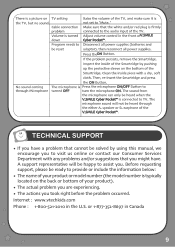
... be solved by using this manual, we encourage you to visit us online or contact our Consumer Services Department with any problems and/or suggestions that you might have a problem that cannot be ready to assist you took right before the problem occurred. or 1-877-352-8697 in the U.S. A support representative will be happy to provide...
User Manual - Page 13
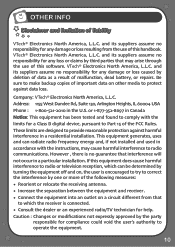
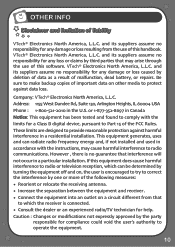
... and, if not installed and used in Canada Notice: This equipment has been tested and found to comply with the instructions, may arise through the use of malfunction, dead battery, or repairs. or 1-877-352-8697 in accordance with the limits for a Class B digital device, pursuant to Part 15 of liability
VTech® Electronics North...
Vtech 80-040541 Reviews
Do you have an experience with the Vtech 80-040541 that you would like to share?
Earn 750 points for your review!
We have not received any reviews for Vtech yet.
Earn 750 points for your review!