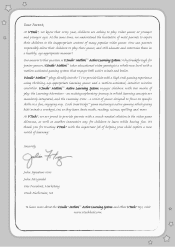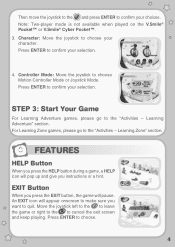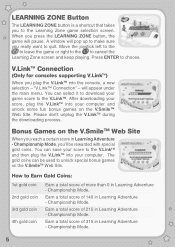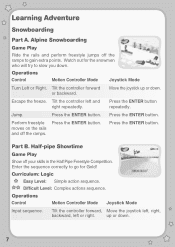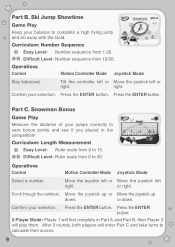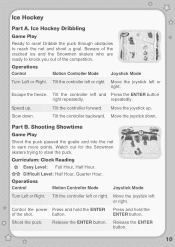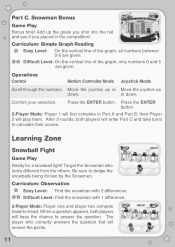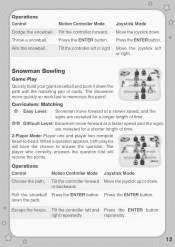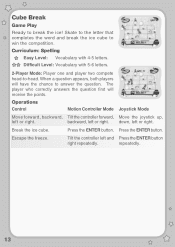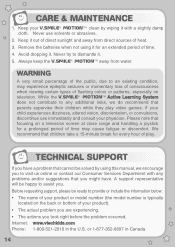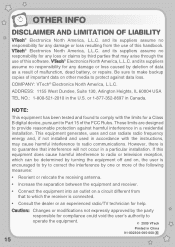Vtech V.Smile Motion: Snow Park Challenge Support and Manuals
Get Help and Manuals for this Vtech item

View All Support Options Below
Free Vtech V.Smile Motion: Snow Park Challenge manuals!
Problems with Vtech V.Smile Motion: Snow Park Challenge?
Ask a Question
Free Vtech V.Smile Motion: Snow Park Challenge manuals!
Problems with Vtech V.Smile Motion: Snow Park Challenge?
Ask a Question
Popular Vtech V.Smile Motion: Snow Park Challenge Manual Pages
Vtech V.Smile Motion: Snow Park Challenge Reviews
We have not received any reviews for Vtech yet.