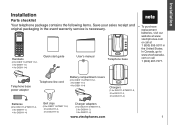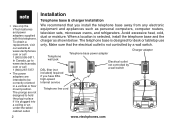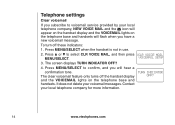Vtech DS3111-2 - DECT 6.0 Cordless Phone Support and Manuals
Get Help and Manuals for this Vtech item

View All Support Options Below
Free Vtech DS3111-2 manuals!
Problems with Vtech DS3111-2?
Ask a Question
Free Vtech DS3111-2 manuals!
Problems with Vtech DS3111-2?
Ask a Question
Most Recent Vtech DS3111-2 Questions
At&t Ew780 5656 00 Call Id
how to remove the code number 1 at the front
how to remove the code number 1 at the front
(Posted by 1990715 9 years ago)
How To Block Incoming Calls
(Posted by Anonymous-128446 10 years ago)
Vtech Cs6629-3 Operating Manual
Cant remember the password to access my voice mail, what do I need to do?
Cant remember the password to access my voice mail, what do I need to do?
(Posted by judywimsett 10 years ago)
How Do I Check Voicemails W/o A Password Or Instructions
(Posted by kaa092659 13 years ago)
Popular Vtech DS3111-2 Manual Pages
Vtech DS3111-2 Reviews
We have not received any reviews for Vtech yet.