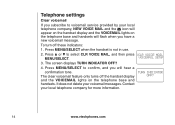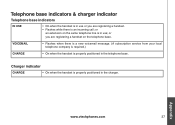Vtech DS3111-2 Support Question
Find answers below for this question about Vtech DS3111-2 - DECT 6.0 Cordless Phone.Need a Vtech DS3111-2 manual? We have 1 online manual for this item!
Question posted by kaa092659 on April 11th, 2011
How Do I Check Voicemails W/o A Password Or Instructions
The person who posted this question about this Vtech product did not include a detailed explanation. Please use the "Request More Information" button to the right if more details would help you to answer this question.
Current Answers
Related Vtech DS3111-2 Manual Pages
Similar Questions
How To Check Voicemail On Vtech Cordless Phone
(Posted by ekkitkbla 9 years ago)
Vtech Is6100 Dect 6.0 Cordless Headset Battery.
Does the VTech IS6100 DECT 6.0 Cordless Headset have a battery in it...if so how long does last and ...
Does the VTech IS6100 DECT 6.0 Cordless Headset have a battery in it...if so how long does last and ...
(Posted by lamarhall1 10 years ago)
Vtech Cs6629-3 Operating Manual
Cant remember the password to access my voice mail, what do I need to do?
Cant remember the password to access my voice mail, what do I need to do?
(Posted by judywimsett 10 years ago)