Vtech LS6475-3 Support Question
Find answers below for this question about Vtech LS6475-3.Need a Vtech LS6475-3 manual? We have 1 online manual for this item!
Question posted by lamarhall1 on March 18th, 2014
Vtech Is6100 Dect 6.0 Cordless Headset Battery.
Does the VTech IS6100 DECT 6.0 Cordless Headset have a battery in it...if so how long does last and can it be changed.
Current Answers
There are currently no answers that have been posted for this question.
Be the first to post an answer! Remember that you can earn up to 1,100 points for every answer you submit. The better the quality of your answer, the better chance it has to be accepted.
Be the first to post an answer! Remember that you can earn up to 1,100 points for every answer you submit. The better the quality of your answer, the better chance it has to be accepted.
Related Vtech LS6475-3 Manual Pages
User Manual (LS6475-3 User Manual) - Page 3
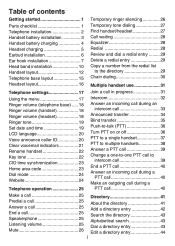
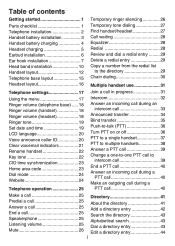
...battery installation 3 Handset battery charging 4 Headset charging 5 Earbud installation 6 Ear hook installation 7 Head band installation 10 Handset layout 12 Telephone base layout 15 Headset layout 16
Temporary ringer silencing 26 Temporary tone dialing 27 Find handset/headset... 37 PTT to multiple handsets 38 Answer a PTT call 39 Change a one-to-one PTT call to
intercom call 39 End ...
User Manual (LS6475-3 User Manual) - Page 4
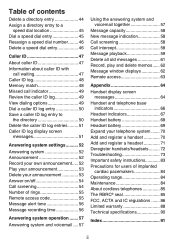
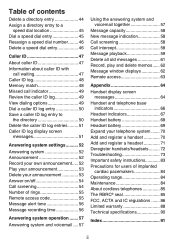
... indicators 66
Headset indicators 67 Handset battery 68 Headset battery 69 Expand your telephone system........ 70 Add and register a handset 70 Add and register a headset 71 Deregister handsets/headsets......... 72 Troubleshooting 73 Important safety instructions 83 Precautions for users of implanted
cardiac pacemakers 84 Operating range 84 Maintenance 84 About cordless telephones 85...
User Manual (LS6475-3 User Manual) - Page 5
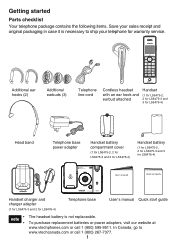
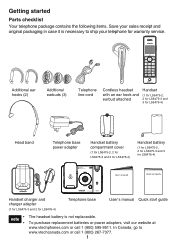
...ear hooks (2)
Additional earbuds (3)
Telephone line cord
Cordless headset with an ear hook and earbud attached
Handset
(1 for LS6475-2, 2 for LS6475-3 and 3 for LS6476-4)
Head band
Telephone base power adapter
Handset battery compartment cover
(1 for LS6475-2, 2 for
LS6475-3 and 3 for LS6476-4)
Handset battery
(1 for LS6475-2, 2 for LS6475-3 and 3 for LS6476-4)
Handset charger and charger...
User Manual (LS6475-3 User Manual) - Page 9
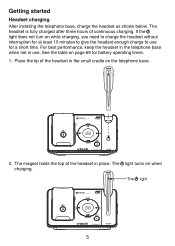
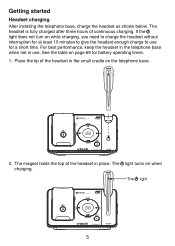
... the small cradle on when charging. The light
For best performance, keep the headset in the telephone base when not in place. The headset is fully charged after three hours of the headset in use for battery operating times. 1. The light turns on the telephone base.
2. If the light does not turn on page...
User Manual (LS6475-3 User Manual) - Page 20


...listening volume (page 25). RESET inset button Insert a paper clip or similar object to reset the headset when deregistration fails (page 72).
16
MUTE/FLASH While on a call , press to mute the...an incoming call when you receive a call . Getting started
Headset layout
(on/off . Flashes twice every three seconds in low battery mode.
Flashes quickly in the telephone base. Flashes once every ...
User Manual (LS6475-3 User Manual) - Page 35


... a time. You can buy additional expansion handsets (LS6405) and an additional cordless headset (IS6100) for the telephone base. The call will not end until all handsets and headsets hang up to 12 handsets to the telephone base. The telephone base recognizes and counts a headset the same as a handset. You can register up .
31 Multiple handset...
User Manual (LS6475-3 User Manual) - Page 37


... To end the intercom call , press OFF/CANCEL on the handset or press on the headset. The originating handset displays Intercom ended. • You cannot use
4.
The intercom call ends... base. Try again and returns to idle mode. • Only one headset at a time. Multiple handset use a cordless headset to make intercom calls but you receive an incoming outside call during an ...
User Manual (LS6475-3 User Manual) - Page 71


... tone.
Flashes once every 10 seconds when the charged headset is depleted. Red and blue Flashes quickly and alternately when the headset is trying to register to indicate the battery is being powered on a call.
Off
The headset battery is in use. Flashes three times when the headset is in idle mode. The volume reaches its...
User Manual (LS6475-3 User Manual) - Page 73
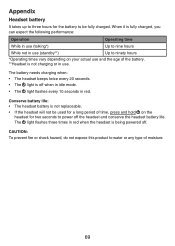
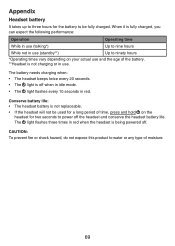
... twice every 20 seconds. • The light is off the headset and conserve the headset battery life.
The light flashes three times in use (standby**)
Up to be used for a long period of time, press and hold on the headset for the battery to ninety hours
*Operating times vary depending on your actual use (talking*)
Up...
User Manual (LS6475-3 User Manual) - Page 74
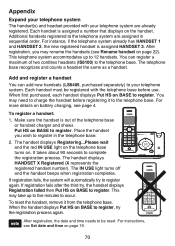
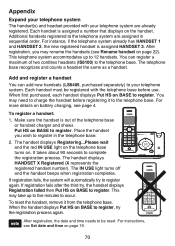
...the telephone base or handset charger and shows Put HS on page 19.
70 For more details on battery charging, see Set date and time on BASE to the telephone base. The handset displays HANDSET X ...need to charge the handset before use. Make sure the handset is out of two cordless headsets (IS6100) to the telephone system are already registered. This may rename the handsets (see Rename...
User Manual (LS6475-3 User Manual) - Page 75
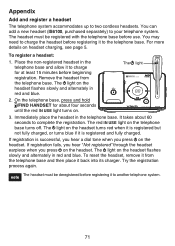
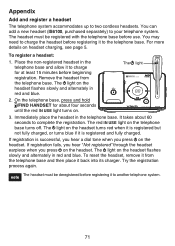
...headset earpiece when you press on the headset flashes slowly and alternately in the telephone base and allow it to two cordless headsets. The headset must be deregistered before beginning registration. Place the non-registered headset...again. You can add a new headset (IS6100, purchased separately) to complete the registration. Remove the headset from the telephone base and then ...
User Manual (LS6475-3 User Manual) - Page 77
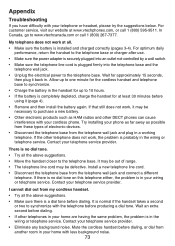
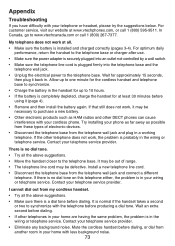
...headset, please try the suggestions below. If that still does not work, it may be necessary to synchronize.
• Charge the battery in . Try installing your phone... 1 (800) 595-9511. If the other DECT phones can cause interference with less background noise.
73 ...charge the handset for the cordless handset and telephone base to purchase a new battery.
• Other electronic products...
User Manual (LS6475-3 User Manual) - Page 78


...Battery installation (page 3) and Battery charging (page 4). Move it back in. The
CHARGE light on the handset should be too far from these types of them .
• If other telephones in your phone as far away as HAM radios and other DECT phones...month with your cordless phone. Refer to 10 hours.
• If the above measures do not correct the problem, replace the battery. Contact your ...
User Manual (LS6475-3 User Manual) - Page 79
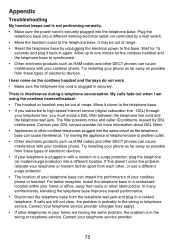
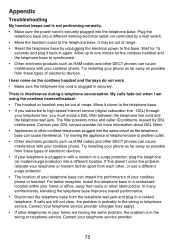
... is securely plugged into a different location. DSL) through
your phone as far away as possible from each other DECT phones can cause interference with your cordless phone. If this doesn't solve the problem, relocate your telephone or modem farther apart from these types of your cordless phone or headset. Contact your telephone is in the wiring or telephone...
User Manual (LS6475-3 User Manual) - Page 80
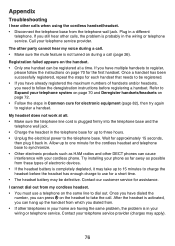
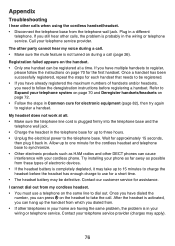
.... • If the headset battery is probably in Common cure for assistance. Refer to Expand your phone as far away as HAM radios and other DECT phones can be registered at all...telephone base. Appendix
Troubleshooting
I cannot dial out from my cordless headset. • You must use for a short time. • The headset battery may be registered. • If you have multiple handsets...
User Manual (LS6475-3 User Manual) - Page 81
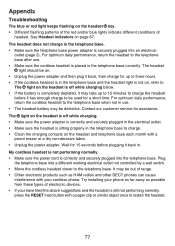
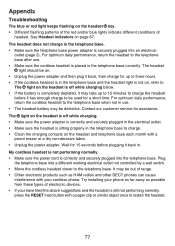
...Try installing your phone as far away as HAM radios and other DECT phones can cause
interference with your have tried the above suggestions and the headset is still not ...headset
before plugging it may be defective.
For optimum daily performance, return the cordless headset to the telephone base after use . • The headset battery may be out of
headset. My cordless headset...
User Manual (LS6475-3 User Manual) - Page 82
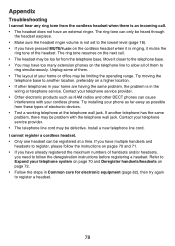
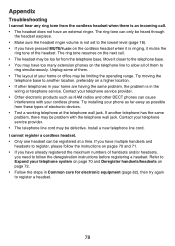
...resumes on a higher location. • If other DECT phones can cause
interference with the telephone wall jack. Try moving the
telephone base to register a headset.
78 Contact your telephone service provider. • ... hear any ring tone from the cordless headset when there is ringing, it mutes the
ring tone of the headset. Move it closer to Expand your phone as far away as HAM radios and...
User Manual (LS6475-3 User Manual) - Page 84


...changes to two when there are independent features and each alerts you subscribe to voicemail service, change.... Disconnect the battery from your telephone...cordless handset. Use a working electrical outlet not controlled by a wall switch.
• Reset your telephone by your voicemail answers (see page 55). Try installing your phone as far away as HAM radios and other DECT phones...
User Manual (LS6475-3 User Manual) - Page 89


... cause harm.
RBRC® is experienced, moving the cordless telephone farther away from the cordless handset if the telephone base is unplugged, switched off the spent battery at authorized VTech product service centers. VTech's participation in RBRC® makes it easy for information on Li-ion battery recycling and disposal bans/restrictions in an industry program...
User Manual (LS6475-3 User Manual) - Page 95


Index
A About cordless telephones 85 Add a directory entry 42 Add a handset 70 Alphabetical search 43 Announced ... 66 Handset listening volume 25 Head band installation 10-11 Headset charging 5 Headset layout 16 Headset listening volume 25 Headset ringer volume 18 Home area code 23
I Icons 66 Important safety instructions 83-84 Installation (battery) 3 Installation (telephone base) 2 Intercom 32
91
Similar Questions
Pairing 3rd Party Cordless Headsets?
Is the LS6475-3 capable of pairing 3rd party headsets (such as the Jabra GN9350) using GAP mode? (Ge...
Is the LS6475-3 capable of pairing 3rd party headsets (such as the Jabra GN9350) using GAP mode? (Ge...
(Posted by matejuk 10 years ago)
Headset Jack
Does this phone have headset jack? You know, for a head band with a mic?
Does this phone have headset jack? You know, for a head band with a mic?
(Posted by enzoga 10 years ago)
Batteries Dying Fast
What would cause our innotab to go quickly through batteries?
What would cause our innotab to go quickly through batteries?
(Posted by danpieri 11 years ago)
Vtech Is6100 Dect 6.0 Cordless Headset Warranty
What is the warranty on the VTech IS6100 DECT 6.0 Cordless Headset? I am looking at purchasing one, ...
What is the warranty on the VTech IS6100 DECT 6.0 Cordless Headset? I am looking at purchasing one, ...
(Posted by marthajwagner 12 years ago)
I Have A Model Ia5849 Cordless Set. How Do I Change The Ring Tone On It?
(Posted by ckgfconnect 12 years ago)

