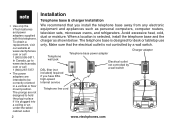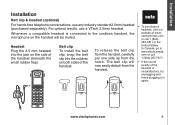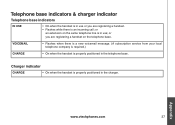Vtech DS3111-2 Support Question
Find answers below for this question about Vtech DS3111-2 - DECT 6.0 Cordless Phone.Need a Vtech DS3111-2 manual? We have 1 online manual for this item!
Question posted by Anonymous-128446 on January 10th, 2014
How To Block Incoming Calls
The person who posted this question about this Vtech product did not include a detailed explanation. Please use the "Request More Information" button to the right if more details would help you to answer this question.
Current Answers
Related Vtech DS3111-2 Manual Pages
Similar Questions
At&t Ew780 5656 00 Call Id
how to remove the code number 1 at the front
how to remove the code number 1 at the front
(Posted by 1990715 9 years ago)
Cs6429-4 Does Not Ring Whenever There Is Incoming Call
My CS6429-4 cordless phone does not ring whenever there is an incoming call. Tried calling landline ...
My CS6429-4 cordless phone does not ring whenever there is an incoming call. Tried calling landline ...
(Posted by makii3 10 years ago)
How Do Stop My Vtech Phone Ls6475-3 From Announcing Incoming Calls?
How do I stop my vtech phone LS6475-3 from announcing incoming calls?
How do I stop my vtech phone LS6475-3 from announcing incoming calls?
(Posted by sthoma12000 12 years ago)
Voice Id On Incomming Calls
How do I turn off the voice ID on incoming calls?
How do I turn off the voice ID on incoming calls?
(Posted by wmrogersassoc 12 years ago)