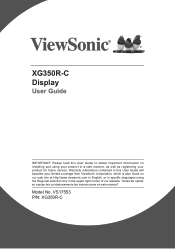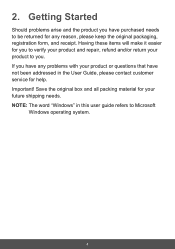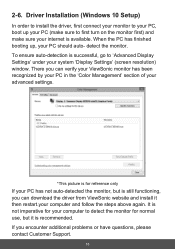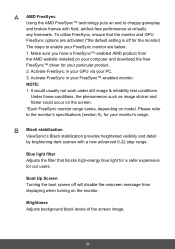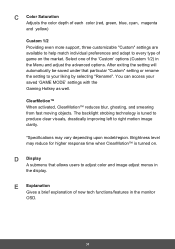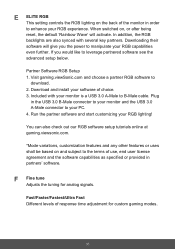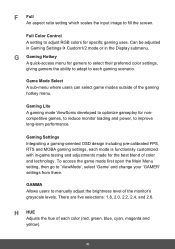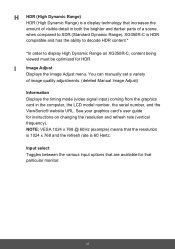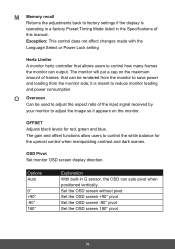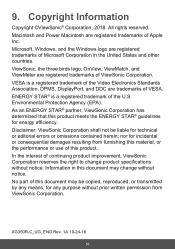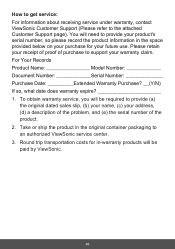ViewSonic XG350R-C Support and Manuals
Get Help and Manuals for this ViewSonic item

View All Support Options Below
Free ViewSonic XG350R-C manuals!
Problems with ViewSonic XG350R-C?
Ask a Question
Free ViewSonic XG350R-C manuals!
Problems with ViewSonic XG350R-C?
Ask a Question
ViewSonic XG350R-C Videos
Popular ViewSonic XG350R-C Manual Pages
ViewSonic XG350R-C Reviews
We have not received any reviews for ViewSonic yet.