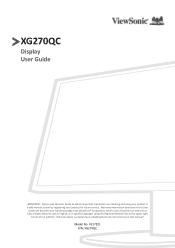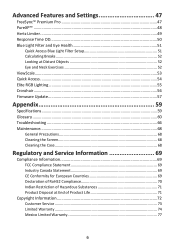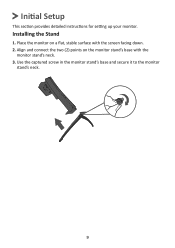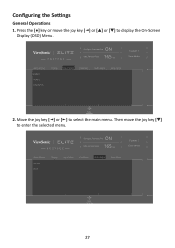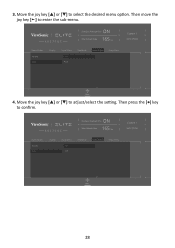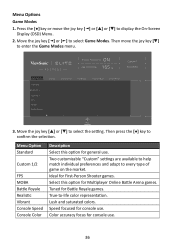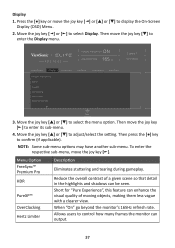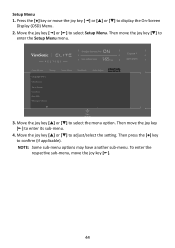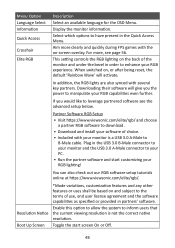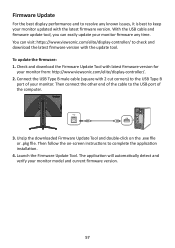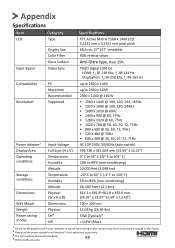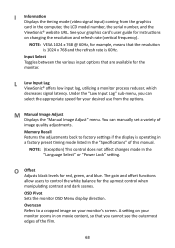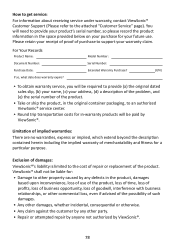ViewSonic XG270QC Support and Manuals
Get Help and Manuals for this ViewSonic item

View All Support Options Below
Free ViewSonic XG270QC manuals!
Problems with ViewSonic XG270QC?
Ask a Question
Free ViewSonic XG270QC manuals!
Problems with ViewSonic XG270QC?
Ask a Question
ViewSonic XG270QC Videos
Popular ViewSonic XG270QC Manual Pages
ViewSonic XG270QC Reviews
We have not received any reviews for ViewSonic yet.