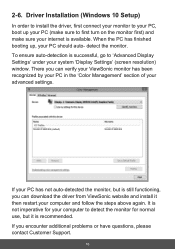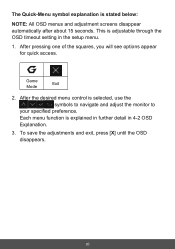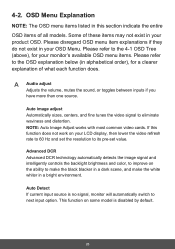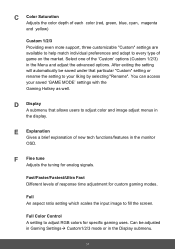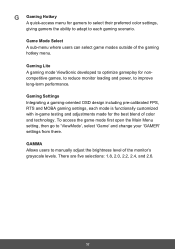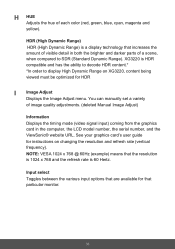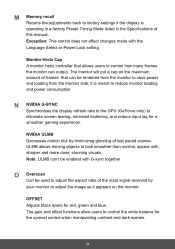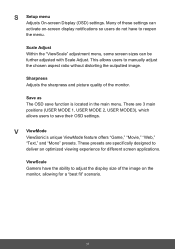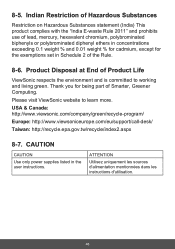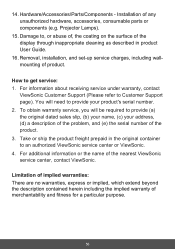ViewSonic XG3220 Support and Manuals
Get Help and Manuals for this ViewSonic item

View All Support Options Below
Free ViewSonic XG3220 manuals!
Problems with ViewSonic XG3220?
Ask a Question
Free ViewSonic XG3220 manuals!
Problems with ViewSonic XG3220?
Ask a Question
ViewSonic XG3220 Videos
Popular ViewSonic XG3220 Manual Pages
ViewSonic XG3220 Reviews
We have not received any reviews for ViewSonic yet.