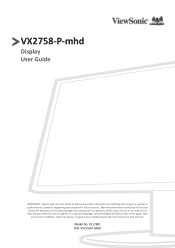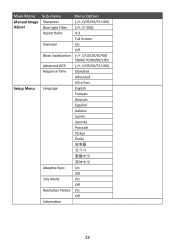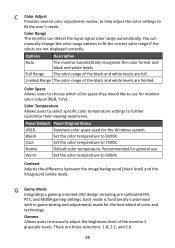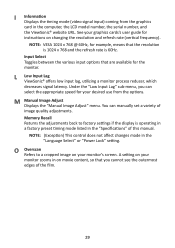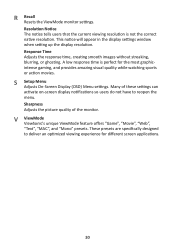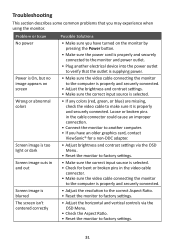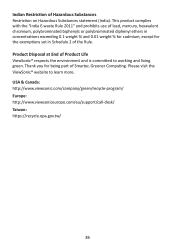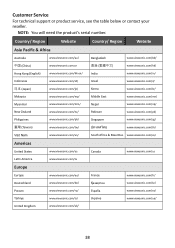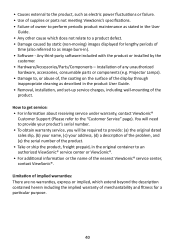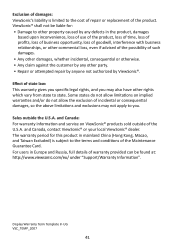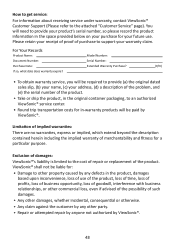ViewSonic VX2758-P-MHD Support and Manuals
Get Help and Manuals for this ViewSonic item

View All Support Options Below
Free ViewSonic VX2758-P-MHD manuals!
Problems with ViewSonic VX2758-P-MHD?
Ask a Question
Free ViewSonic VX2758-P-MHD manuals!
Problems with ViewSonic VX2758-P-MHD?
Ask a Question
ViewSonic VX2758-P-MHD Videos
Popular ViewSonic VX2758-P-MHD Manual Pages
ViewSonic VX2758-P-MHD Reviews
We have not received any reviews for ViewSonic yet.