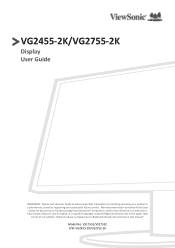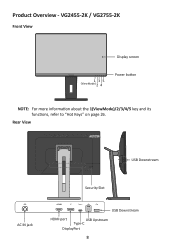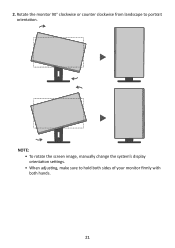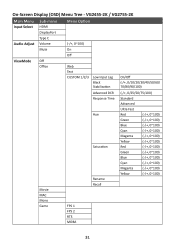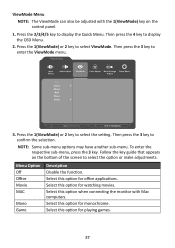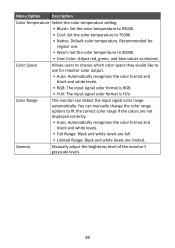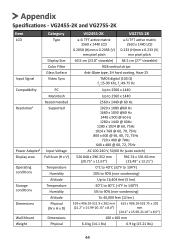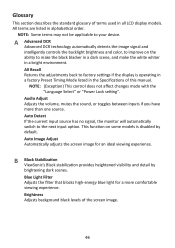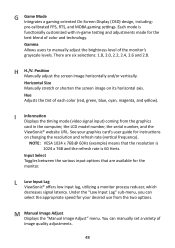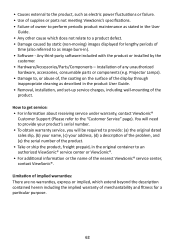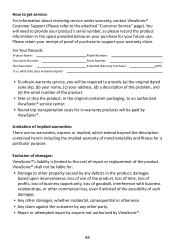ViewSonic VG2755-2K Support and Manuals
Get Help and Manuals for this ViewSonic item

View All Support Options Below
Free ViewSonic VG2755-2K manuals!
Problems with ViewSonic VG2755-2K?
Ask a Question
Free ViewSonic VG2755-2K manuals!
Problems with ViewSonic VG2755-2K?
Ask a Question
ViewSonic VG2755-2K Videos
Popular ViewSonic VG2755-2K Manual Pages
ViewSonic VG2755-2K Reviews
We have not received any reviews for ViewSonic yet.