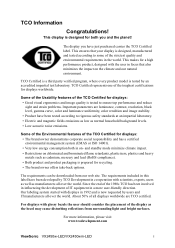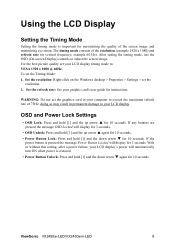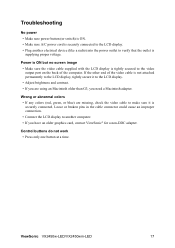ViewSonic VX2450wm-LED Support and Manuals
Get Help and Manuals for this ViewSonic item

View All Support Options Below
Free ViewSonic VX2450wm-LED manuals!
Problems with ViewSonic VX2450wm-LED?
Ask a Question
Free ViewSonic VX2450wm-LED manuals!
Problems with ViewSonic VX2450wm-LED?
Ask a Question
Most Recent ViewSonic VX2450wm-LED Questions
How To Hard Reset The Tablet Pc Model No. Vb735
My PC tab is locked and I can't open it I need to force factory reset it
My PC tab is locked and I can't open it I need to force factory reset it
(Posted by mverastigue 9 years ago)
Will It Work With Windows 8?
got a new computer is the viewsonic workable with windows 8? Thanks
got a new computer is the viewsonic workable with windows 8? Thanks
(Posted by yogigm 9 years ago)
Lock Button
I have a View Sonic VS13518. Everytime I touch the Panel buttons on the right side (1,2, arrow down,...
I have a View Sonic VS13518. Everytime I touch the Panel buttons on the right side (1,2, arrow down,...
(Posted by jasprand 11 years ago)
Viewsonic Vg700b Vlcds24606-1w Service Manual
(Posted by reefurbb 11 years ago)
Can I Upload Images To My Viewsonic 7 From A Usb Stick?
(Posted by ikon1859 12 years ago)
ViewSonic VX2450wm-LED Videos
Popular ViewSonic VX2450wm-LED Manual Pages
ViewSonic VX2450wm-LED Reviews
We have not received any reviews for ViewSonic yet.