ViewSonic VA2037m-LED Support and Manuals
Get Help and Manuals for this ViewSonic item
This item is in your list!

View All Support Options Below
Free ViewSonic VA2037m-LED manuals!
Problems with ViewSonic VA2037m-LED?
Ask a Question
Free ViewSonic VA2037m-LED manuals!
Problems with ViewSonic VA2037m-LED?
Ask a Question
Popular ViewSonic VA2037m-LED Manual Pages
LCD Product Comparison Guide - Page 2


... warranty on parts, labor and LCD light source. see your ViewSonic representative for low power consumption, high contrast ratio, ENERGY STAR® 5.0
. .
Yes
Yes
Yes
Yes
Height, swivel, tilt
Height, swivel, tilt
Yes
Yes
11.9
11.2
18.1 x 17.1 x 9.1
18.1 x 17.1 x 9.1
35 Integrated Black-and-silver
17 Integrated
Black
OptiSync®, widescreen,
RoHS
LED backlight for...
LCD Product Comparison Guide - Page 3


...
19"
X Series VX1932wm-LED
19.0 Windows 7
250 1000:1 static 10,000,000:1 Mega Dynamic Contrast Ratio
5 170°/160° 1440x900 Analog/Digital
Yes - Yes Yes Tilt Yes 10.3
17.7 x 17.0 x 8.2
15 Integrated Black-and-silver
WLED Backlight, O ptiSync®,
ENERGY STAR®
20"
Graphic Series
VG2027wm
VG2028wm
20.0
20.0
Windows 7
Windows...
VA2037m-LED Datasheet Hi Res (English) - Page 1


...(19.5" Viewable) Widescreen LED
Eco-Friendly and Multimedia Ready
VA2037m-LED
The ViewSonic® VA2037m-LED features an LED backlight 20" (19.5" viewable) widescreen monitor with side bars. Stunning Graphic Performance
With dynamic contrast ratio, VA2037m-LED is capable of automatically detecting the brightness and darkness of the screen with integrated speakers.
It maximizes grayscale...
VA2037m-LED Datasheet Hi Res (English) - Page 2


... it on a monitor stand or on a wall, depending on your ViewSonic representative for complete details. Copyright © 2012 ViewSonic Corporation. Microsoft, Windows and Windows 8 are the property of in the box? ENERGY STAR® standards
Three-year limited warranty on parts, labor and backlight.
VESA® Mountable and Kensington® Security Lock Slot
The VA2037m-LED features...
VA2037-LED, VA2037A-LED, VA2037M-LED User Guide (English) - Page 1
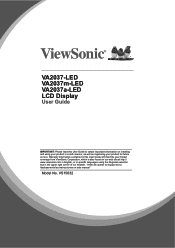
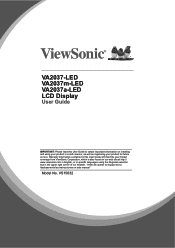
... http:// www.viewsonic.com in English, or in specific languages using the Regional selection box in the upper right corner of our website. #Antes de operar su equipo lea cu idadosamente las instrucciones en este manual#
Model No. VA2037-LED VA2037m-LED VA2037a-LED LCD Display
User Guide
IMPORTANT: Please read this User Guide will describe your product for future service. VS15032
VA2037-LED, VA2037A-LED, VA2037M-LED User Guide (English) - Page 7
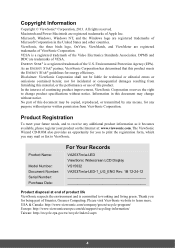
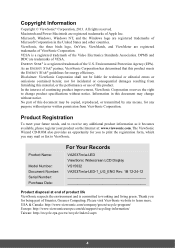
... is a registered trademark of this document may mail or fax to learn more. Product Name:
Model Number: Document Number: Serial Number: Purchase Date:
For Your Records
VA2037/m/a-LED ViewSonic Widescreen LCD Display VS15032 VA2037/m/a-LED-1_UG_ENG Rev. 1B 12-24-12
Product disposal at : www.viewsonic.com. VESA is a registered trademark of Smarter, Greener Computing. Disclaimer...
VA2037-LED, VA2037A-LED, VA2037M-LED User Guide (English) - Page 8
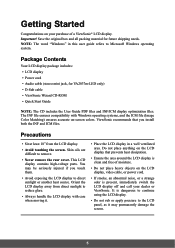
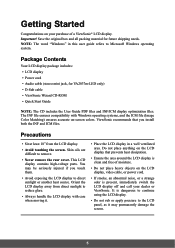
... and all packing material for VA2037m-LED only) • D-Sub cable • ViewSonic Wizard CD-ROM • Quick Start Guide
NOTE: The CD includes the User Guide PDF files and INF/ICM display optimization files. The INF file ensures compatibility with care when moving it may be seriously injured if you install both the INF and ICM...
VA2037-LED, VA2037A-LED, VA2037M-LED User Guide (English) - Page 9
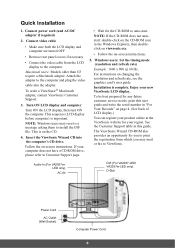
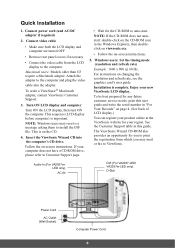
... rear panel covers if necessary
• Connect the video cable from the LCD display to auto-start. Follow the on the CD.
4.
Attach the adapter to install the INF file. Installation is important.
Audio In (For VA2037mLED only)
AC IN
DVI (For VA2037-LED/ VA2037m-LED only) D-Sub
Power Cord
AC Outlet (Wall Socket)
Computer Power Cord...
VA2037-LED, VA2037A-LED, VA2037M-LED User Guide (English) - Page 12
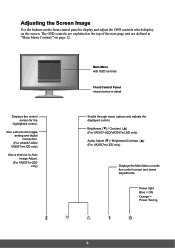
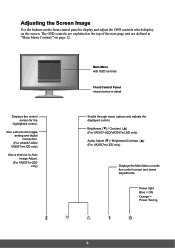
...)
Also a shortcut to display and adjust the OSD controls which display on page 12.
Brightness (T) / Contrast (S) (For VA2037-LED/VA2037a-LED only) Audio Adjust (T) / Brightness/Contrast (S) (For VA2037m-LED only)
Displays the Main Menu or exits the control screen and saves adjustments.
The OSD controls are explained at the top of the next page...
VA2037-LED, VA2037A-LED, VA2037M-LED User Guide (English) - Page 13


To display the Main Menu, press button [1]. VA2037-LED
VA2037a-LED
VA2037m-LED
NOTE: All OSD menus and adjustment screens disappear automatically after about 15 seconds.
This is adjustable through the OSD timeout setting in the setup menu.
10 Do the following to adjust the display setting: 1.
VA2037-LED, VA2037A-LED, VA2037M-LED User Guide (English) - Page 15


... level of the screen image. Input Select (For VA2037-LED/VA2037m-LED only) toggles between the image background (black level) and the foreground (white level).
If this function does not work on your LCD display, then lower the video refresh rate to 60 Hz and set the resolution to obtain a sharper image. NOTE: Auto Image...
VA2037-LED, VA2037A-LED, VA2037M-LED User Guide (English) - Page 18
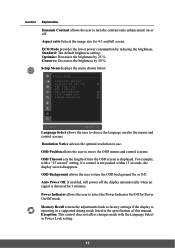
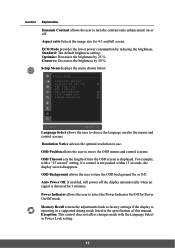
... optimal resolution to choose the language used in the specification of time the OSD screen is operating in a supported timing mode listed in the menus and control screens. OSD Timeout sets the length of this manual. For example, with the Language Select or Power Lock setting.
15 Control Explanation
Dynamic Contrast allows the user to...
VA2037-LED, VA2037A-LED, VA2037M-LED User Guide (English) - Page 19
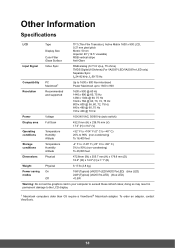
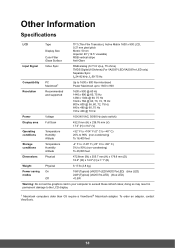
Other Information
Specifications
LCD
Type
Display Size
Color Filter Glass Surface
TFT (Thin Film Transistor), Active Matrix 1600 x 900 LCD, 0.27 mm pixel pitch Metric: 50 cm Imperial: 20" (19.5" viewable) RGB vertical stripe Anti-Glare
Input Signal
Video Sync
Compatibility
PC Macintosh1
RGB analog (0.7/1.0 Vp-p, 75 ohms) TMDS Digital (100ohms) (For VA2037-LED/VA2037m-LED only) Separate...
VA2037-LED, VA2037A-LED, VA2037M-LED User Guide (English) - Page 23
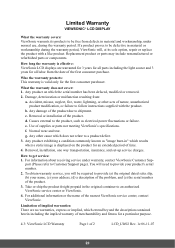
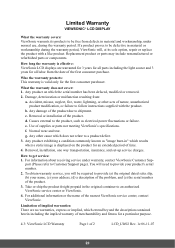
... to follow instructions supplied with a like product. For additional information or the name of the first consumer purchase. Limited Warranty
VIEWSONIC® LCD DISPLAY
What the warranty covers: ViewSonic warrants its sole option, repair or replace the product with the product. Any damage of time. 4. Removal, installation, one way transportation, insurance, and set-up service charges...
VA2037-LED, VA2037A-LED, VA2037M-LED User Guide (English) - Page 25
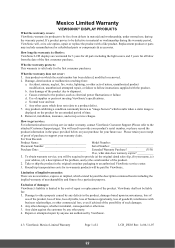
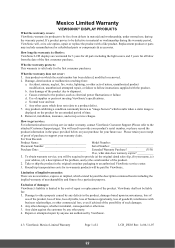
..., or other damages, whether incidental, consequential or otherwise. 3. Mexico Limited Warranty
VIEWSONIC® DISPLAY PRODUCTS
What the warranty covers: ViewSonic warrants its sole option, repair or replace the product with a like product. Any damage of supplies or parts not meeting ViewSonic's specifications. Damage, deterioration or malfunction resulting from the date of nature...
ViewSonic VA2037m-LED Reviews
Do you have an experience with the ViewSonic VA2037m-LED that you would like to share?
Earn 750 points for your review!
We have not received any reviews for ViewSonic yet.
Earn 750 points for your review!
