ViewSonic VA2212m-LED Support and Manuals
Get Help and Manuals for this ViewSonic item
This item is in your list!

View All Support Options Below
Free ViewSonic VA2212m-LED manuals!
Problems with ViewSonic VA2212m-LED?
Ask a Question
Free ViewSonic VA2212m-LED manuals!
Problems with ViewSonic VA2212m-LED?
Ask a Question
ViewSonic VA2212m-LED Videos
Popular ViewSonic VA2212m-LED Manual Pages
LCD Product Comparison Guide - Page 2


.... Apple computers not supported by country; Yes
Yes
Yes
Yes
Height, swivel, tilt
Height, swivel, tilt
Yes
Yes
11.9
11.2
18.1 x 17.1 x 9.1
18.1 x 17.1 x 9.1
35 Integrated Black-and-silver
17 Integrated
Black
OptiSync®, widescreen,
RoHS
LED backlight for multiple digital connectivity options. Yes - Three-year limited warranty on parts, labor and LCD light source...
LCD Product Comparison Guide - Page 4


Apple computers not supported by country; Specifications
subject to change without toggling. Widescreen LCDs are the property of their native format so you to be required.
Sales: (888)881-8781 salesinfo@ViewSonic.com ViewSonic.com
For the most current product accessories and specifications visit ViewSonic.com.*Software included for corporate professionals and gaming ...
VA2212m-led Datasheet Hires (English,US) - Page 1


22" (21.5" Viewable) Widescreen LED
Multimedia and Digital Input in a Small Format
VA2212m-LED
The ViewSonic® VA2212m-LED is ideal for both home and office. Normal... mountable glossy finish design, and integrated stereo speakers the VA2212m-LED is an environmentallyfriendly 22" (21.5" viewable) widescreen monitor that features LED backlight, providing energy savings up to print.
VA2212m-led Datasheet Hires (English,US) - Page 2


... Perfect for complete details.Corporate names, trademarks stated herein are subject to 50%* less energy than traditional CCFL monitors. VA2212m-LED display, power cable, video cable, audio cable, Quick Start Guide, ViewSonic Wizard CD (available in accordance with Stand Net without taking up valuable desktop real estate. Selection, offers and programs may vary by TUV...
VA2212-LED, VA2212A-LED, VA2212M-LED, VA2212MA-LED User Guide (English) - Page 1
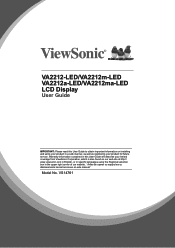
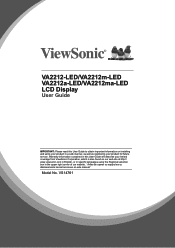
..., or in specific languages using your product for future service. VS14761 "Antes de operar su equipo lea cu idadosamente las instrucciones en este manual"
Model No. VA2212-LED/VA2212m-LED VA2212a-LED/VA2212ma-LED LCD Display
User Guide
IMPORTANT: Please read this User Guide will describe your limited coverage from ViewSonic Corporation, which is also found on installing and using the...
VA2212-LED, VA2212A-LED, VA2212M-LED, VA2212MA-LED User Guide (English) - Page 8


... them.
• Avoid exposing the LCD display to the LCD panel, as it .
• Place the LCD display in this user guide refers to the following Microsoft operating systems: Windows Vista, and Windows 7. Save the original box and all packing material for VA2212m-LED/VA2212ma-LED only) • D-Sub cable • ViewSonic Wizard CD-ROM • Quick Start...
VA2212-LED, VA2212A-LED, VA2212M-LED, VA2212MA-LED User Guide (English) - Page 9
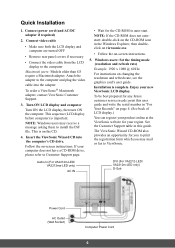
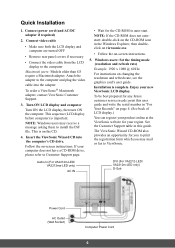
... service needs: print this guide. To be best prepared for your new ViewSonic LCD display. The ViewSonic Wizard CD-ROM also provides an opportunity for the CD-ROM to the computer
Macintosh users: Models older than G3 require a Macintosh adapter. To order a ViewSonic® Macintosh adapter, contact ViewSonic Customer Support.
3. Enjoy your region. Audio In (For VA2212m-LED/ VA2212ma-LED...
VA2212-LED, VA2212A-LED, VA2212M-LED, VA2212MA-LED User Guide (English) - Page 12


.... Also a shortcut to toggle analog and digital connection.
(For VA2212-LED/ VA2212m-LED only)
Also a shortcut to display and adjust the OSD controls which ..."Main Menu Controls" on page 12.
Brightness (T) / Contrast (S) (For VA2212-LED/VA2212a-LED only) Audio Adjust (T) / Brightness/Contrast (S) (For VA2212m-LED/VA2212ma-LED only)
Standby Power On/Off
Power light Blue = ON Orange = Power Saving...
VA2212-LED, VA2212A-LED, VA2212M-LED, VA2212MA-LED User Guide (English) - Page 13


To display the Main Menu, press button [1]. VA2212-LED
VA2212a-LED
VA2212m-LED
VA2212ma-LED
NOTE: All OSD menus and adjustment screens disappear automatically after about 15 seconds. This is adjustable through the OSD timeout setting in the setup menu.
10 Do the following to adjust the display setting: 1.
VA2212-LED, VA2212A-LED, VA2212M-LED, VA2212MA-LED User Guide (English) - Page 15


... the audio. Input Select (For VA2212-LED/VA2212m-LED only) toggles between the image background (black level) and the foreground (white level). Mute temporarily silences audio output.
12 If this function does not work on your LCD display, then lower the video refresh rate to 60 Hz and set value. Contrast adjusts the difference between...
VA2212-LED, VA2212A-LED, VA2212M-LED, VA2212MA-LED User Guide (English) - Page 17


...(video signal input) coming from the graphics card in the computer, the LCD model number, the serial number, and the ViewSonic® website URL. NOTE: VESA 1920 x 1080 @ 60Hz (recommended...Manual Image Adjust displays the Manual Image Adjust menu.
Position (Horizontal/Vertical Position) moves the screen image left or right and up or down. See your graphics card's user guide for instructions...
VA2212-LED, VA2212A-LED, VA2212M-LED, VA2212MA-LED User Guide (English) - Page 18


... in the specification of time the OSD screen is detected for 4:3 and full screen. OSD Timeout sets the length of this manual. Control Explanation...setting.
15 OSD Background allows the user to factory settings if the display is operating in a supported timing mode listed in the menus and control screens. Exception: This control does not affect changes made with a "15 second" setting...
VA2212-LED, VA2212A-LED, VA2212M-LED, VA2212MA-LED User Guide (English) - Page 19


Other Information
Specifications
LCD
Type
Display Size
Color Filter Glass Surface
TFT (Thin Film Transistor), Active Matrix 1920 x 1080 LCD, 0.24825 mm pixel pitch Metric: 55 cm Imperial: 22" (21.5" viewable) RGB vertical stripe Anti-Glare
Input Signal
Video Sync
Compatibility
PC Macintosh1
RGB analog (0.7/1.0 Vp-p, 75 ohms) TMDS Digital (100ohms) (For VA2212-LED/VA2212m-LED only) Separate...
VA2212-LED, VA2212A-LED, VA2212M-LED, VA2212MA-LED User Guide (English) - Page 23
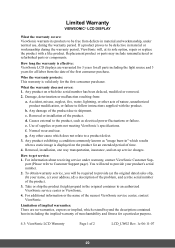
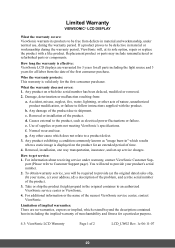
... of merchantability and fitness for an extended period of 2
LCD_LW02 Rev. 1e 06-11-07
20
f. Causes external to get service: 1. port (Please refer to Customer Support page). Removal or installation of supplies or parts not meeting ViewSonic's specifications. Any product on the product for a particular purpose.
4.3: ViewSonic LCD Warranty
Page 1 of time. 4. Use of the product.
VA2212-LED, VA2212A-LED, VA2212M-LED, VA2212MA-LED User Guide (English) - Page 25
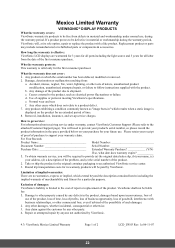
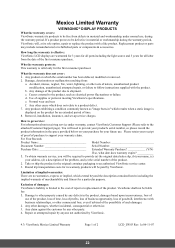
...description of the problem, and (e) the serial number of nature, unauthorized product modification, unauthorized attempted repair, or failure to follow instructions supplied with ...Replacement product or parts may include remanufactured or refurbished parts or components & accessories. Any product on the product for :
1. Normal wear and tear. Removal, installation, insurance, and set-up service...
ViewSonic VA2212m-LED Reviews
Do you have an experience with the ViewSonic VA2212m-LED that you would like to share?
Earn 750 points for your review!
We have not received any reviews for ViewSonic yet.
Earn 750 points for your review!

