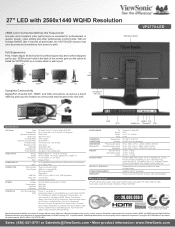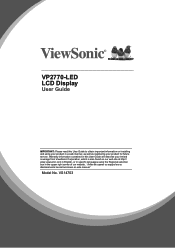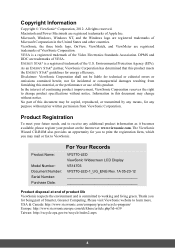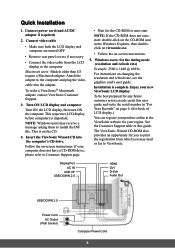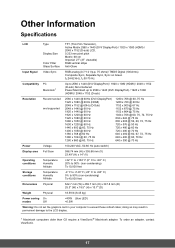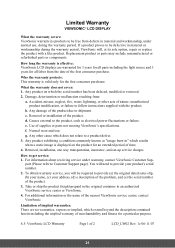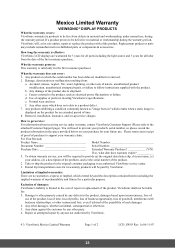ViewSonic VP2770-LED Support and Manuals
Get Help and Manuals for this ViewSonic item

View All Support Options Below
Free ViewSonic VP2770-LED manuals!
Problems with ViewSonic VP2770-LED?
Ask a Question
Free ViewSonic VP2770-LED manuals!
Problems with ViewSonic VP2770-LED?
Ask a Question
ViewSonic VP2770-LED Videos
Popular ViewSonic VP2770-LED Manual Pages
ViewSonic VP2770-LED Reviews
We have not received any reviews for ViewSonic yet.