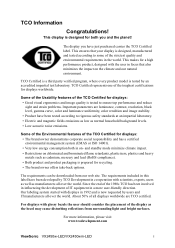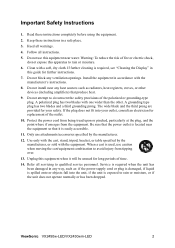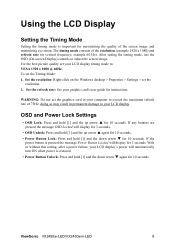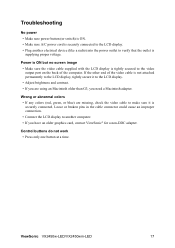ViewSonic VX2450wm-LED Support Question
Find answers below for this question about ViewSonic VX2450wm-LED.Need a ViewSonic VX2450wm-LED manual? We have 3 online manuals for this item!
Question posted by yogigm on May 11th, 2014
Will It Work With Windows 8?
got a new computer is the viewsonic workable with windows 8? Thanks
Current Answers
Related ViewSonic VX2450wm-LED Manual Pages
Similar Questions
Ps3-vx2250wm Led Monitor Doesn't Work W/ Vga- Hdmi Cable
ps3 - vx2250wm led full hd viewsonic through vga- hdmi porys doest work what should i do??
ps3 - vx2250wm led full hd viewsonic through vga- hdmi porys doest work what should i do??
(Posted by christianbulan 8 years ago)
Where Do I Download Firmware For This Monitor Ofor Windows 8?
I installed Windows 8, it downloaded the drivers. I need the firmware, so I can adjust, "Brightness"...
I installed Windows 8, it downloaded the drivers. I need the firmware, so I can adjust, "Brightness"...
(Posted by yingyang2010 11 years ago)
Touch Screen Not Working
I just purchased and set up the touch scree, but the touch does not work. The monitor looks great, b...
I just purchased and set up the touch scree, but the touch does not work. The monitor looks great, b...
(Posted by margueritemorganpollard 11 years ago)
Led Monitor Vibrate
why my viewsonic VA 1931 wma LED monitor is vibrate & decrease brightness & contrast sometim...
why my viewsonic VA 1931 wma LED monitor is vibrate & decrease brightness & contrast sometim...
(Posted by shashikeudayanga88 12 years ago)