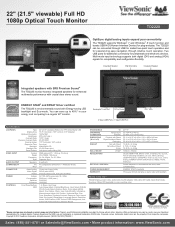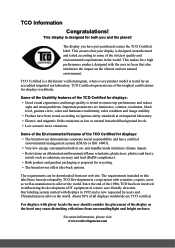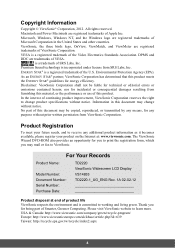ViewSonic TD2220 Support and Manuals
Get Help and Manuals for this ViewSonic item

View All Support Options Below
Free ViewSonic TD2220 manuals!
Problems with ViewSonic TD2220?
Ask a Question
Free ViewSonic TD2220 manuals!
Problems with ViewSonic TD2220?
Ask a Question
Most Recent ViewSonic TD2220 Questions
Viewsonic Td2220 And Winxp
Will this touch screen still work with winXP?
Will this touch screen still work with winXP?
(Posted by mikebengel 11 years ago)
Touch Screen Not Working
I just purchased and set up the touch scree, but the touch does not work. The monitor looks great, b...
I just purchased and set up the touch scree, but the touch does not work. The monitor looks great, b...
(Posted by margueritemorganpollard 11 years ago)
ViewSonic TD2220 Videos
Popular ViewSonic TD2220 Manual Pages
ViewSonic TD2220 Reviews
We have not received any reviews for ViewSonic yet.