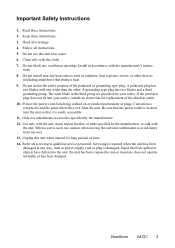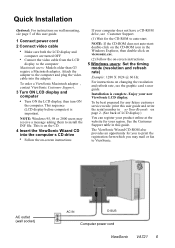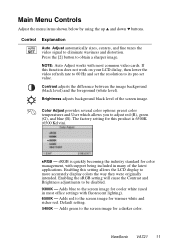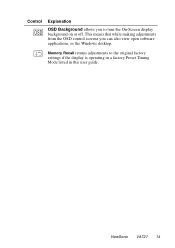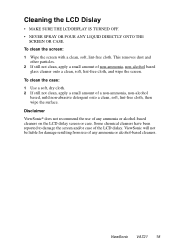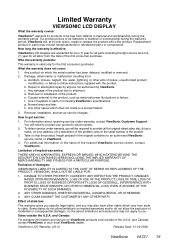ViewSonic VA721 - 17" LCD Monitor Support and Manuals
Get Help and Manuals for this ViewSonic item

View All Support Options Below
Free ViewSonic VA721 manuals!
Problems with ViewSonic VA721?
Ask a Question
Free ViewSonic VA721 manuals!
Problems with ViewSonic VA721?
Ask a Question
Most Recent ViewSonic VA721 Questions
How I Download Manual For My Viewsonic 721 Service And Repair
I need manual a can't download any manual for service my LCD
I need manual a can't download any manual for service my LCD
(Posted by starpro 12 years ago)
Viewsonic Va721 No Signal
Viewsonic va721 returns "no signal" message upon booting up.
Viewsonic va721 returns "no signal" message upon booting up.
(Posted by willwork4cher 13 years ago)
Viewsonic Va721 Auto-adjust Issues With Windows 7.
The auto-adjust will not line up the screen right, it cuts off just below the time everytime I start...
The auto-adjust will not line up the screen right, it cuts off just below the time everytime I start...
(Posted by ajackerson 13 years ago)
Va721 And Windows 7
How can I get the drivers for the VA721 monitor in order to use it with Win 7?
How can I get the drivers for the VA721 monitor in order to use it with Win 7?
(Posted by edsilv 14 years ago)
ViewSonic VA721 Videos
Popular ViewSonic VA721 Manual Pages
ViewSonic VA721 Reviews
We have not received any reviews for ViewSonic yet.