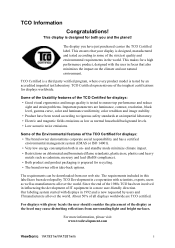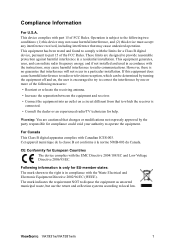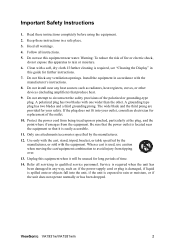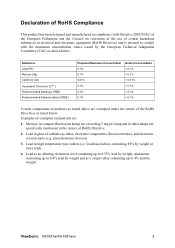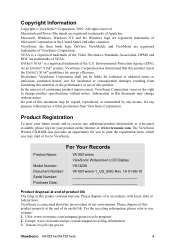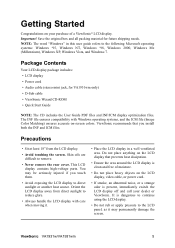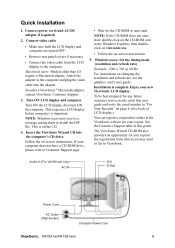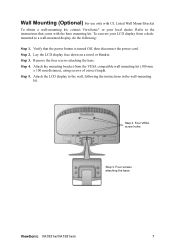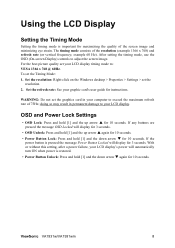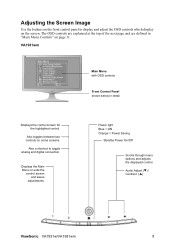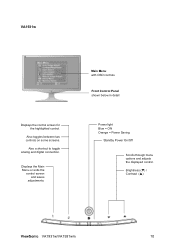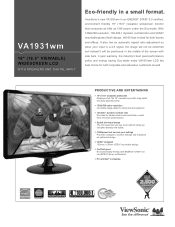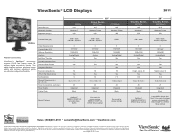ViewSonic VA1931wm Support Question
Find answers below for this question about ViewSonic VA1931wm.Need a ViewSonic VA1931wm manual? We have 6 online manuals for this item!
Question posted by shashikeudayanga88 on May 28th, 2011
Led Monitor Vibrate
why my viewsonic VA 1931 wma LED monitor is vibrate & decrease brightness & contrast sometimes? wht i do?
OS- windows7 ultimate , VGA - onboard 256MB , RAM - 2GB
Current Answers
Related ViewSonic VA1931wm Manual Pages
Similar Questions
Va2231w-led Monitor
Does VA2231w-LED have a driver for windows 10. I can't seem to find one for it.
Does VA2231w-LED have a driver for windows 10. I can't seem to find one for it.
(Posted by troys 4 years ago)
My View Sonic Monitor Power Supply Problem
my vewsonic Va1931 has no power when i turn on blue light is turn on and few second turn off no stan...
my vewsonic Va1931 has no power when i turn on blue light is turn on and few second turn off no stan...
(Posted by kanupatel3247 8 years ago)
While I Am Watching The Movie On My Led. Suddenly In Led Shot Circuit Will Happe
(Posted by shakeelmohd019 10 years ago)
Brightness/contrast Adjustment Not Enough To Bring Monitor Back To Normal
Unable to make monitor bright like new.
Unable to make monitor bright like new.
(Posted by sbulman 11 years ago)
No Audio From Monitor Va1931wma
I am unable to get any audio response from my viewsonic monitor that has inbuilt audio.the sound dri...
I am unable to get any audio response from my viewsonic monitor that has inbuilt audio.the sound dri...
(Posted by zodiacash25 12 years ago)